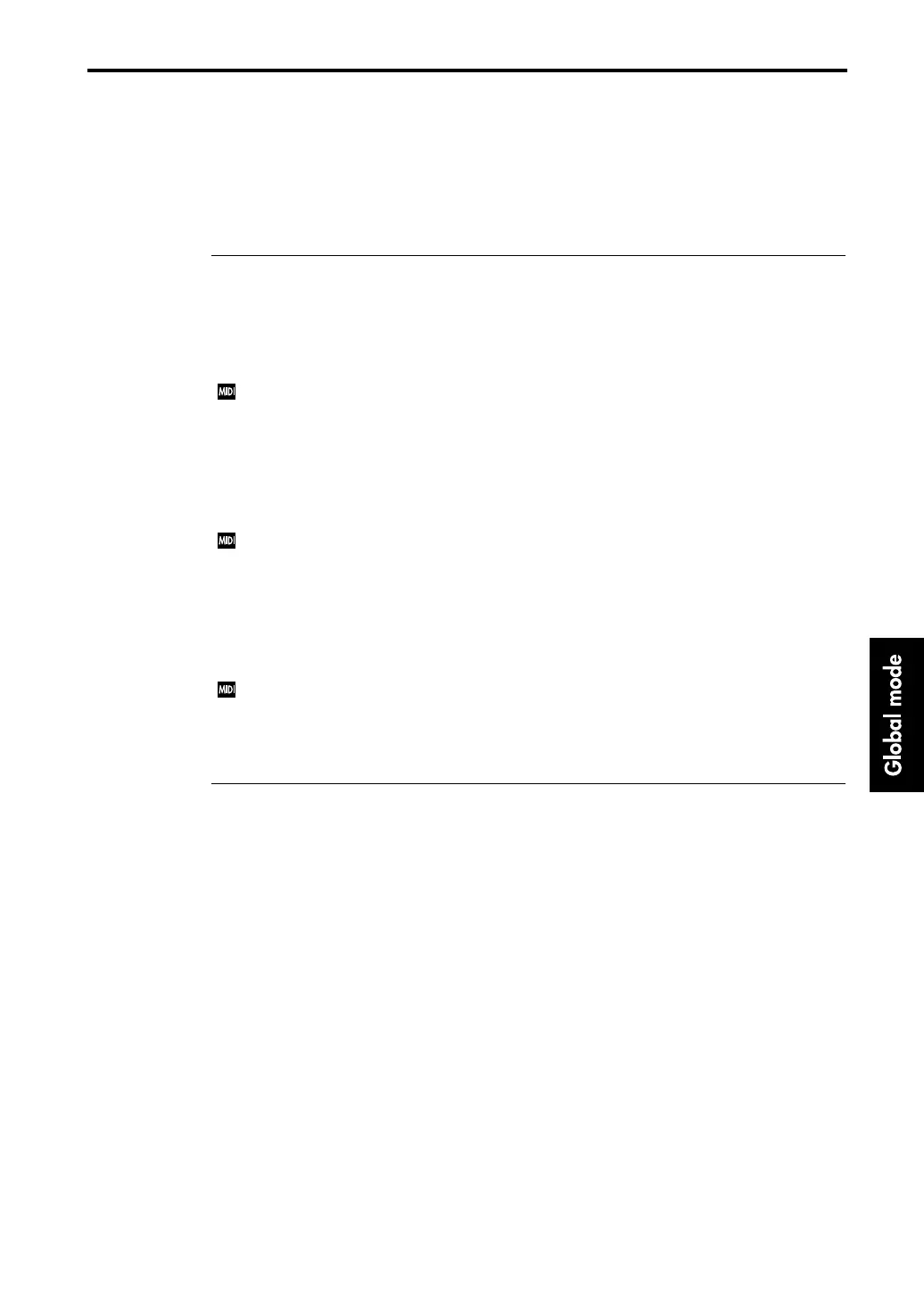1–1: Global Setup
135
If you have connected a Korg PS-1 foot pedal, the polarity of the switch is (
▼
), so set this parame-
ter to “
–
”. If you have connected a sustain pedal that has “+” polarity (
▲
), set this parameter to
“
+
”. (
▼
: Open type,
▲
: Closed type)
If the polarity setting does not match the sustain pedal that is connected, it will not function cor-
rectly.
If a sustain pedal is not connected, set this to “
–
”.
1–1g: Effect Switch
Insert FX Off
If this is
checked
, all insert effects will be Off.
If this is
un-checked
, the On/Off setting of each insert effect will be determined by the On/Off
setting in Program Edit mode “7–1a: Insert Effect Setting” (
☞
page 48 in this manual), Combina-
tion Edit mode “7–2a: Insert Effect Setting” (
☞
page 71 in this manual) or Sequencer mode “7–3a:
Insert Effect Setting” (
☞
page 123 in this manual).
When this is turned on/off, an Effect 2 Control message (CC#92) will be transmitted. The value
will be 127 when On, and 0 when Off.
Master FX [Mod] Off
If this is
checked
, [E1] (modulation-type master effect) will be Off.
If this is
un-checked
, the [E1] On/Off setting will be determined by the On/Off setting in Pro-
gram Edit mode, Combination Edit mode or Sequencer mode “8–1a: Effect 1/Effect 2 Setting” (
☞
page 74 in this manual).
When this is turned on/off, an Effect 4 Control (CC#94) message will be transmitted. The value
will be 127 when On, and 0 when Off.
Master FX [R/D] Off
If this is
checked
, [E2] (reverb/delay-type master effect) will be Off.
If this is
un-checked
, the [E2] On/Off setting will be determined by the On/Off setting in Pro-
gram Edit mode, Combination Edit mode or Sequencer mode “8–1a: Effect 1/Effect 2 Setting” (
☞
page 74 in this manual).
When this is turned on/off, an Effect 5 Control (CC#95) message will be transmitted. The value
will be 127 when On, and 0 when Off.
▼
Page Menu Command
1–1A: Touch Panel Calibration
Use this command to make adjustments if touch panel input does not function the way that you
expect (for example if an on-screen control cannot be operated by touching the place where it is
displayed).
1
Touch the rectangle displayed at the upper left of the LCD screen.
When selected correctly, it will be displayed in inverse video.
2
Touch the rectangle displayed at the lower right of the LCD screen.
When selected correctly, it will be displayed in inverse video.
3
Press the Done button.
If calibration could not be performed correctly, an error message will appear. Try the operation
once again.
1–1B: Joystick X Calibration
Use this command if moving the joystick fully left or right does not produce the specified pitch
bend effect, or if the maximum or minimum effect is reached mid-way through the joystick’s
travel.
1
Move the joystick fully left and then fully right as far as it will go.
2
Release the joystick.
3
Press the Done button.
If calibration could not be performed correctly, an error message will appear. Try the operation
once again.
1–1C: Enable Beep (Check Command)
If this is
checked
, pressing an active object on the LCD screen will produce sound.
