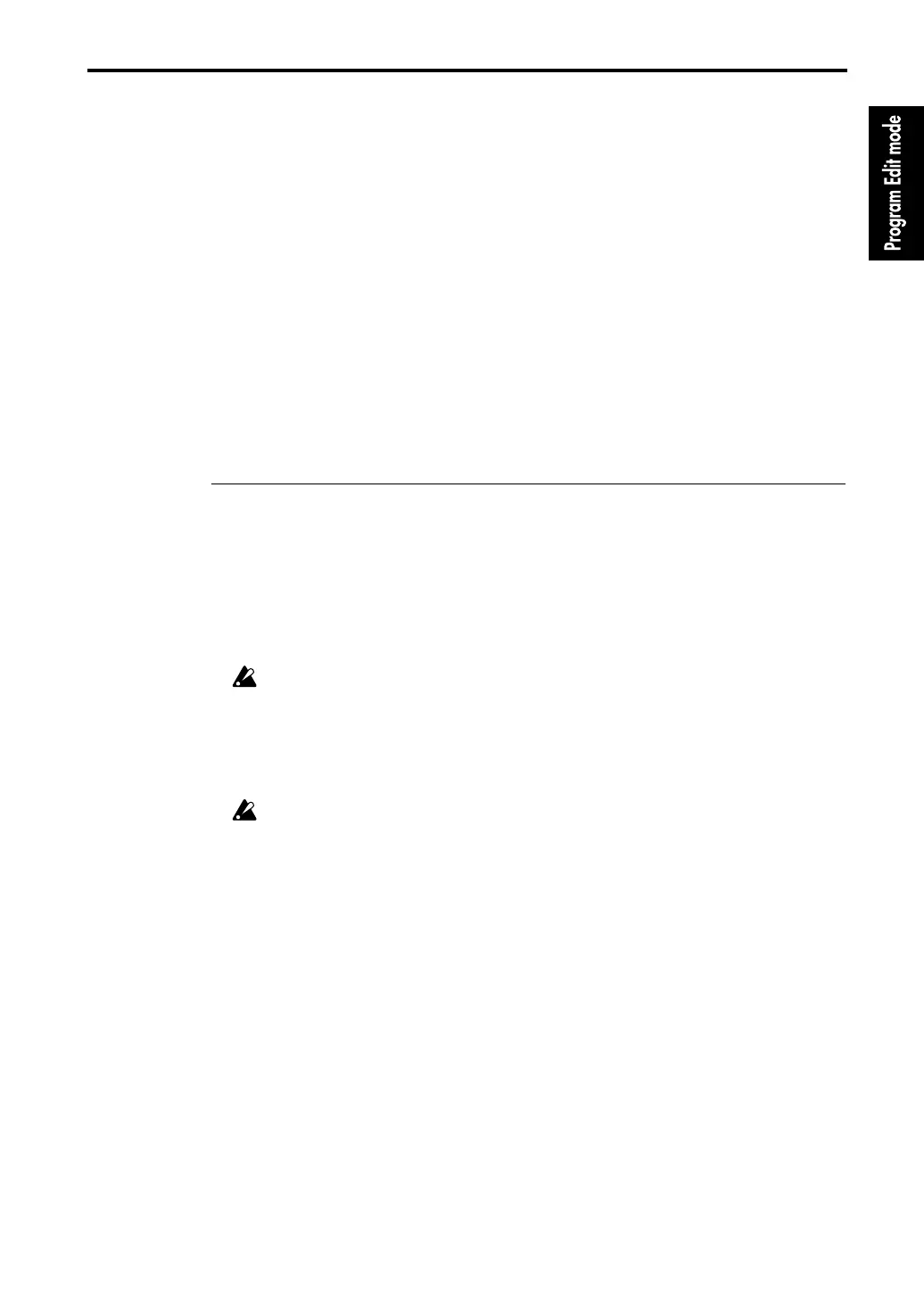3–2: Filter 1 Mod (Filter 1 Modulation)
31
Intensity To A [–99…+99]
Adjust the depth with which the Filter 1 LFO will affect the cutoff frequency of Filter 1A. With
negative (–) settings, the polarity will be inverted.
Intensity To B [–99…+99]
Refer to the above explanation for “Intensity To A.”
Alternate Modulation
AMS (Alternate Modulation Source) [OFF…Filter1 LFO]
Select the source which will adjust the depth of cutoff frequency modulation for both filters 1A
and 1B.
With a setting of OFF, modulation will not be applied.
Intensity [–99…+99]
Refer to “2–1g: Oscillator LFO.” The operation is essentially the same.
For details on how Alternate Modulation and the other AMS functions operate, refer to page 157
“8. Appendix” in this manual and to page 33 “About alternate modulation” in the Basic Guide.
▼ Page Menu Command
3–2A: Write Program
This command writes an edited program into the specified program number of the specified bank.
Be sure to write important programs. If you turn the power off or select a different program before
writing, the data cannot be recovered.
For details refer to Basic Guide page 23, “9. Writing a program or combination.”
3–2B: Copy Oscillator
This command copies the settings of oscillator 1 or 2 from the specified program to the oscillator of
the program being edited. You may also select a program from another bank as the copy source.
When copying Oscillator 2 to Oscillator 1, if Filter 1 EG, Amp 1 EG, Oscillator 1 LFO, or Filter 1
LFO is selected for Oscillator 2 AMS, the settings will be automatically converted from Filter 1
EG to Filter EG, from Amp 1 EG to Amp EG, from OSC 1 LFO to OSC LFO, and from Filter 1
LFO to Filter LFO.
3–2C: Swap Oscillator
This command exchanges the settings of oscillator 1 and 2 within the program being edited.
If an Oscillator 2 with AMS settings of Filter 1 EG, Amp 1 EG, Oscillator 1 LFO, or Filter 1 LFO
is used for Oscillator 1 as a result of a Swap Oscillator command, the settings will be automat-
ically converted from Filter 1 EG to Filter EG, from Amp 1 EG to Amp EG, from OSC 1 LFO to
OSC LFO, and from Filter 1 LFO to Filter LFO.
3–2D: Copy Filter
This command copies the settings of filter 1A to filter 1B, or the settings of filter 1B to filter 1A.
3–2E: Sync Filter AB (check command)
If this is checked, filters 1A and 1B will be edited simultaneously. (When you edit one filter, the
settings of the other filter will also change.)
By setting “3–1a: Routing” to serial and making identical settings for filters 1A and 1B, you can
create a sharper filter cut.