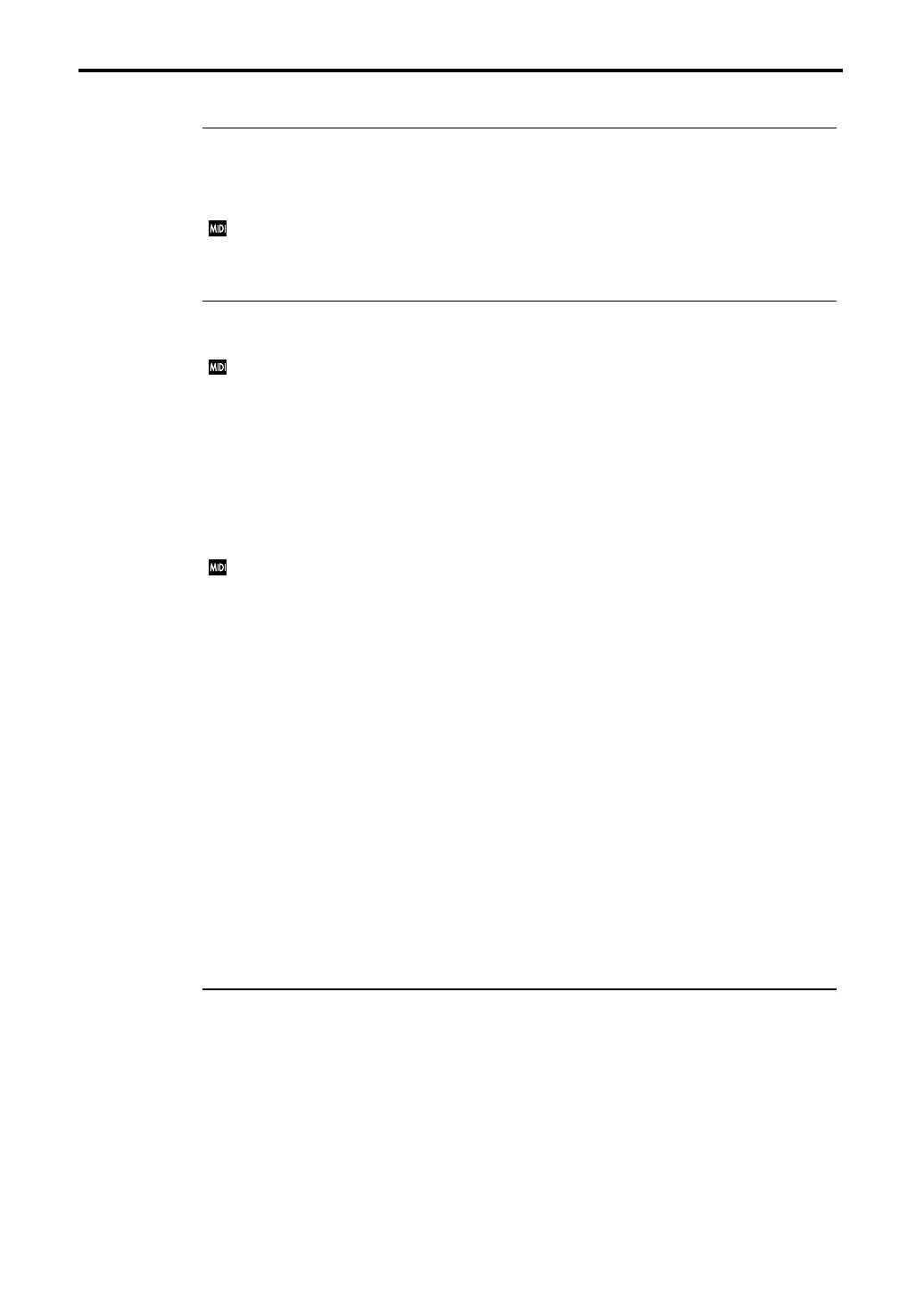1–1: Combination Play
56
1–1d: Pan (Panpot) [OFF, L000…C064…R127]
Sets the pan position for timbres 1–8. This parameter is also displayed in Combination Edit mode
“1–2: Timb Param 2” (
☞
page 59 in this manual) and can be set from either location.
With a setting of
OFF
, there will be no output of the direct dry signal.
With a setting of
PROG
, the pan settings of the program assigned to that timbre will be used.
When a Pan message (CC#10) is received, the pan will be L000 for a value of 0, C064 for a value of
64, and R127 for a value of 127. (Pan messages will not be received if the setting is PRG or OFF.)
1–1e: Volume [0…127]
Adjusts the volumes of timbres 1–8. This parameter is also displayed in Combination Edit mode
“1–2: Timb Param 2” and can be set from either location.
The volume is determined by the product of the volume setting and the Expression value. If the
Combination Edit mode parameter “1–1d: Timbre Mode” (
☞
page 58 in this manual) is set to INT,
MIDI Expression messages (CC#11) will be received.
If the Combination Edit mode parameter “1–1d: Timbre Mode” is set to EXT, the volume settings
will be transmitted as MIDI Volume messages (CC#07) each time you change the combination.
Hold Balance [On/Off]
If this is
checked
to turn it On, raising or lowering the volume sliders of any timbre will adjust all
the volume sliders proportionately, preserving the volume balance of timbres 1–8. This provides a
convenient way to adjust the volume balance of a combination in relation to other combinations.
If this is
un-checked
to turn it Off, the volume of each timbre can be adjusted separately.
When you select a combination on the TRINITY, the combination number will be transmitted on
the Global MIDI channel you specified for program changes in the Global mode setting “1–1c:
MIDI Channel”. At the same time, timbres whose “1–1d: Timbre Mode” parameter is set to EXT
will transmit their Program Number and Volume (CC#7) on their MIDI channel as specified in
Combination Edit mode “1–1e: MIDI Channel” (
☞
page 58 in this manual).
Operations you perform on the TRINITY (using the keyboard, joystick, ribbon controller, after-
touch, switches, pedals) will transmit messages on the Global MIDI channel. At the same time,
timbres whose Timbre Mode is set to EXT will transmit the same messages on their own MIDI
channel.
If the MIDI channel of an incoming Bank Select or Program Change message matches the MIDI
channel of a timbre whose Timbre Mode is INT, that timbre will change programs.
However if the channel of an incoming Program Change matches the Global MIDI channel of the
TRINITY, the combination will change.
If you do not want the combination to change, either make settings so that the Global MIDI chan-
nel does not match the MIDI channel of the incoming Program Change, or make settings for
Enable Combination Change in Global mode “2–1a: Filter” (
☞
page 136 in this manual) so that
combinations are not changed.
You can also make filter settings in Global mode “2–1a: Filter” (
☞
page 136 in this manual) param-
eter Enable Bank Change so that only program numbers are changed without affecting the bank.
▼
Page Menu Command
1–1A: Update Combination
This command writes (saves) an edited combination into the currently selected combination num-
ber. Be sure to write important combinations. If you turn the power off or select another combina-
tion before writing, it will not be possible to recover the edited data.
For details refer to Basic Guide page 23, “9. Writing programs and combinations”.
1–1B: Select By Category
This command allows you to select programs or combinations using the categories specified in
Program Edit mode or Combination Edit mode.
For details refer to Basic Guide page 26, “11. Selecting by category”.