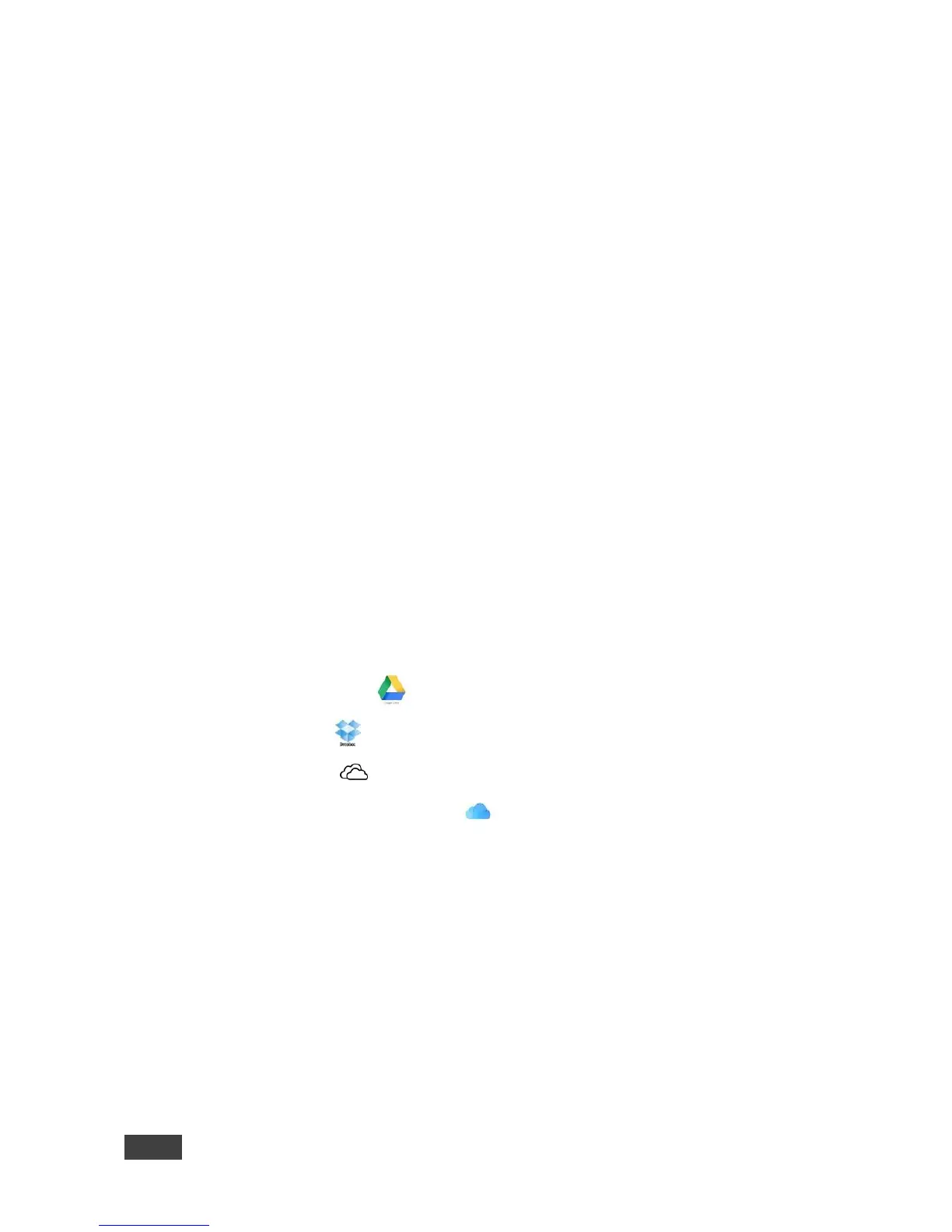1.2.1 Applications & Features
Here are just a few of the things you can do with VIA GO:
Multiviewing: Show two participant screens at the same time. VIA GO
automatically sizes each screen to the maximum available resolution.
Finished sharing? Tap Stop Presenting to disconnect.
Multimedia: Sometimes it is easier to explain your ideas with a video. Click
the Multimedia tab on your device’s screen and you can load and display
JPEG images (all operating systems) and play MP4 videos. You can also
display and share PDFs from any logged-in device. VIA GO features a
10Mbps maximum video bitrate for 30fps or 60fps videos and handles video
files of up to 8GB. Supports up to 6Mbps video bit rate when using the built-
in Wi-Fi module in Access Point mode.
Device mirroring: Are you using an iOS device with no Kramer VIA
application? Just mirror your device’s screen to the main display by
activating the Airplay service of your device. Are you an Android user? Use
the Kramer VIA app to start mirroring your device and its content!
Presentation capabilities were enhanced with the addition of the popular cloud
services to your VIA mobile application:
Google Drive
Dropbox
OneDrive
iCloud (for iOS users only)
Link your cloud service (Google Drive, Dropbox, OneDrive or iCloud) account to
your Kramer VIA application and enjoy full access to your online documents.