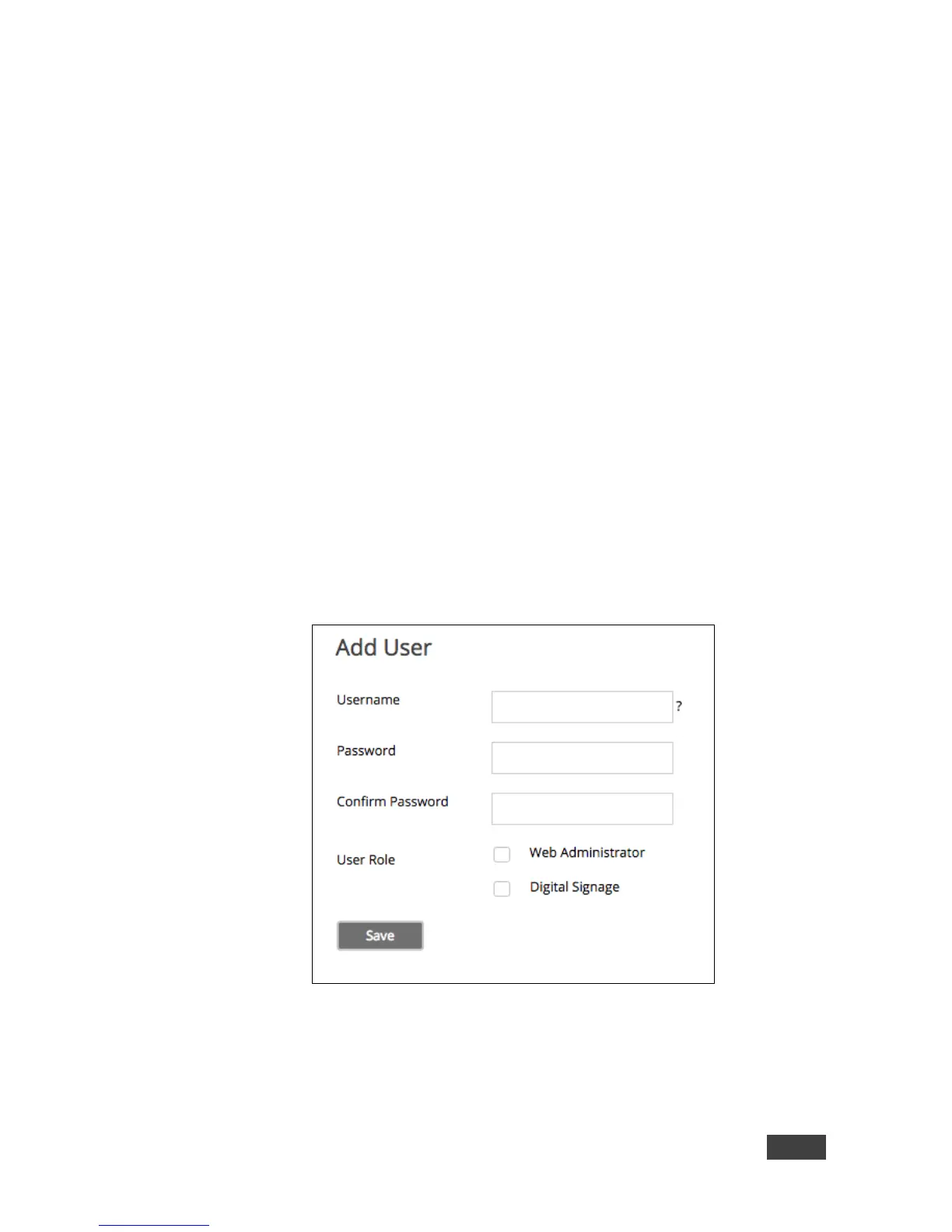7.2.2 Creating New Users
The VIA embedded web pages enable creating new users and defining what
system activities each user has access to.
There are two default users available to log in to VIA GO:
Moderator Level User:
Default user name: su
Default password: supass
Participant Level User:
Default user name: user
Default password: userpass
To create a new user:
1. Click User Management > Add User on the left tabs of the VIA web pages.
The Add User tab appears.
Figure 30: VIA Web pages – Add User Tab
2. Type the new Username, Password and Password Confirm.