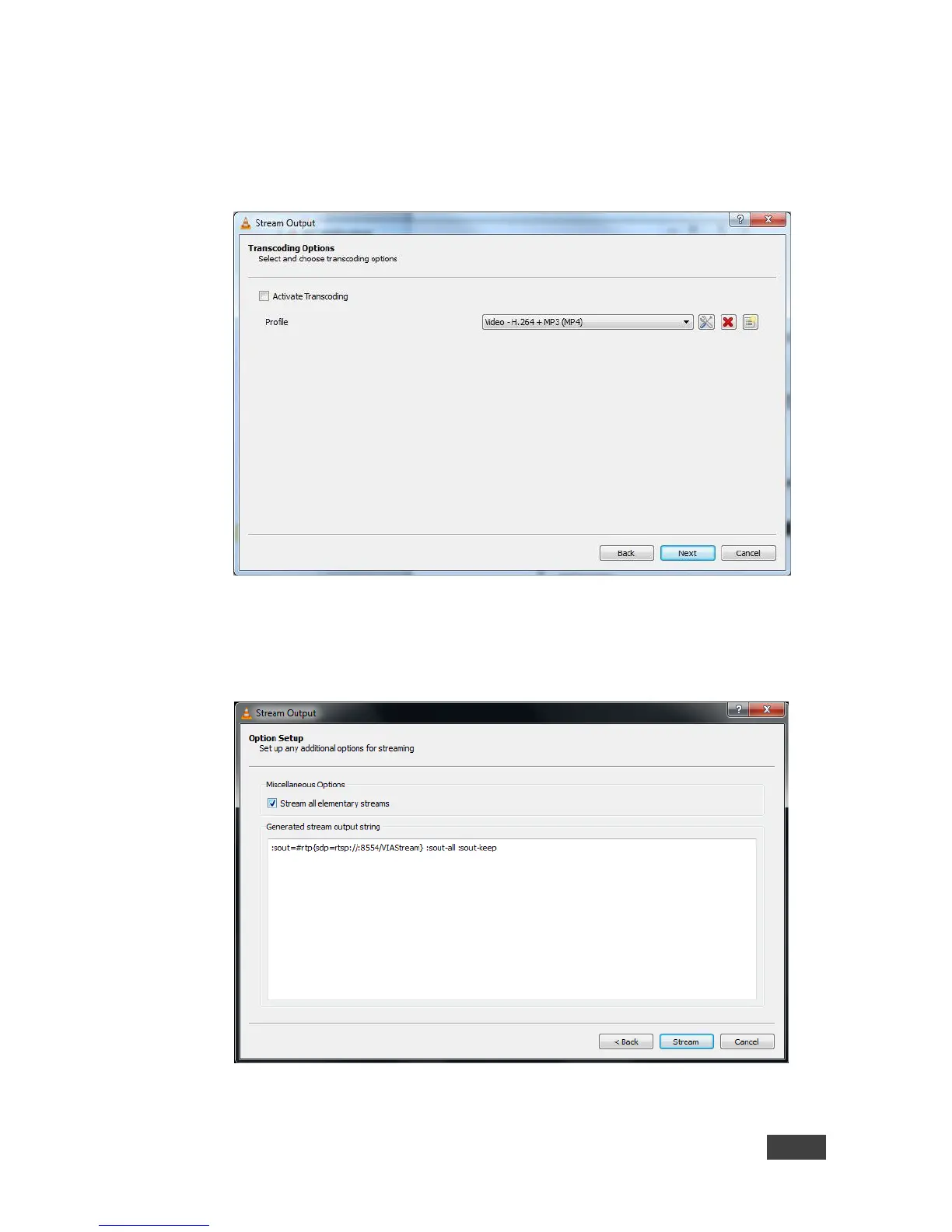6. Type a short name to be used as a Path and click Next.
The Stream Output/Transcoding Options window appears.
Figure 23: Stream Output/ Transcoding Options Window
Clear the Activate Transcoding checkbox and click Next.
The Stream Output/Option Setup window appears.
Figure 24: Stream Output/Option Setup Window
