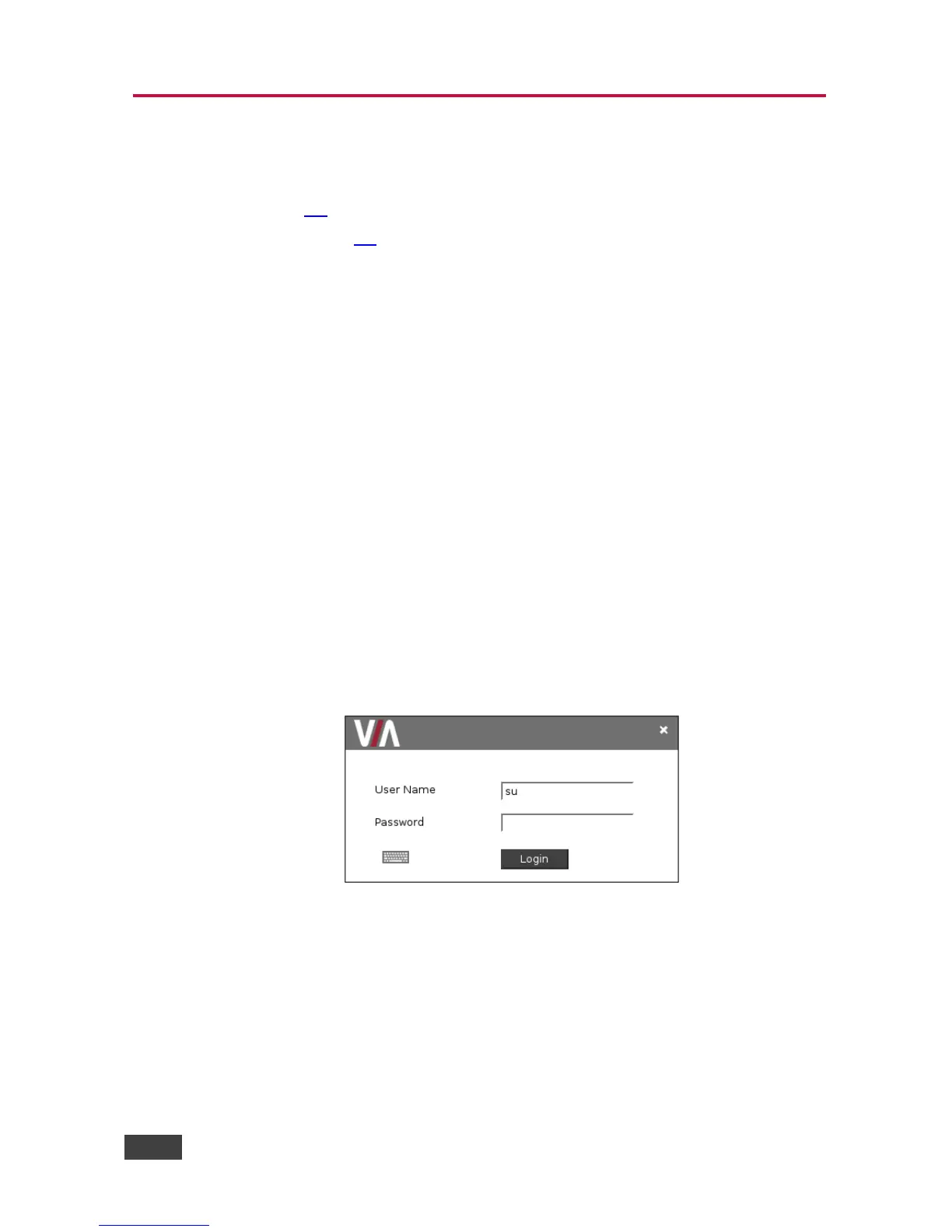7 Configuring VIA GO
Configure basic settings directly from the Settings window of the Kramer VIA app
(see section 7.1). Configure advanced settings from the VIA embedded web
pages (see section 7.2).
7.1 Configuring Settings from the Kramer VIA App
The Settings window is where you configure your VIA GO unit.
The Settings menu tabs include:
LAN Settings - configures network parameters.
System Controls - manages your display and audio settings and
selects the preferred language.
Wi-Fi - If you wish to use the built-in Wi-Fi module, this section allows you to
configure it in either Access Point or Client mode.
To access the VIA Settings window:
1. Open the Features menu and click Settings.
The login window appears.
2. Type the Username (default = su) and Password (default = supass).