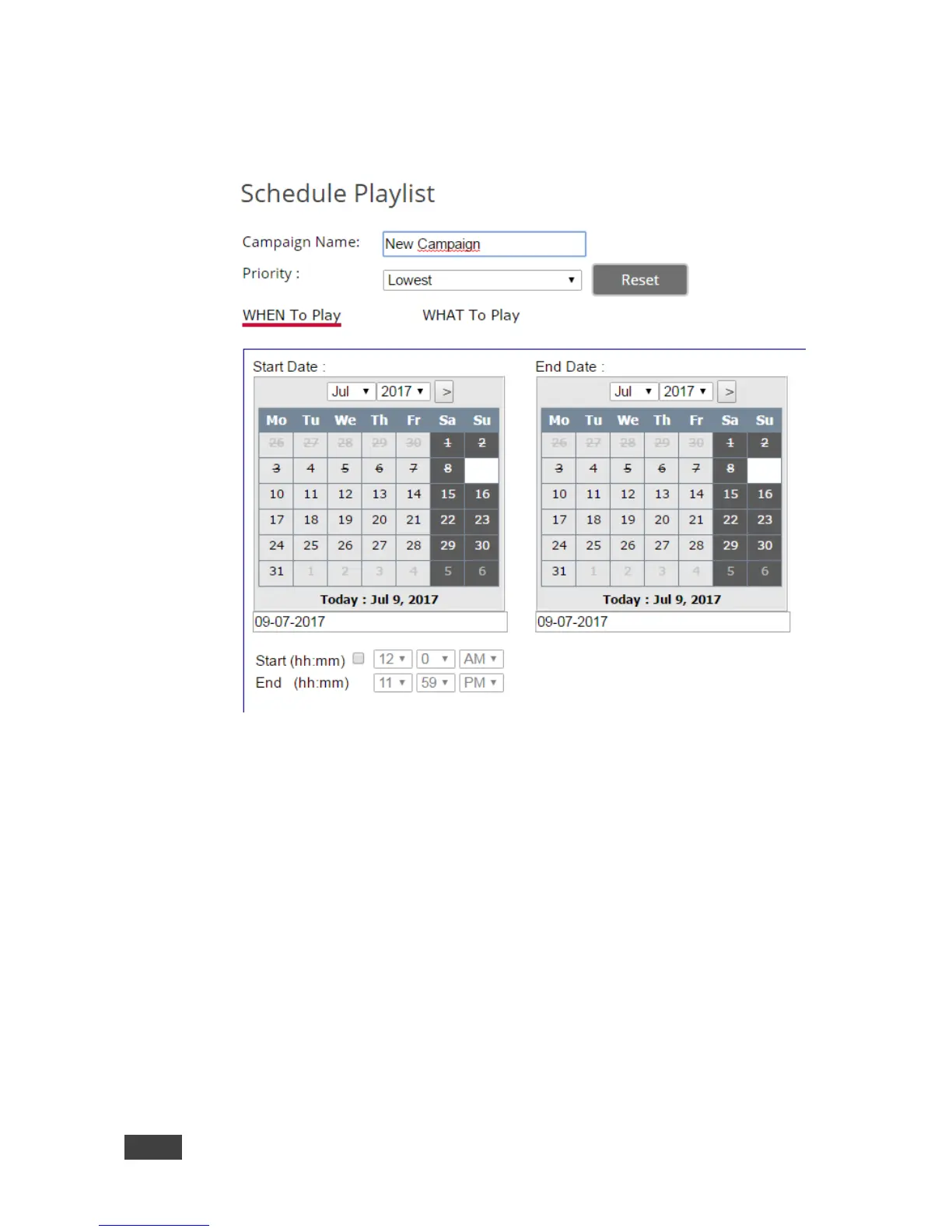2. Click Add Schedule.
The Schedule Playlist WHEN To Play tab appears.
Figure 52: Digital Signage > Schedule Playlist WHEN to Play Tab
3. Type a Campaign Name.
4. Select a Priority level for the Campaign.
When two Campaign schedules overlap, VIA plays the one with the higher
priority level.
5. Select a Start Date on the first calendar and an End Date on the second
calendar.
6. Select the checkbox next to Start (hh:mm) to define a start time for the first
day of the campaign and an end time for the last day of the campaign.
