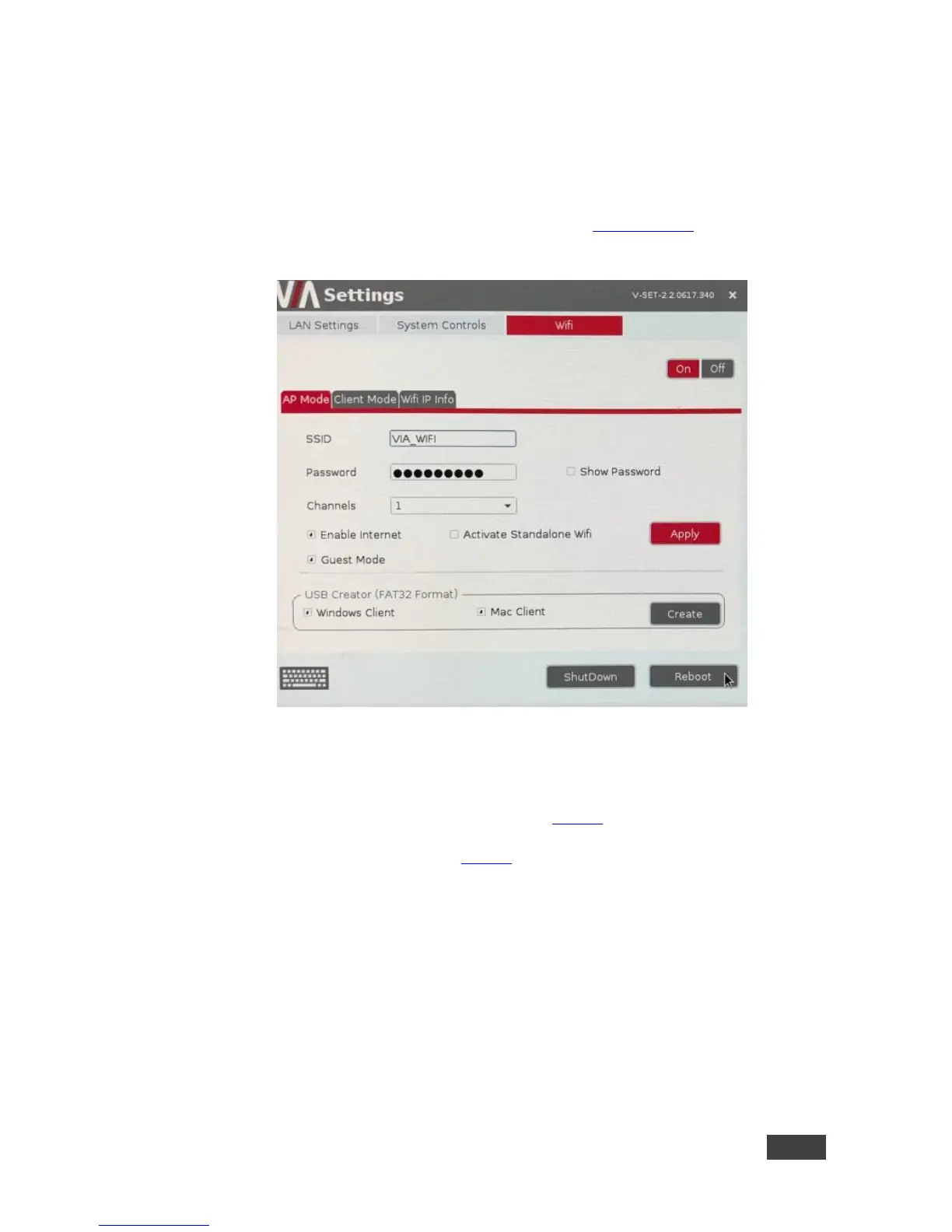7.1.3 Configuring Wi-Fi Settings
To configure Wi-Fi settings:
1. Click the Wifi tab on the VIA Settings window (see Figure 25).
The Wifi tab appears.
Figure 27: Settings Window – Wifi Tab
2. On the Wifi tab, click one of the following subtabs:
AP (Access Point) Mode – see section 7.1.3.1
Client Mode – see section 7.1.3.2
Wifi IP Info – view IP address information