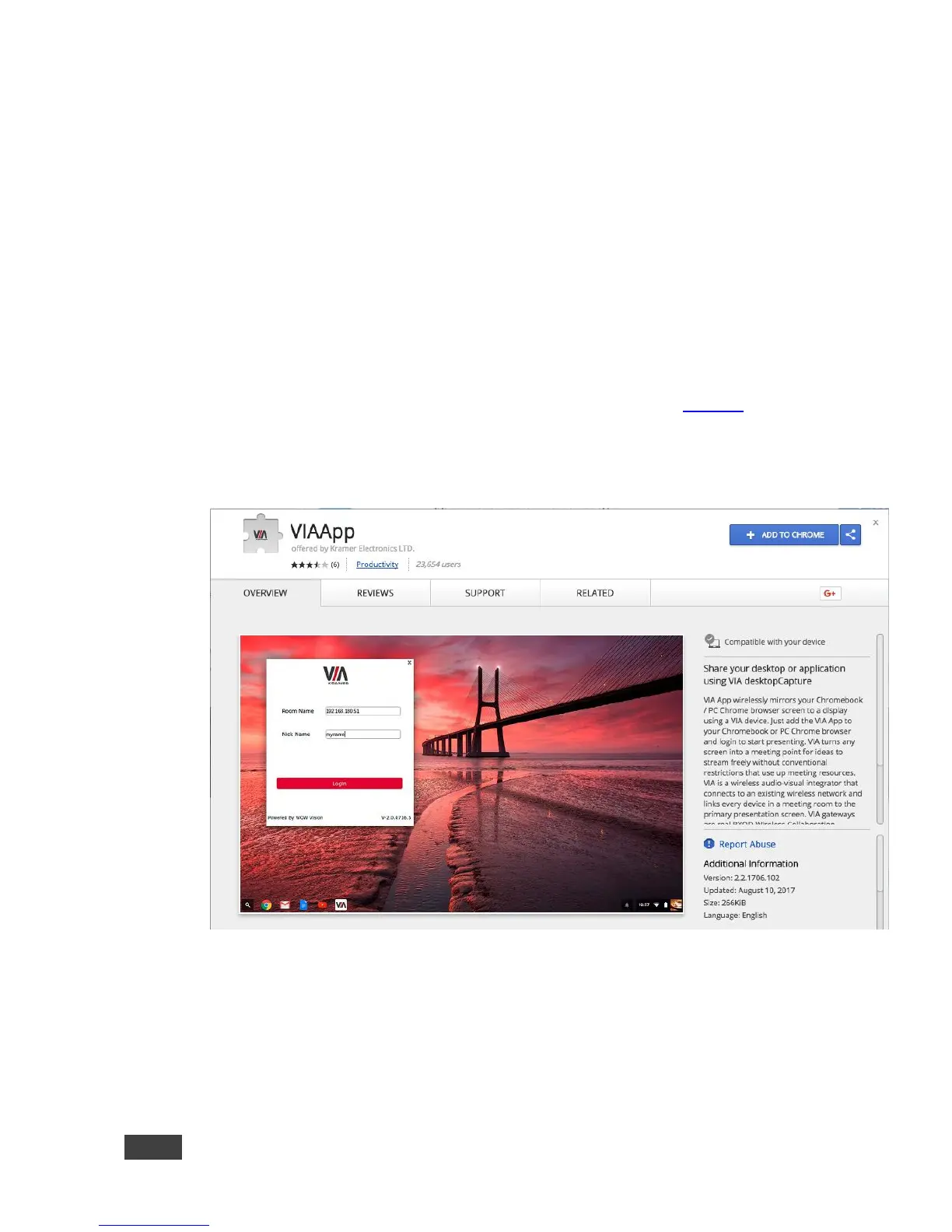4.1.2 Running the Kramer VIA App for Tablets & Smartphones and for
Chromebooks/Chrome Web Browser
To run Kramer VIA for tablets and smartphones do one of the following:
Download Kramer VIA from the App Store (iOS), Google Play (Android) or Windows
Store (Windows Phone).
To run Kramer VIA for Chromebook or the Chrome Browser:
1. Open your Chrome browser and type the name of your VIA GO device as it
is shown on the main display.
The VIA embedded web pages Welcome screen appears (Figure 3).
2. Click the chrome web store link on the VIA welcome window.
You are redirected to the Kramer VIA app page in the Chrome web store.