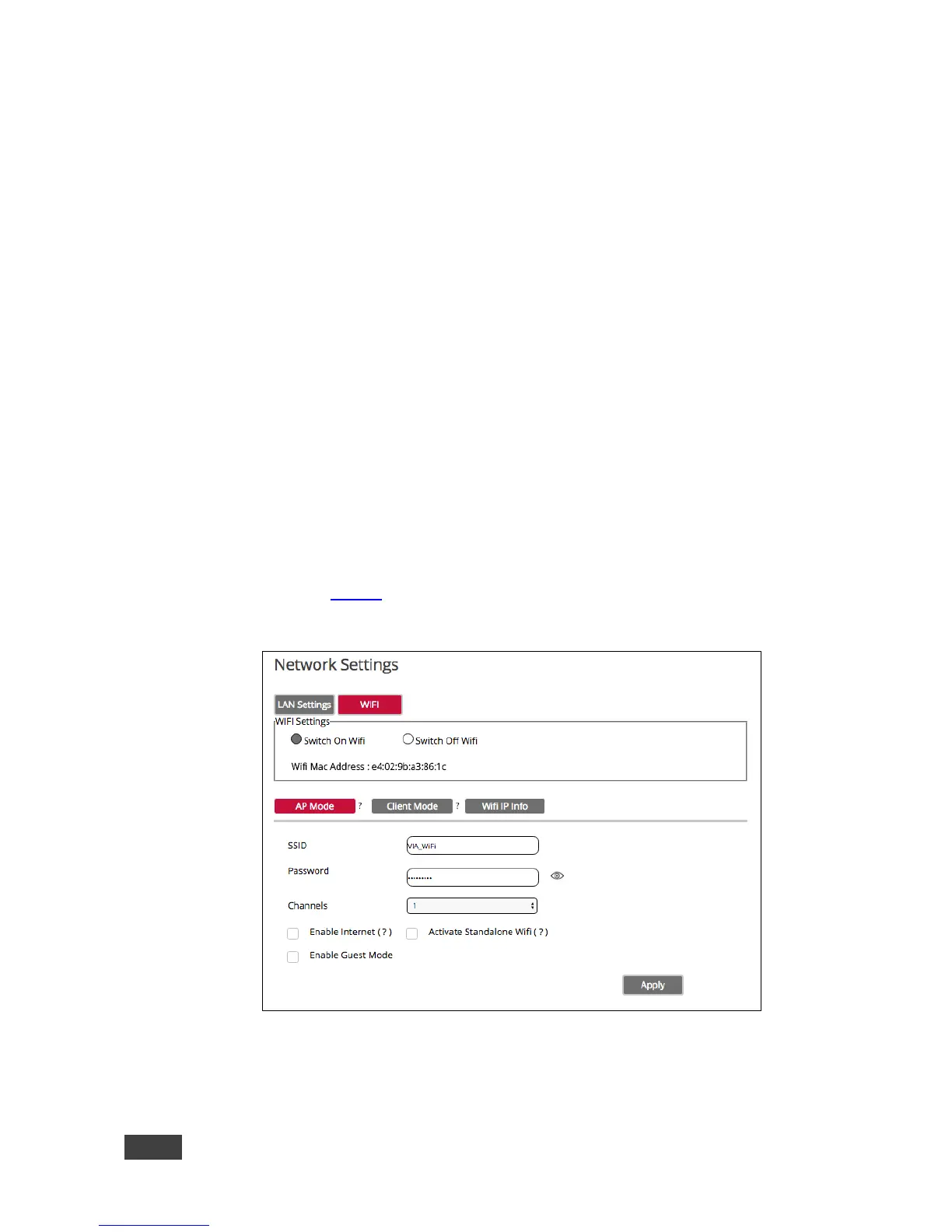To switch ON/OFF the Wi-Fi module use the Wifi tab.
Setup your Wi-Fi module as a secondary Access Point and “Enable
Internet” for the users connected to this secondary network (if the primary
LAN network is connected to the Internet).
When this mode is selected, it is possible to activate the Guest Mode by
selecting the relevant box. This enables the primary LAN network’s users to
activate the Wi-Fi mode of the box on the fly, for guest users.
To activate/deactivate guest Wi-Fi from the taskbar:
In the taskbar menu, click Start Guest Mode or Stop Guest Mode.
To activate/deactivate guest Wi-Fi by creating an autonomous network:
Select Standalone Wi-Fi to create an autonomous network (without Internet
access).
Once defined as required, click Apply before rebooting your device.
Refer to section 7.1.3.1 for more information about the Wi-Fi AP mode of your
device.