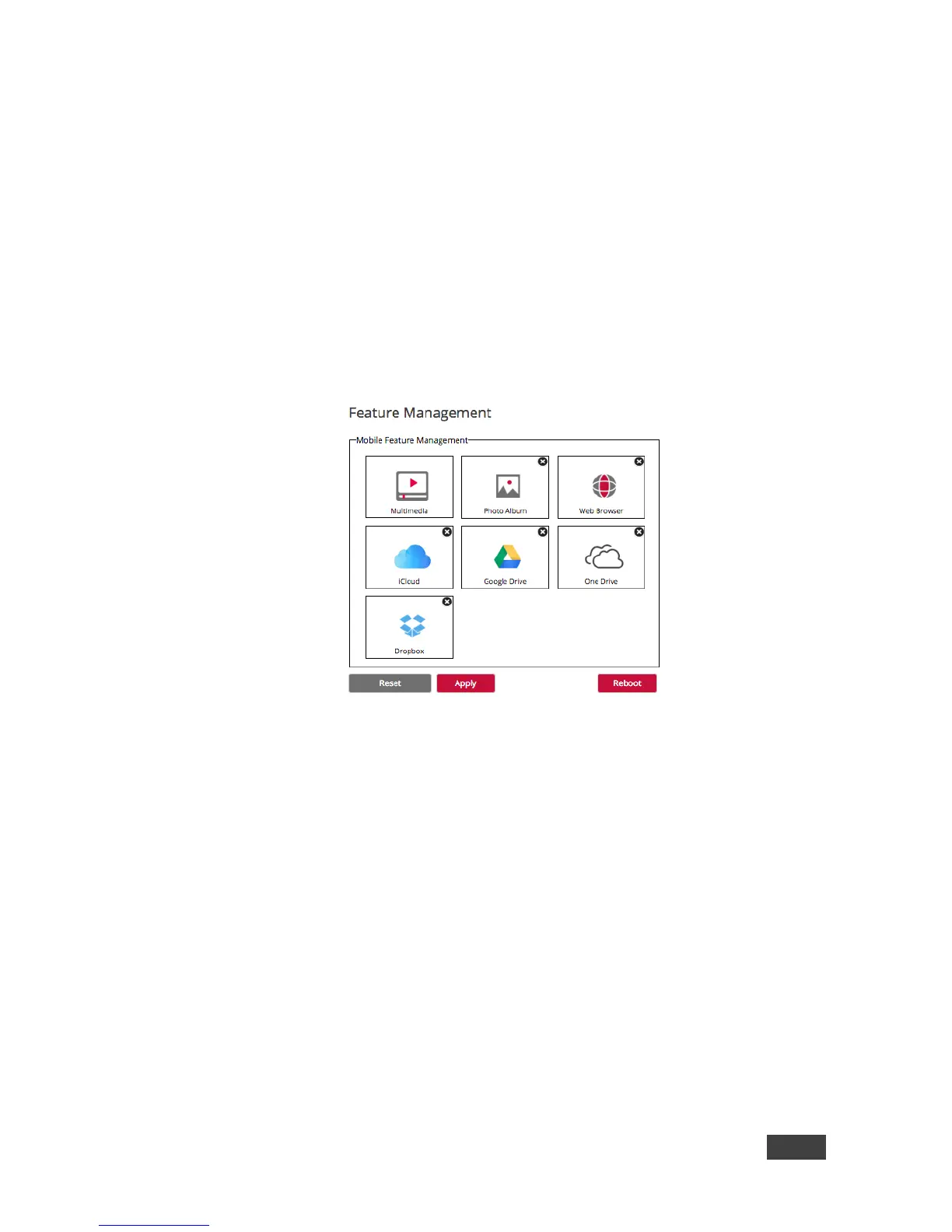7.2.13 Feature Management
Manage the features available on the VIA Mobile application.
Remove the features that you do not want to offer to the users.
Click the on the icon you want to hide.
Note that any removed feature is just hidden and not deleted. The space
allocated to this specific icon is left blank so you can manually reorganize
the order of the icons by simply dragging them to your prefferred
scheduling.
Make sure you click Apply and Reboot to apply these changes.
7.2.14 Configuring Digital Signage
Digital Signage is an optional feature available through separate licensing and
pricing. Contact your local Kramer office for more details.
The Digital Signage feature enables you to use VIA GO to display dynamic content
and information on the main display when there is no meeting in progress. Use a
predefined template or create your own display configuration with up to three
frames of content that appear simultaneously. Then, schedule campaigns (contact
configurations) to run automatically at specific dates and time.