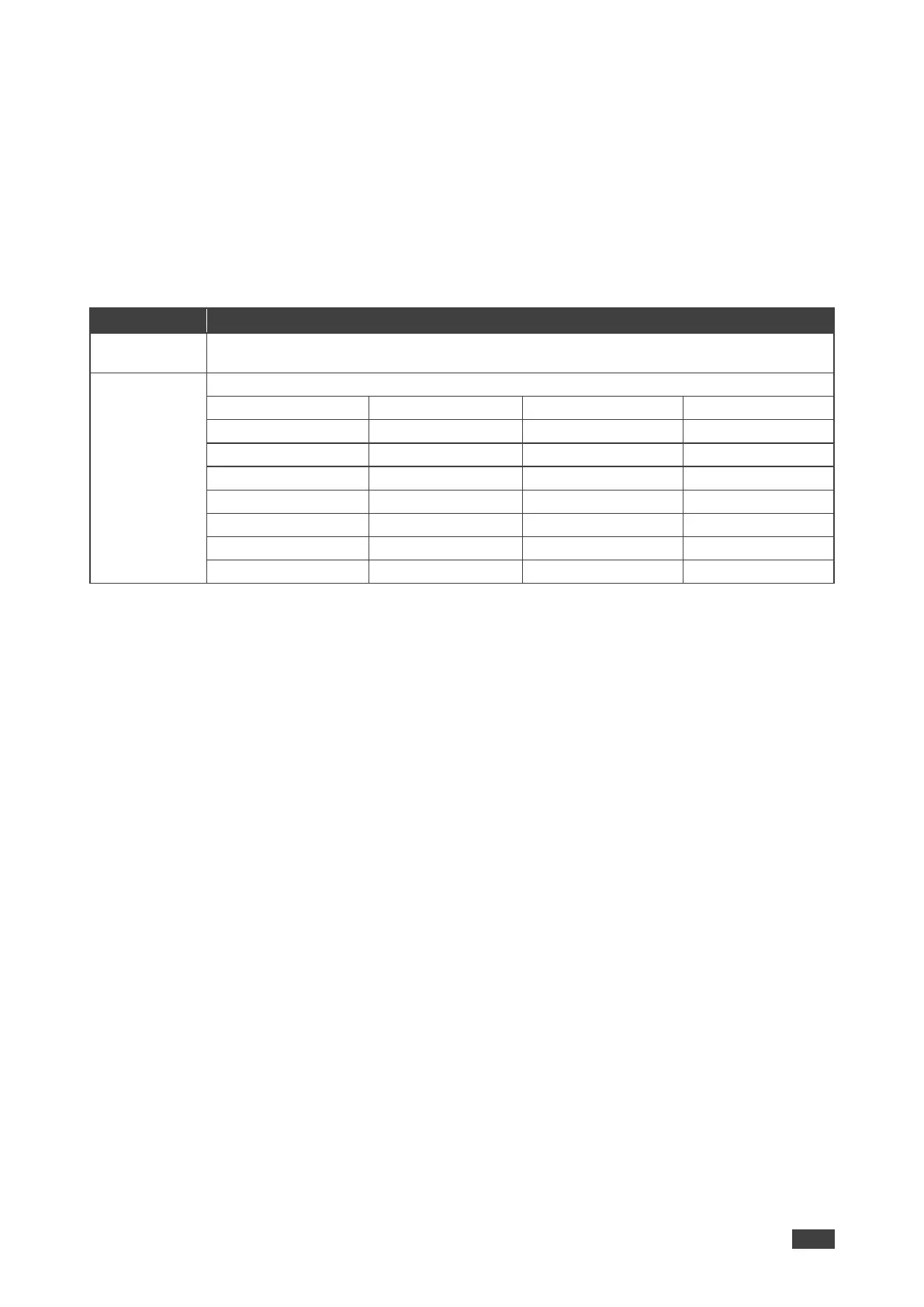VP-427X1 – Operating and Controlling VP-427X1
Setting Output Parameters
VP-427X1 enables setting output parameters such as the size of the image and output
resolution via the OSD MENU buttons.
To set the output parameters:
1. On the front panel press MENU. The menu appears.
2. Click Output and define the output parameters according to the information in the
following table:
Set the size of the image: Best Fit (default), Full, Over Scan, Follow In, Under 1, Under
2, Letter Box, Pan Scan.
Select the output resolution (default, Native):
Image size and output resolution are defined.
Setting Audio Parameters
VP-427X1 enables defining the audio delay time and output volume.
To set the audio:
1. On the front panel press MENU. The menu appears.
2. Click Audio and define the following:
▪ Set the audio delay time (lip sync) to off, 40ms (default),110ms or 150ms.
▪ Set the AUDIO OUT output volume (default is 80 = 0dB).
Audio parameters are defined.
