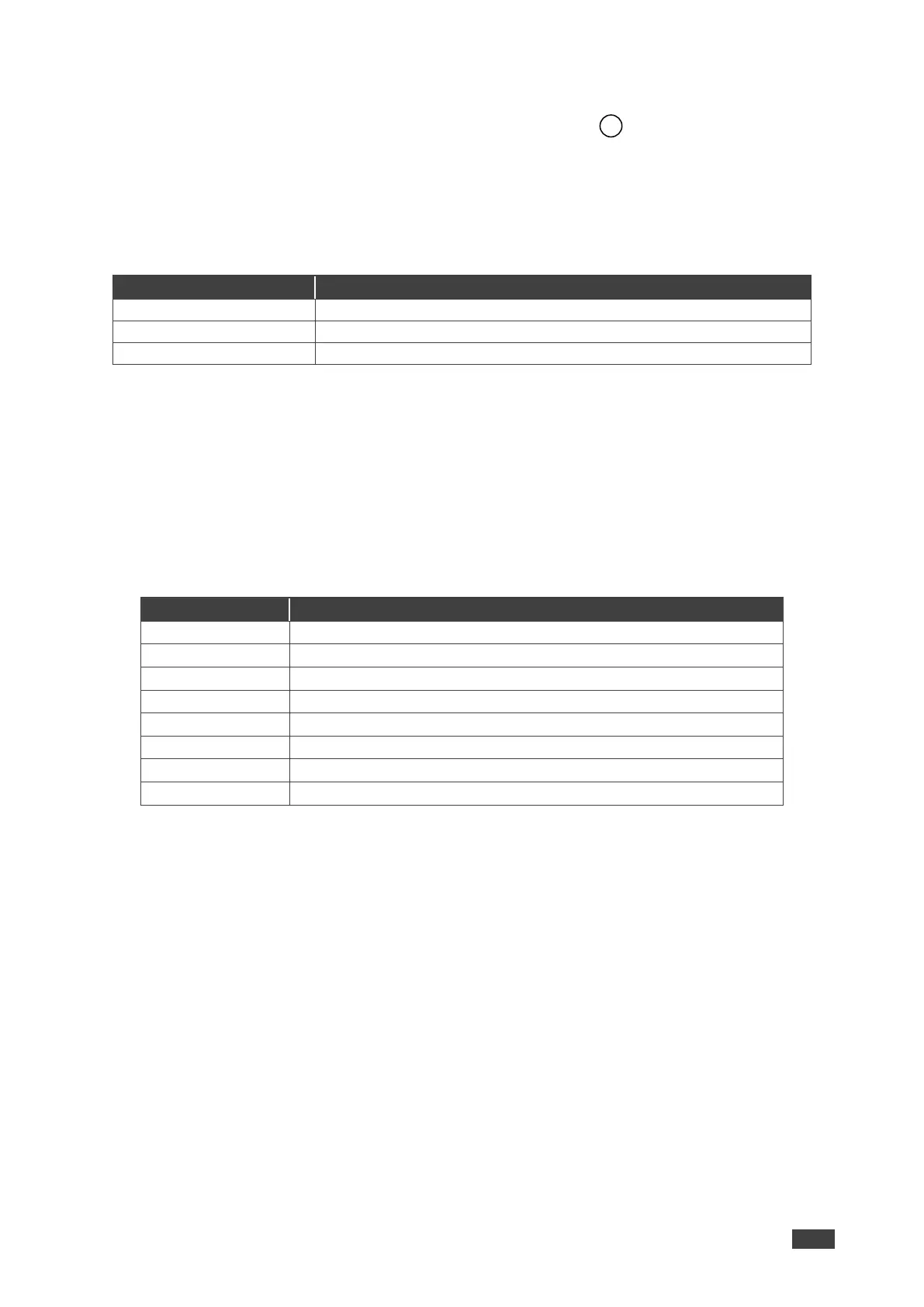VP-427X1 – Operating and Controlling VP-427X1
Defining FREEZE Button Operation Mode
VP-427X1 enables defining the function of the FREEZE front panel button .
To define the FREEZE button operation mode:
1. On the front panel press MENU. The menu appears.
2. Click Advanced and select Freeze.
3. Set freeze mode according to the information in the following table:
Freeze the image and mute the audio output.
When pressed, FREEZE button functions as defined.
Setting Ethernet Parameters
VP-427X1 enables defining the Ethernet parameters via the MENU front panel buttons.
To set the Ethernet parameters:
1. On the front panel press MENU. The menu appears.
2. Click Advanced and define the Ethernet parameters according to the information in the
following table:
Select Static IP (default) or DHCP.
Enter to change the IP address.
Enter to change the subnet mask.
Enter to change the default gateway.
Enter TCP port # (5000, by default).
Enter UDP port # (50000, by default).
View the current IP address.
Network parameters are defined.
