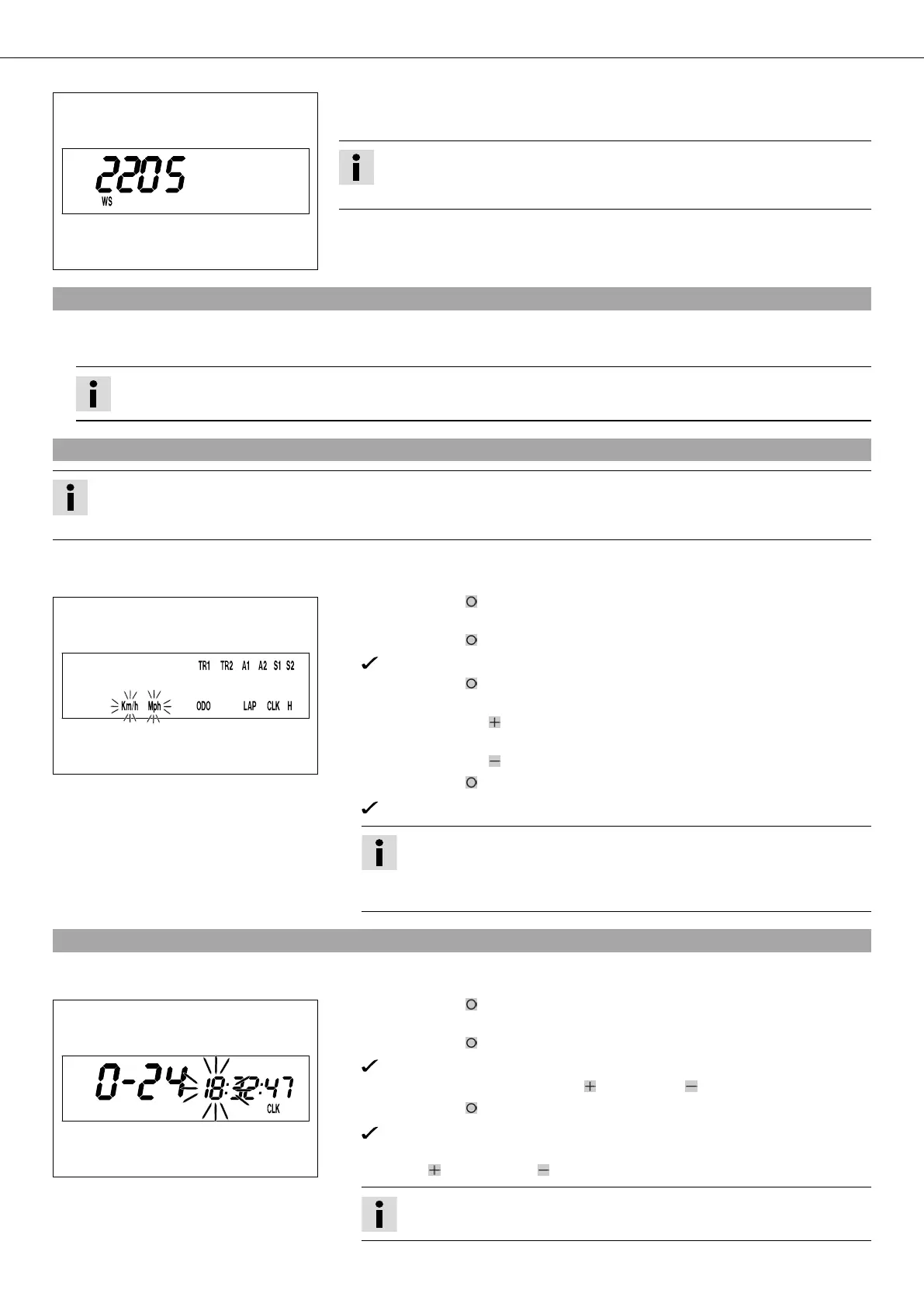CONTROLS 11
400314-01
WS (wheel size)
After the display function test, the wheel size WS is displayed briefly.
Info
2205 mm corresponds to the size of the 21" front wheel with a series produc-
tion tire.
The display then changes to the last selected mode.
4.11Tripmaster switch
(Option: Tripmaster switch)
You can use the trip master switch to control the functions of the speedometer from the handlebar.
Info
The trip master is an optional accessory.
4.12Setting kilometers or miles
Info
If you change the unit, the value ODO is retained and converted accordingly.
The values TR1, TR2, A1, A2 and S1 are cleared when the unit of measure is changed.
Condition
The motorcycle is standing.
400329-01
– Press the button briefly and repeatedly until H appears at the bottom right of the
display.
– Press the button for 3 - 5 seconds.
The Setup menu opens and the active functions are displayed.
– Press the button repeatedly until the Km/h/Mph display flashes.
Km/h adjusting
– Press the button .
Mph adjusting
– Press the button .
– Press the button for 3 - 5 seconds.
The settings are saved and the Setup menu closed.
Info
If no button is pressed for 20 seconds, or if no impulse comes from the
wheel speed sensor, the settings are automatically saved and the Setup
menu closed.
4.13Setting the clock
Condition
The motorcycle is standing.
400330-01
– Press the button briefly and repeatedly until CLK appears at the bottom right of
the display.
– Press the button for 3 - 5 seconds.
The hour display flashes.
– Set the hour display with the button and/or button .
– Press the button briefly.
The next segment of the display flashes and can be set.
– You can set the following segments in the same way as the hours by pressing
the button and the button .
Info
The seconds can only be set to zero.
