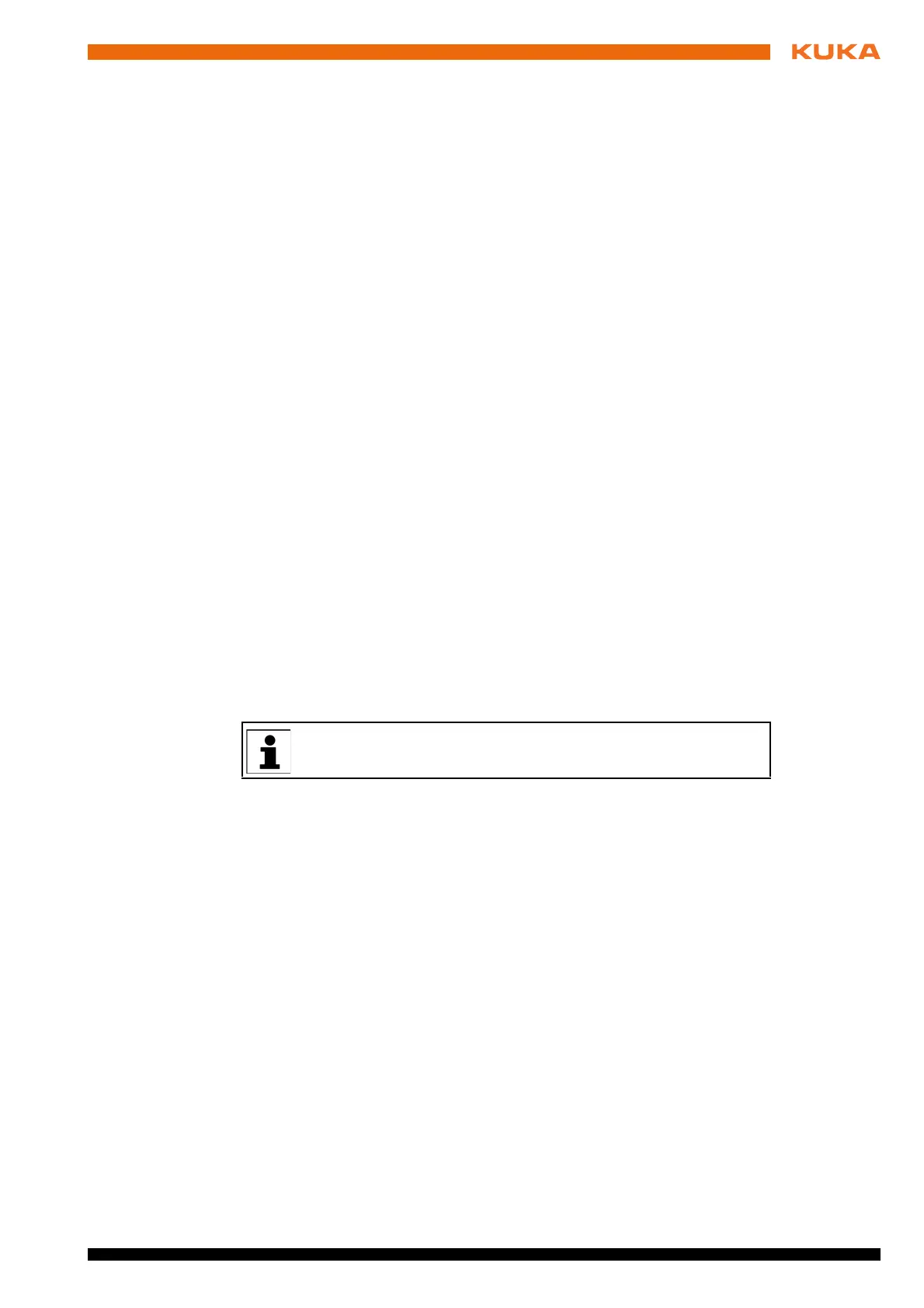91 / 109Issued: 11.10.2013 Version: KST VisionTech 2.1 V1
15 Repair
15 Repair
15.1 Exchanging the switch
Precondition The robot controller is switched off and secured to prevent unauthorized
persons from switching it on again.
The power cable is de-energized.
Procedure 1. Disconnect the switch from the power supply.
2. Unplug the connecting cables.
3. Plug in the connecting cables on the new switch.
4. Connect the new switch to the power supply.
15.2 Exchanging the camera
Precondition The robot controller is switched off and secured to prevent unauthorized
persons from switching it on again.
The power cable is de-energized.
Procedure 1. Unplug the connecting cables.
2. Remove the camera.
3. Install the new camera.
4. Plug in the connecting cables on the new camera.
5. Switch on the new camera.
6. Calibrate the new camera.
7. Assign the new camera to the tasks.
15.3 Exchanging the motherboard
Information about exchanging the motherboard is contained in the ro-
bot controller documentation.
