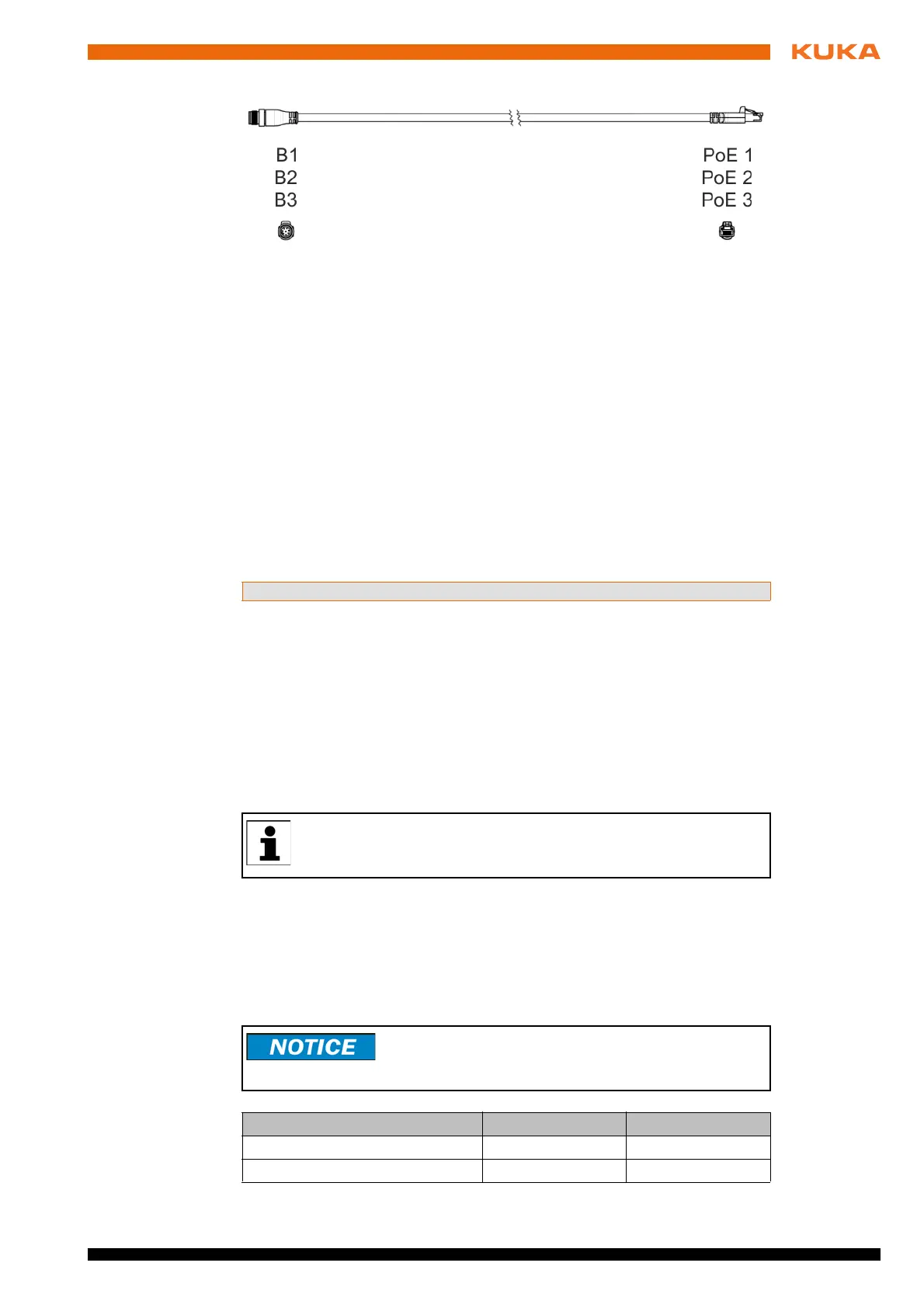43 / 109Issued: 11.10.2013 Version: KST VisionTech 2.1 V1
9 Start-up and recommissioning
9.4 Configuring the Ethernet KRL interface
Description To establish a connection between the kernel system and the image process-
ing system, the number of the flag that is to trigger execution of the interrupt
program must be entered in the configuration file for the Ethernet KRL inter-
face. The interrupt program monitors the result of the image processing. It is
triggered once the calculation of the image processing is completed.
Precondition
User group "Expert".
Operating mode T1 or T2.
Procedure 1. Open the configuration file VisionTechConfig.xml in the directory
C:\KRC\ROBOTER\Config\User\Common\EthernetKRL.
2. In the line:
replace the entry Choose Flag with the number of the flag that is to trig-
ger execution of the interrupt program.
3. Save and close the file.
4. In the main menu, select Configuration > Inputs/outputs > I/O drivers
and click on Reconfigure.
The I/O driver is reconfigured.
9.5 Configuring the camera network
Following installation of VisionTech, the network card is configured as follows:
IP address: 192.169.2.100
Subnet mask: 255.255.0.0
Precondition
The cameras are connected to the GigE switch.
A free address range is available for the camera network.
Example
address range
Fig. 9-14: Connecting cable, switch – camera
<ELEMENT Tag="TaskResult/EndOfResult" Set_Flag="Choose Flag" />
The camera network must not be connected to another network.
During productive operation, the network configuration must not be
changed.
The address range of the camera network must not be in
the address range of the KLI or the Windows network.
This can cause severe errors in the robot controller.
Device IP address Subnet mask
1st GigE camera 192.169.2.101 255.255.0.0
2nd GigE camera 192.169.2.102 255.255.0.0
