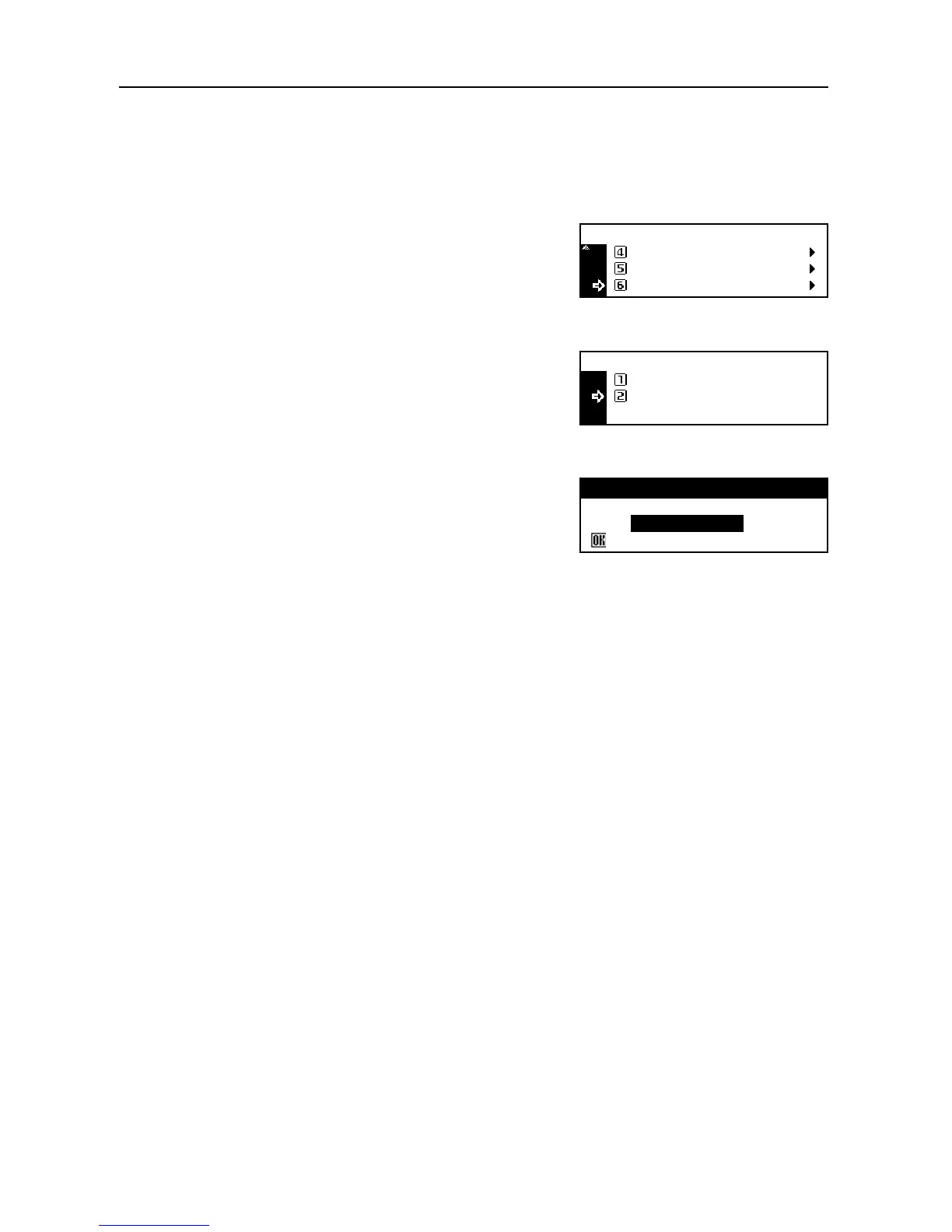Job Accounting
4-12
Enabling Job Accounting
Turn on or off the job accounting function.
1
Display the Job Accounting screen. (See How to Display the Job Accounting Screen on
page 4-3.)
2
Press the S key or the T key to select Job
Accounting On/Off.
3
Press the Enter key.
4
Press the S key or the T key to select Off or On.
5
Press the Enter key.
6
Press the Reset key. If you have selected On, the
ID-code input screen is displayed.
Job Accounting On/Off
Job Accounting:
Edit Job Accounting
Job Accountg Def. Set.
[]On
Job Accounting:
Off
On
*
Enter Account ID.
:Confirm
