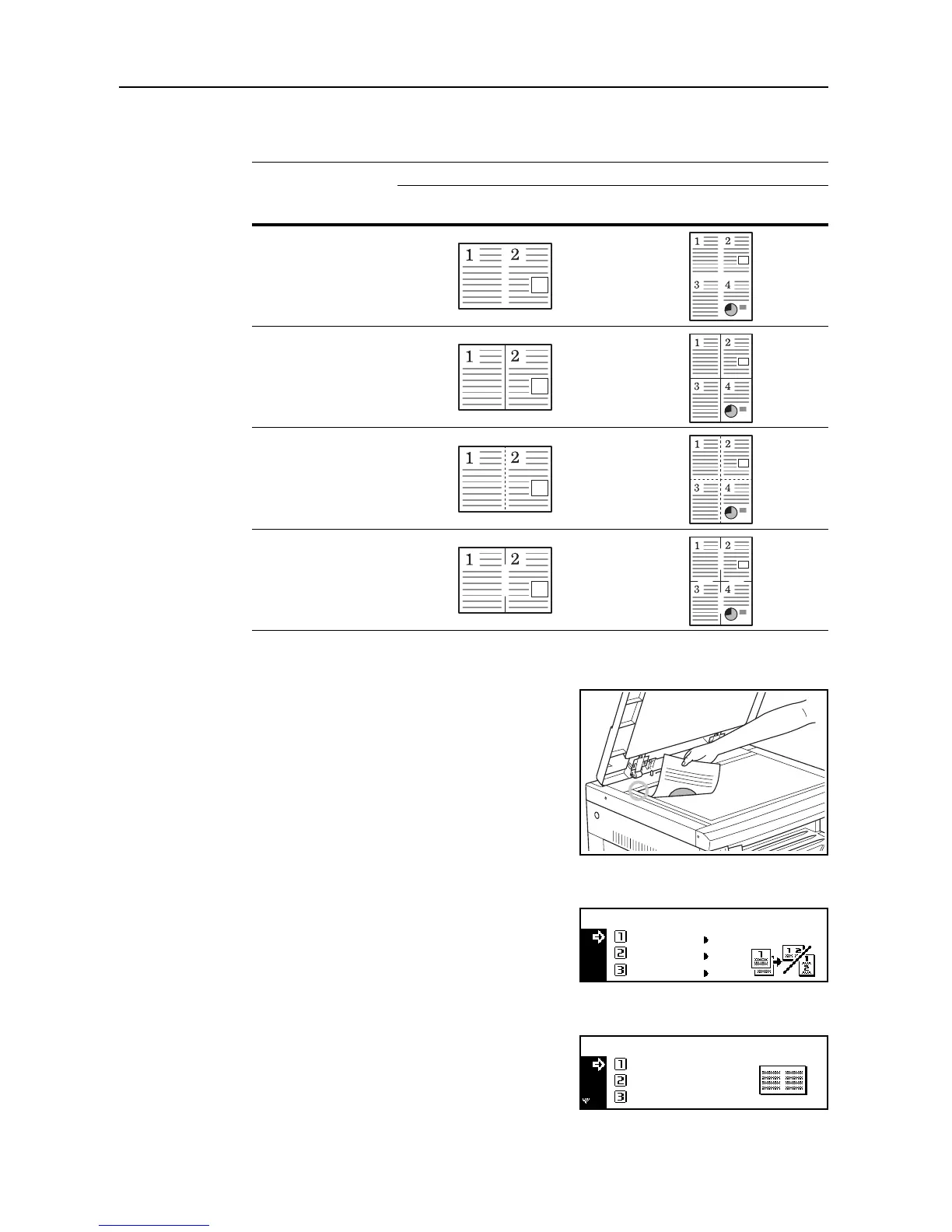Copier Functions
1-24
Borderline Types
The following borderline types are available.
Setting the Combine Copying
1
Set the original.
2
Press the Combine key.
3
Press the S key or the T key to select the desired
combine copying mode.
4
Press the Enter key.
5
Press the S key or the T key to select the desired
borderline type.
Borderline type Copy
2 in 1 4 in 1 (horizontal arrangement)/
4 in 1 (vertical arrangement)
None
Solid
Dotted
Mark [Cropmark]
4 in 1 (N)
Combine:
2 in 1
4 in 1 (Z)
Dotted
Border line:
None
Solid
