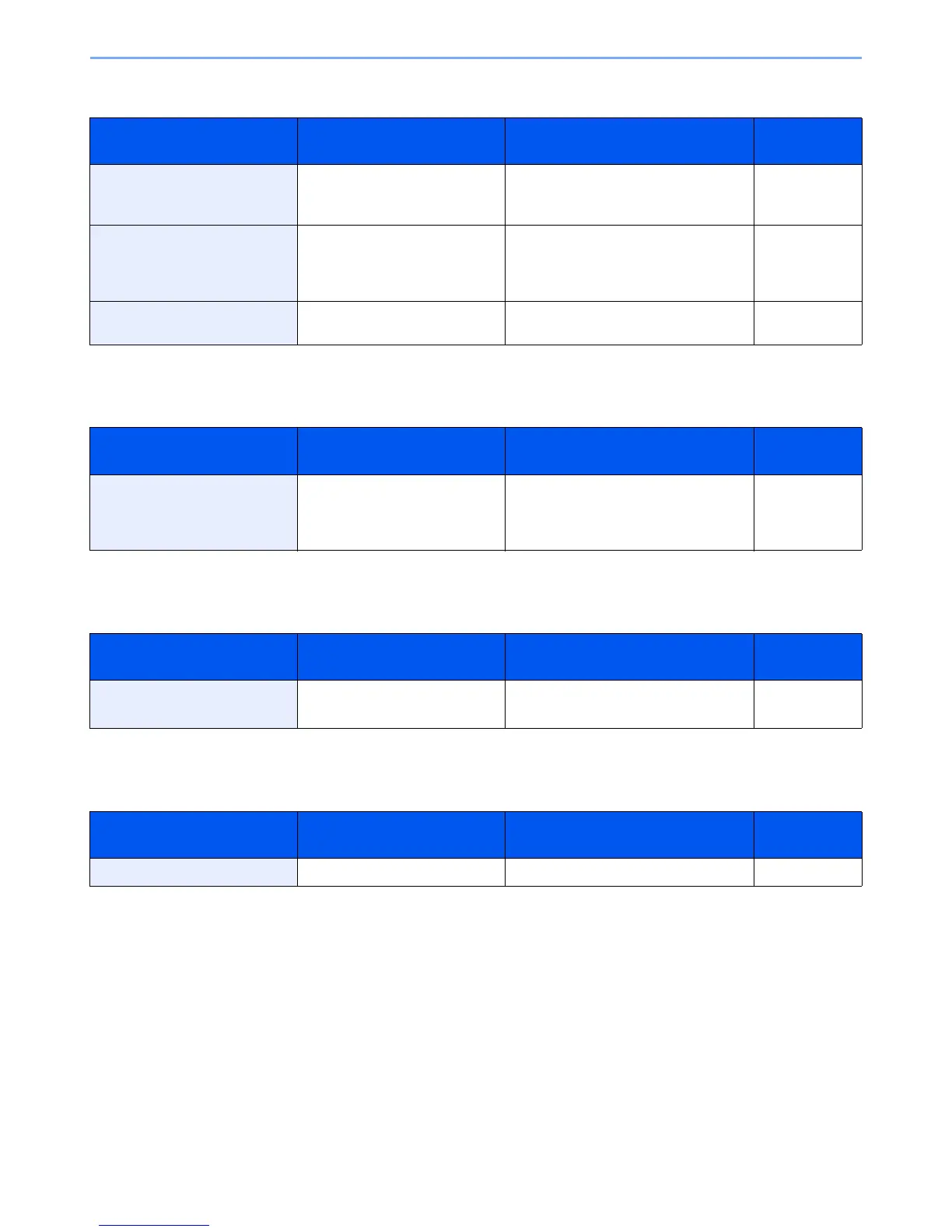10-15
Troubleshooting > Responding to Error Messages
I
J
K
L
Error Message Checkpoints Corrective Actions Reference
Page
Incorrect account ID.*
* When Auto Error Clear is set to [On], processing resumes automatically after a set amount of time elapses.
— The account ID was incorrect when
processing the job externally. The job is
canceled. Press [End].
—
Incorrect Login User Name or
Password.*
— The login user name or password was
incorrect when processing the job
externally. The job is canceled. Press
[End].
—
Inner tray is full of paper. — Remove paper from the inner tray and
press [Continue].
—
Error Message Checkpoints Corrective Actions Reference
Page
Job Accounting restriction
exceeded.*
* When Auto Error Clear is set to [On], processing resumes automatically after a set amount of time elapses.
Is the acceptable printing count
restricted by Job Accounting
exceeded?
The printing count exceeded the
acceptable count restricted by Job
Accounting. Cannot print any more. This
job is canceled. Press [End].
—
Error Message Checkpoints Corrective Actions Reference
Page
KPDL error.*
* When Auto Error Clear is set to [On], processing resumes automatically after a set amount of time elapses.
— PostScript error has occurred.
The job is canceled. Press [End].
—
Error Message Checkpoints Corrective Actions Reference
Page
Left cover is open. Is the left cover open? Close the left cover. —