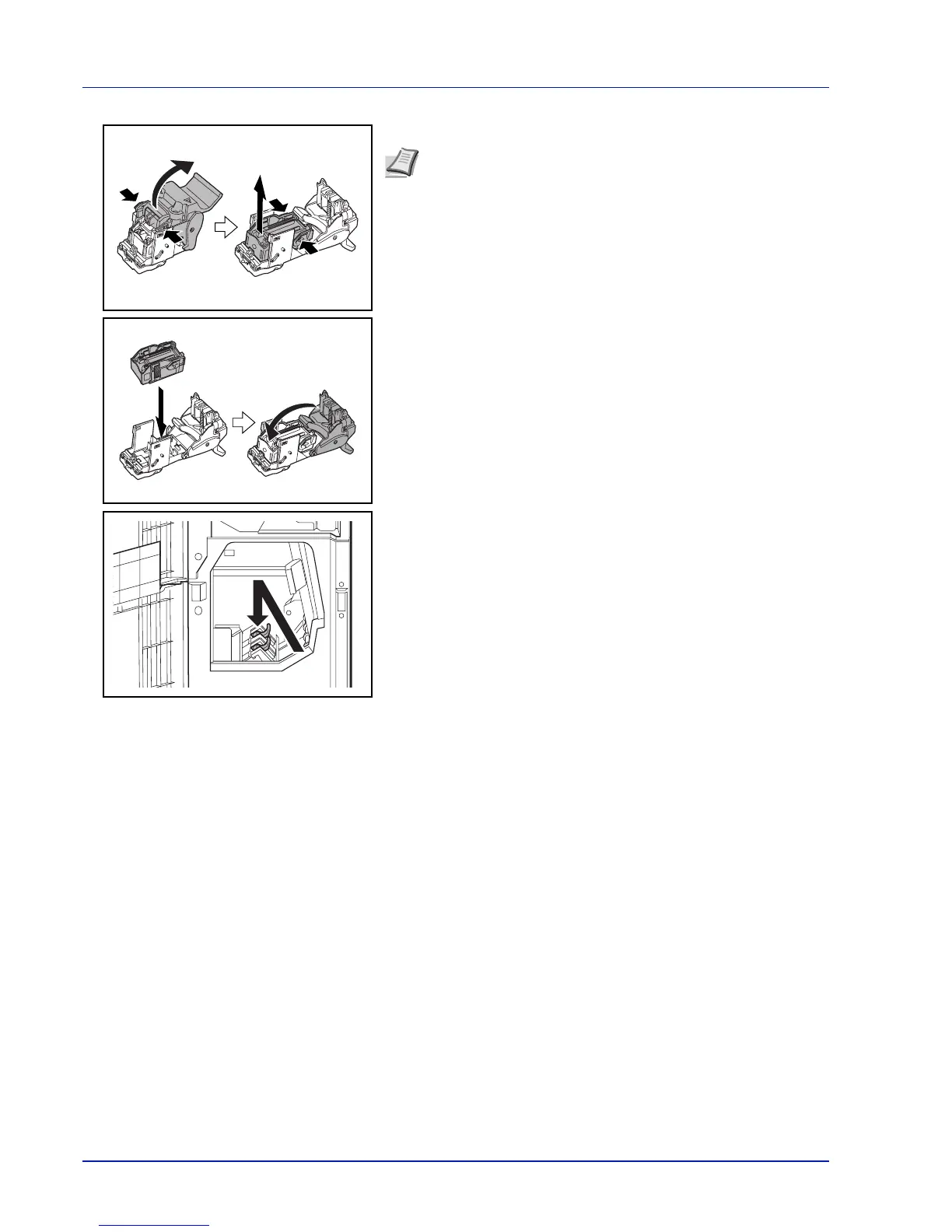Maintenance
7-12
3 Open the stopper and remove the empty staple cartridge.
4 Insert the new staple cartridge into the staple cartridge holder and
close the stopper.
5 Re-install the staple cartridge holder.
When re-installing, align the triangle marks on the staple cartridge
holder and the staple unit. The staple cartridge holder will click into
place when it has been inserted correctly.
6 Close the front cover 1 and 2.
Note The staple cartridge can only be removed when it
contains no more staples.