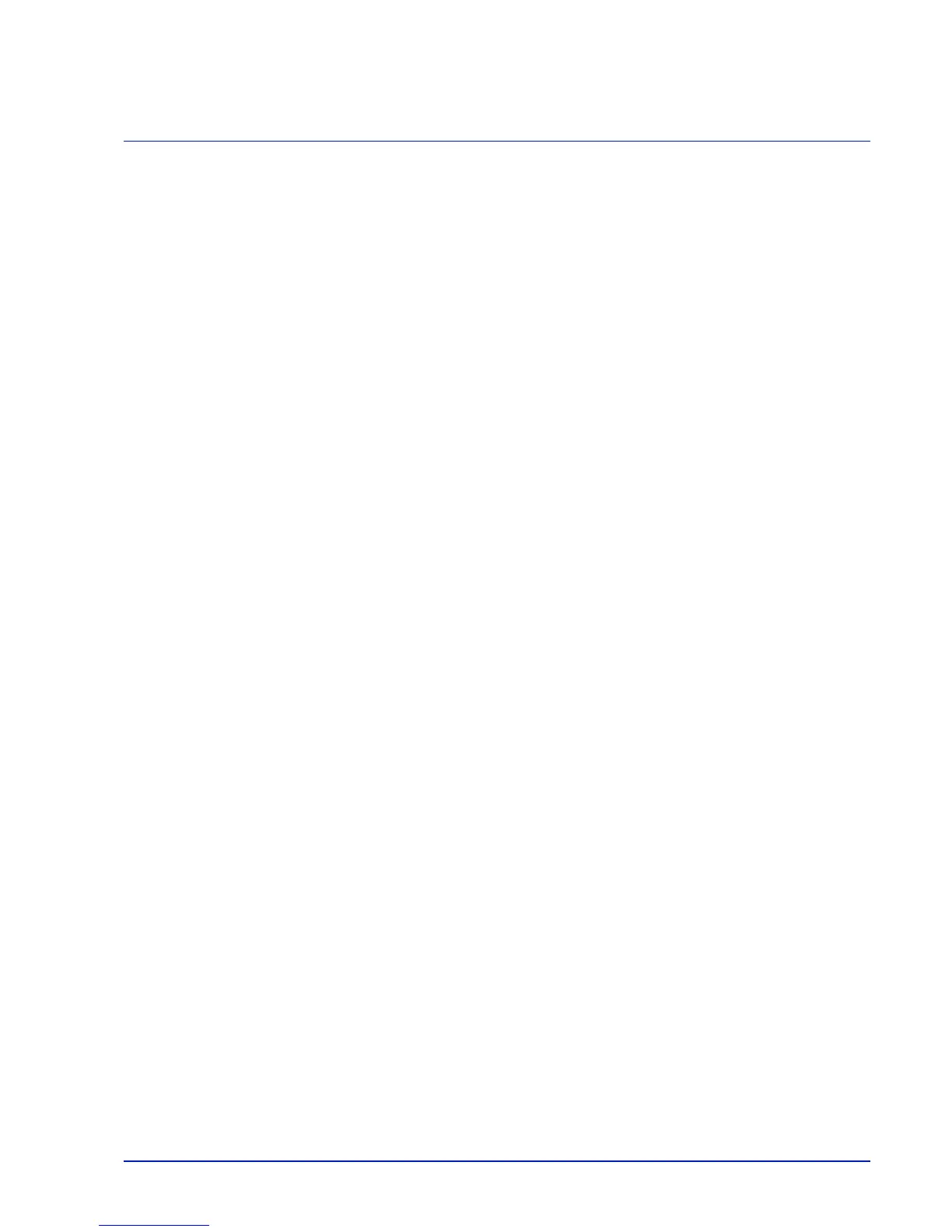A-1
Appendix
This chapter lists the provides details of the available interfaces and describes the optional hardware that
can be installed on the printer and shows the printer's specifications.
Optional Equipment.............................................................................................................................. A-2
Character Entry Method ....................................................................................................................... A-6
Paper ...................................................................................................................................................... A-9
Specifications...................................................................................................................................... A-17
Glossary............................................................................................................................................... A-24
For availability of the options, consult your service technician.