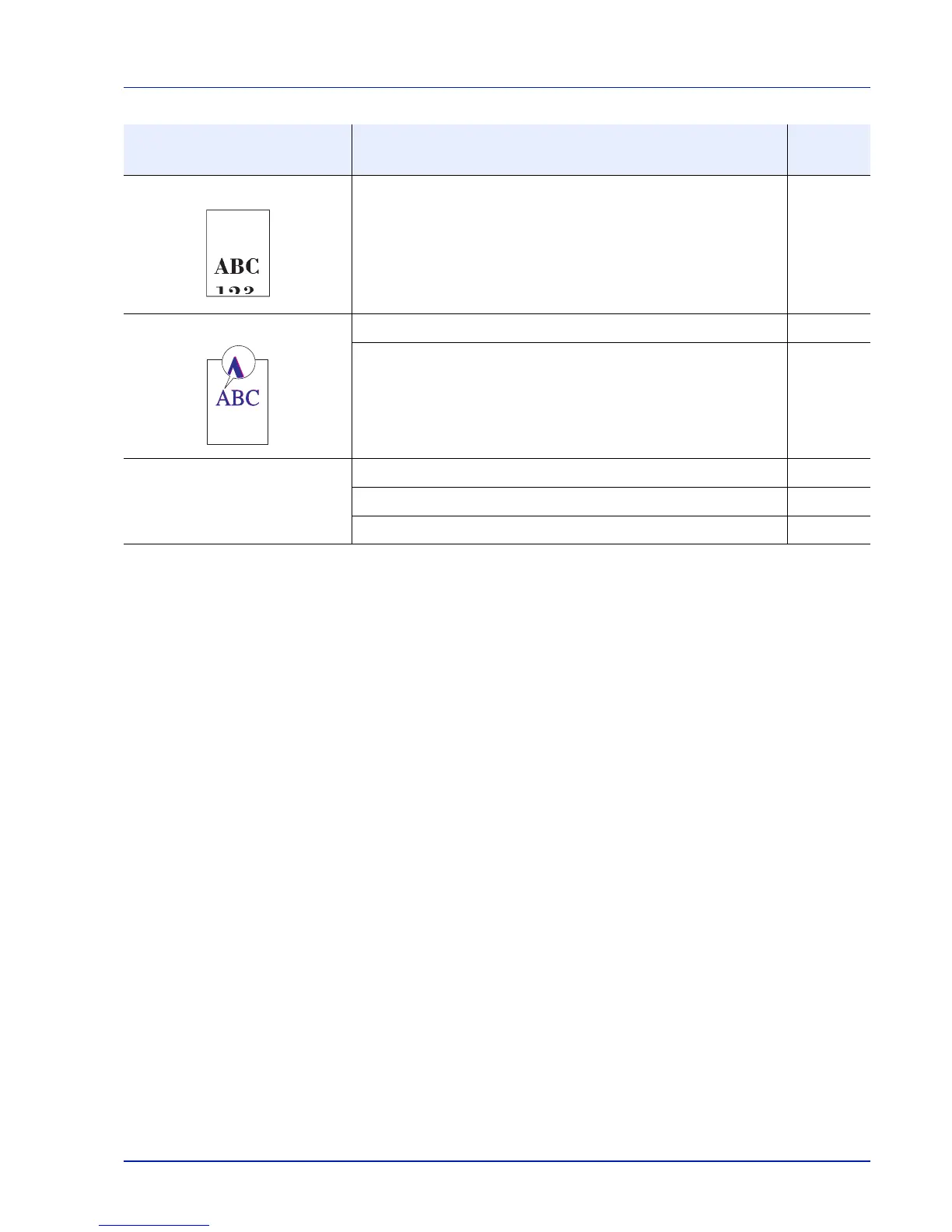8-5
Troubleshooting
Images are skewed. Check the position of the paper width guides. 2-22
2-28
Skewed-color printout. Run [ColorCalibration]. 6-120
Run [Color Regist.]. 6-120
Colors appear different than
you anticipated.
Load color copy paper into the paper tray. —
Run [ColorCalibration]. 6-120
Adjust the color using the printer driver. 3-3
Printed Results Corrective Action
Reference
Page