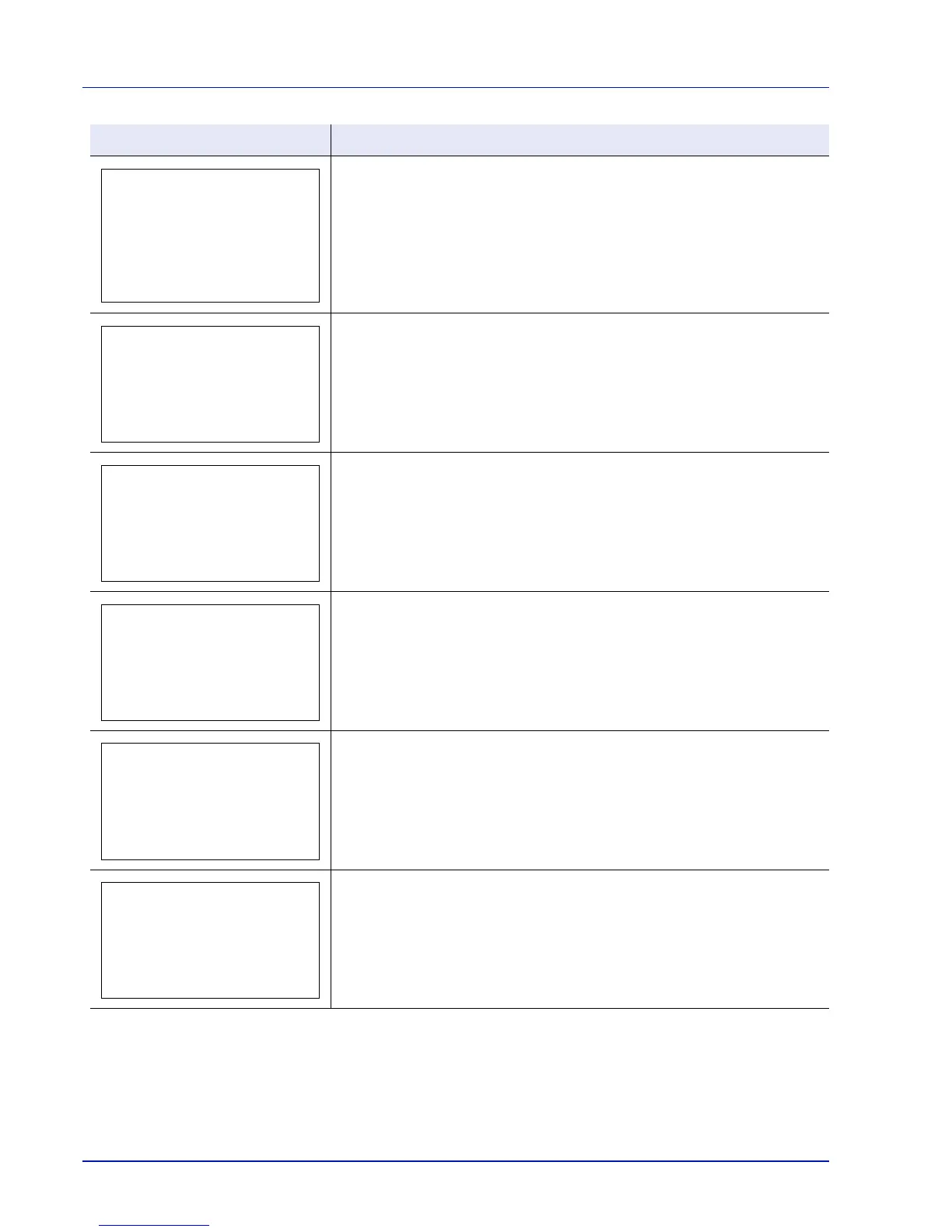Troubleshooting
8-12
The size of the paper in the MP tray and the paper size setting are not the same.
Check the paper size.
This message is displayed when Low was selected in Security Level.
#### represents a mechanical error (#=0, 1, 2, ...). Call for service. The printer
does not operate when this message is displayed. The total number of pages
printed is also indicated, e.g. 0123456.
Remove the paper. Printing then resumes.
Remove the paper. Printing then resumes.
The process cannot be performed due to insufficient memory. If only [OK] is
available, press [OK]. The job will be canceled.
Message Corrective Action
Load paper in
MP tray.
↓ ↑
Different paper
size is set.
Check paper size.
Low security
Machine failure.
Call service.
####
Mailbox tray # is
full of Paper.
Main tray is full of
paper.
Remove the paper.
Memory is full.