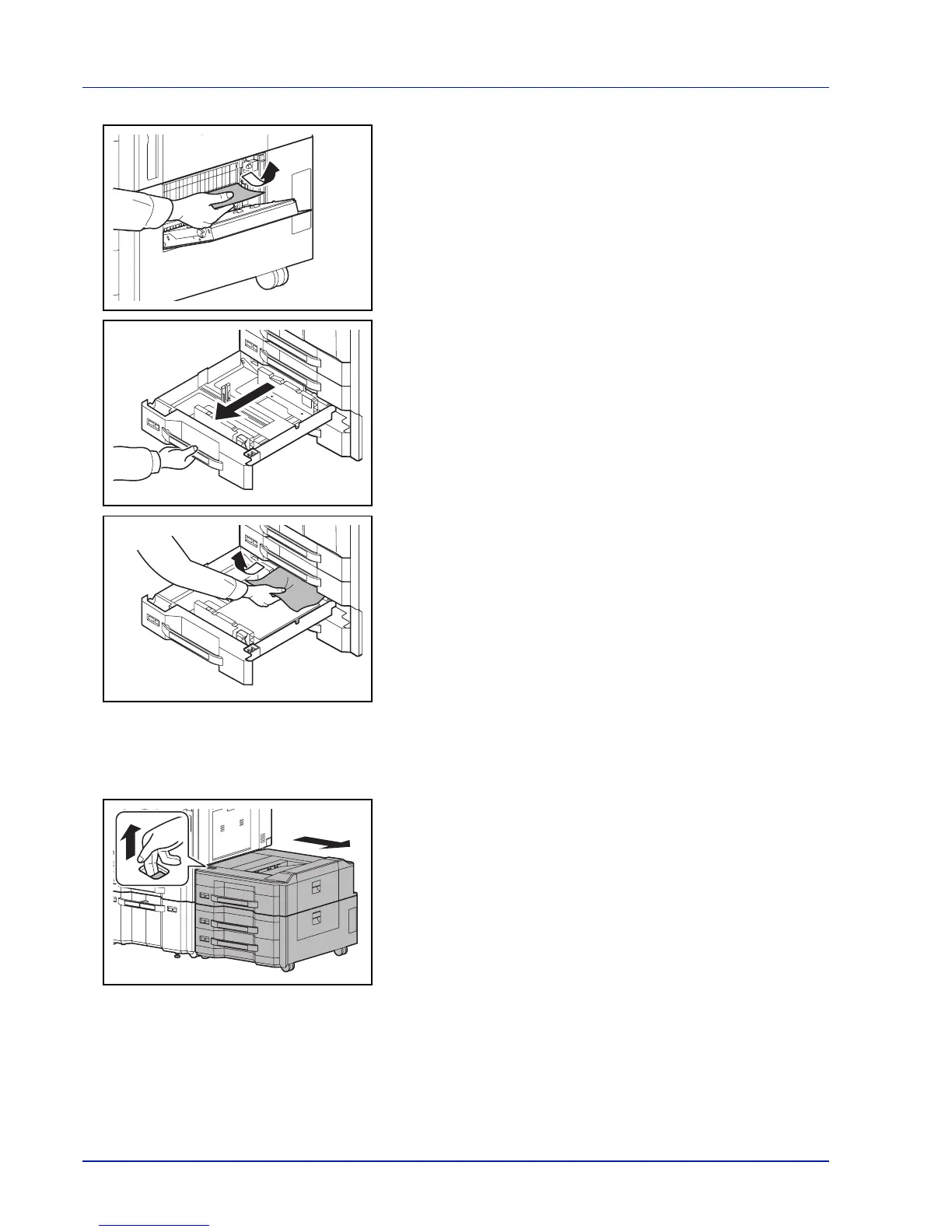Troubleshooting
8-22
3 Remove the jammed paper.
If the paper tears, remove every loose scrap from inside the machine.
4 Pull out the cassette in use.
5 Remove the jammed paper.
6 Push the cassette back in place securely.
7 Close right cover 4.
Large Capacity Feeder (1,500-sheet x 2)
1
If you are using the optional side feeder, pull up the release lever and
separate the side feeder from the multifunction machine.