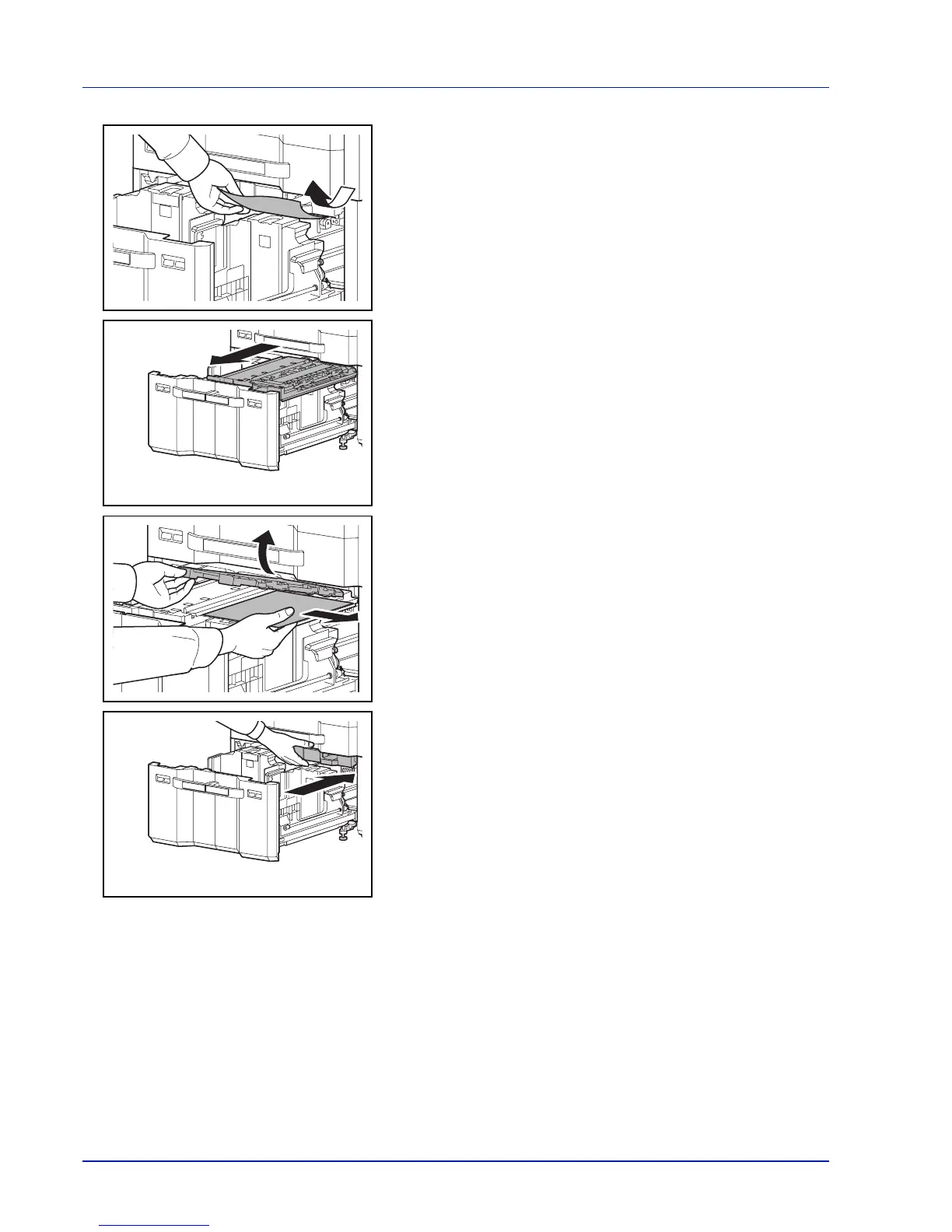Troubleshooting
8-46
6 Remove the jammed paper.
7 Pull out the paper feed unit (B1).
8 Open the paper feed unit cover (B2) and remove the jammed paper.
9 Close the paper feed unit cover (B2) and push the paper feed unit all
the way back in.
10
Push the cassette back in place securely.
11
Close the right cover 2.
12
Connect to the multifunction machine.