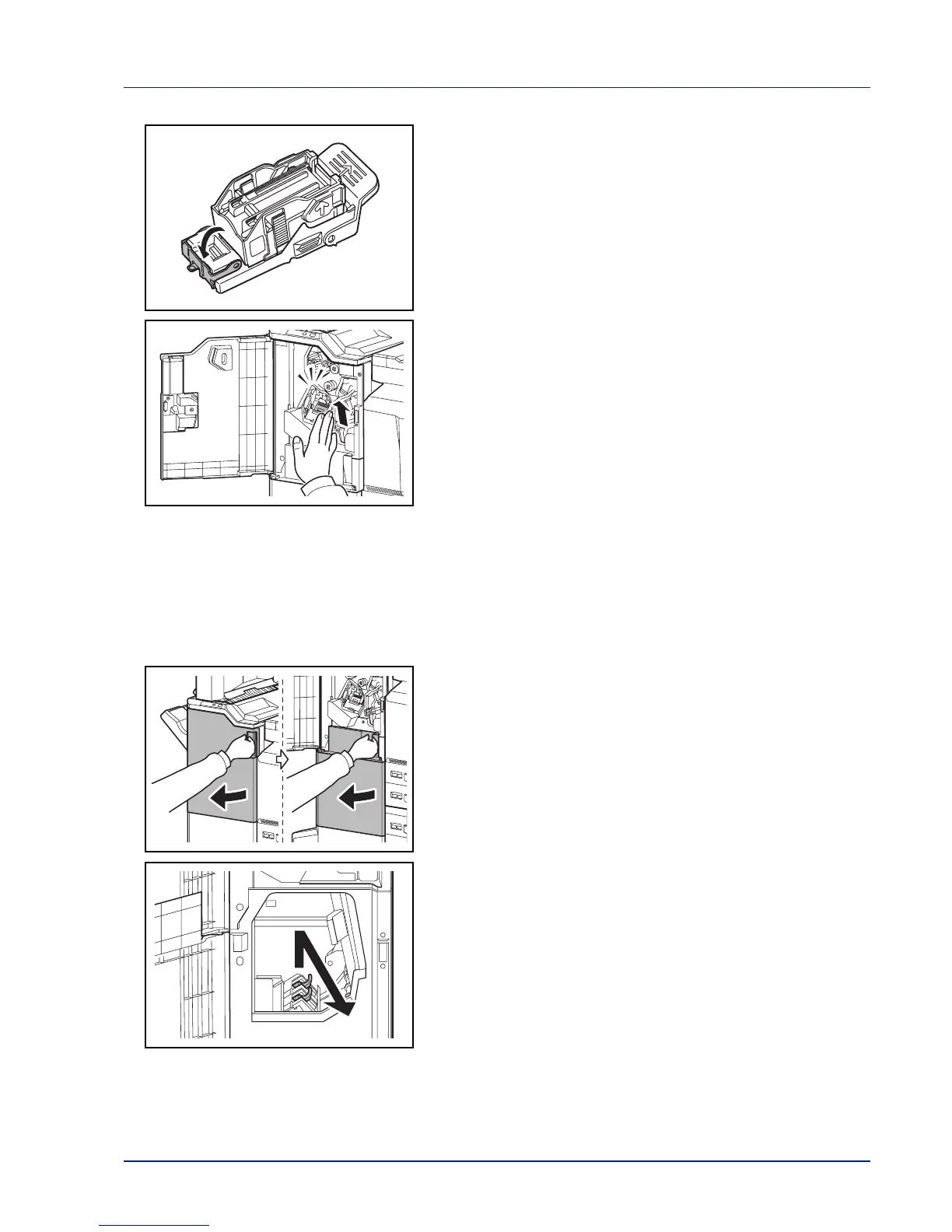8-49
Troubleshooting
4 Close the cover plate (A) of the staple cartridge holder into its original
position.
5 Re-install the staple cartridge holder. The staple cartridge holder will
click into place when it has been inserted correctly.
6 Close the front cover 1.
Staple cartridge holder B/C
Follow the steps below to remove jammed staples from the optional folding unit.
1 Open the front cover 1 and 2.
2 Remove staple cartridge holder B or C.