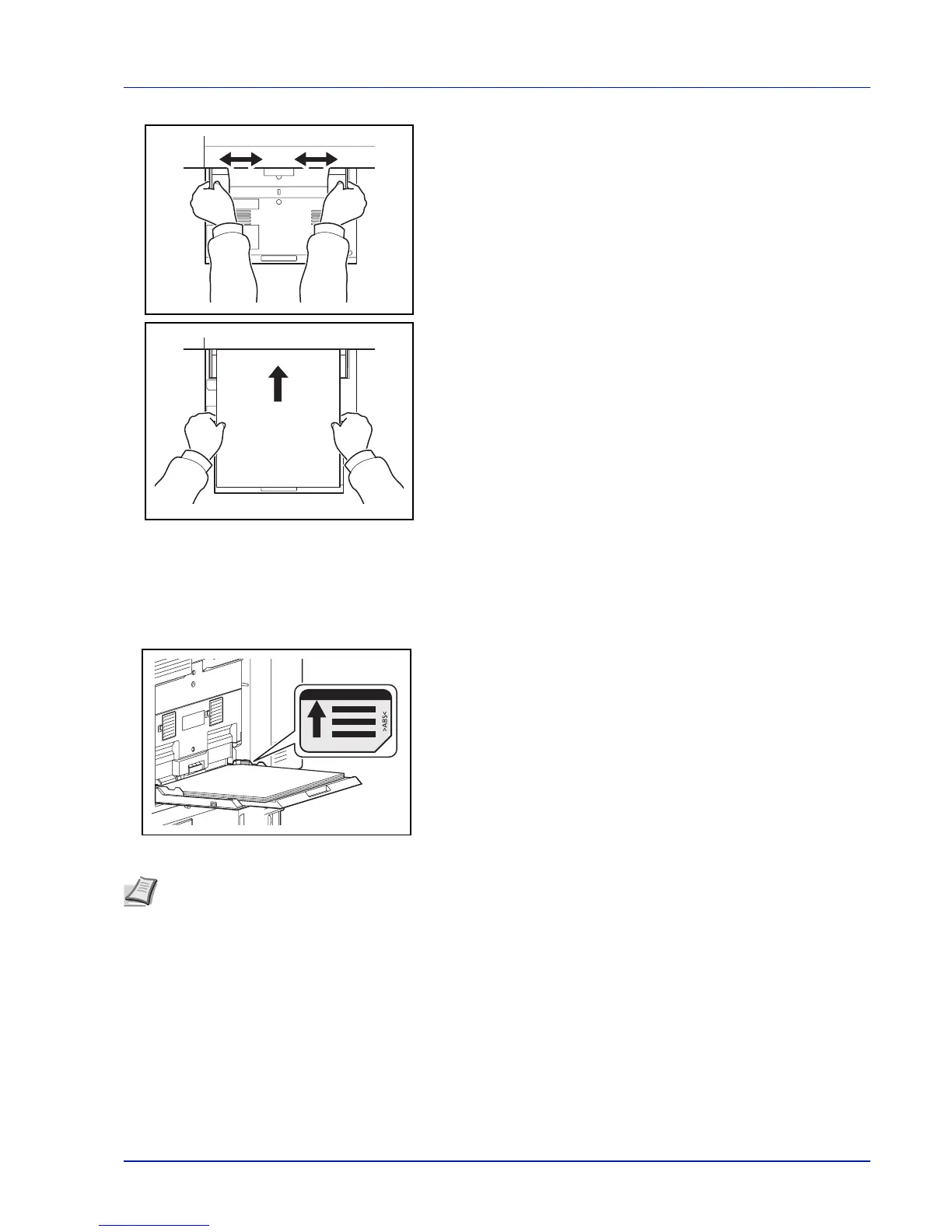2-29
Preparation before Use
3 Adjust the paper width guides to the width of the paper.
After removing new paper from its packaging, fan the paper before
loading it in the multi-purpose tray.
(Refer to Before Loading Paper on page 2-21)
4 Insert the paper along the paper width guides into the tray until it
stops.
IMPORTANT Keep the print side facing down.
Curled paper must be uncurled before use.
Straighten the top edge if it is curled.
When loading paper into the multi purpose tray, check that there is no
paper left over in the tray from a previous job before loading the
paper. If there is just a small amount of paper left over in the multi
purpose tray and you want to add more, first remove the left-over
paper from the tray and include it with the new paper before loading
the paper back into the tray.
If there is a gap between the paper and the paper width guides,
readjust the guides to fit the paper in order to prevent skewed feeding
and paper jams.
IMPORTANT Ensure that the loaded paper does not exceed the
level indicator (see illustration).
Note When you load envelopes in the multi purpose tray, select the envelope type by referring to Specifying Paper
Size and Media Type for the Multi Purpose Tray (MP Tray Setting) on page 2-33.