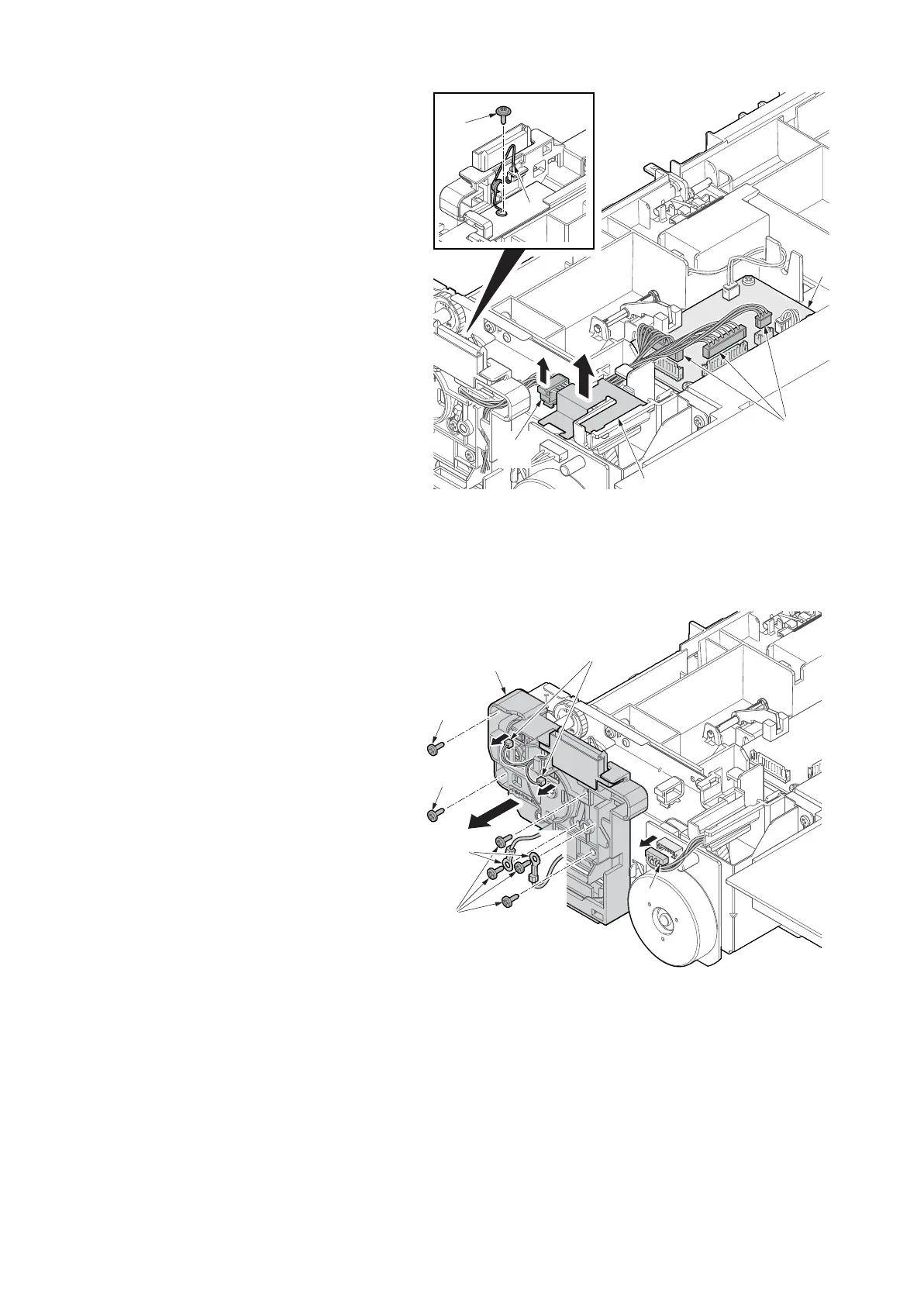2RV/2RW/2RX/2RY/3RA
4-89
4. Disconnect three connectors (b) from
the PF main PWB (a).
5. Remove the sheet(c) and open the wire
saddle(d).
6. Remove the fixed screws(M3x8TP)(e)
of the earth spring(f).
Figure 4-162
7. Disconnect two clutch connectors (a)
and the motor connector (b).
8. Remove six screws(M3x8S tight)(a)
and two ground terminals(d).
9. Detach the drawer support part (d).
Figure 4-163
c
a
c
c
d
e
b
