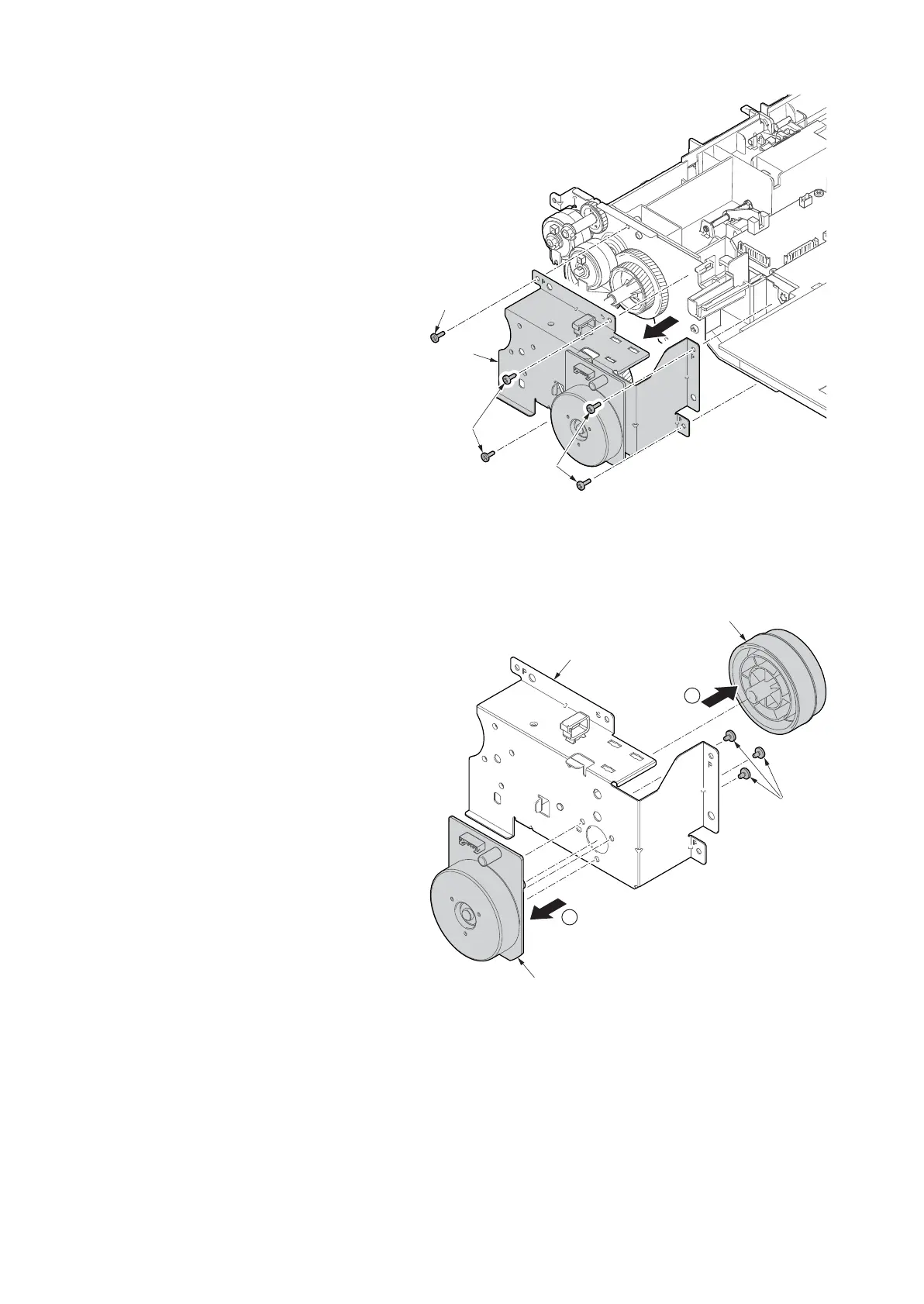2RV/2RW/2RX/2RY/3RA
4-90
10. Remove two screws (M3x8S tight)(a).
11. Remove three screws (M3x8P tight)(b).
12. Detach the PF conveying motor assem-
bly (c).
Figure 4-164
13. Detach the gear (a).
14. Remove three screws (b) (M3x4).
15. Detach the PF conveying motor (c) from
the motor mounting plate (d).
16. Check the status of the PF conveying
motor, clean or replace it if necessary.
17. Reattach the parts in the original position.
Figure 4-165
b
a
b
c
d
a
c
b
1
2
