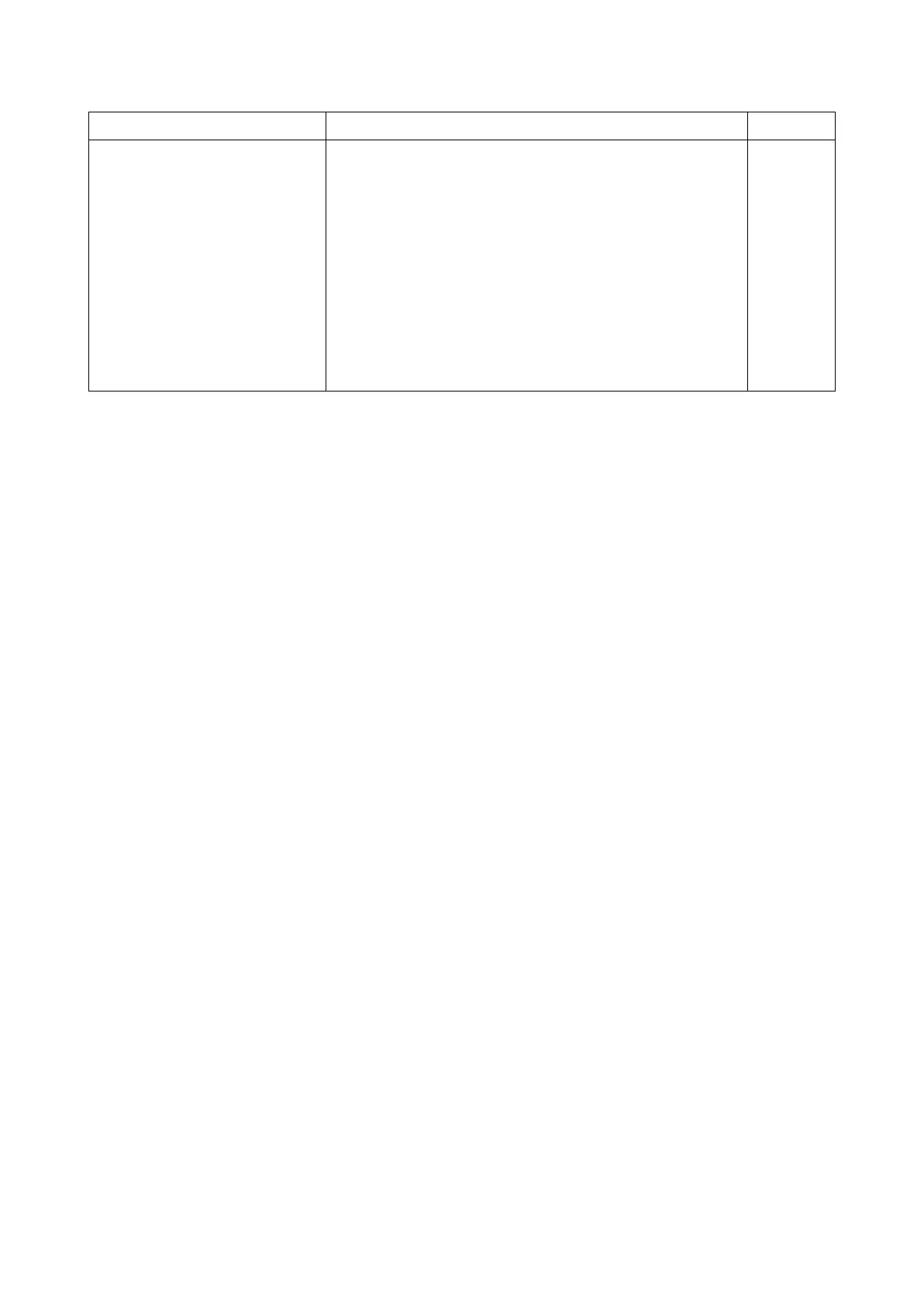2RV/2RW/2RX/2RY/3RA
6-2
Service settings
Items Contents page
Print Status Page
Outputs the service status page.
6-3
Print Network Status Page
Outputs the network status page.
6-10
Print Test Page
Outputs the test page formed in halftone.
6-10
Writing Data
Writing data in a USB memory.
6-11
Maintenance
Reset the counter after replacing the maintenance kit.
6-11
Developer
Install toner in the developer unit
6-12
Drum
Cleans the drum surface.
6-12
Altitude Adj.
Sets the altitude adjustment mode.
6-13
MC
Sets the main charger output.
6-13