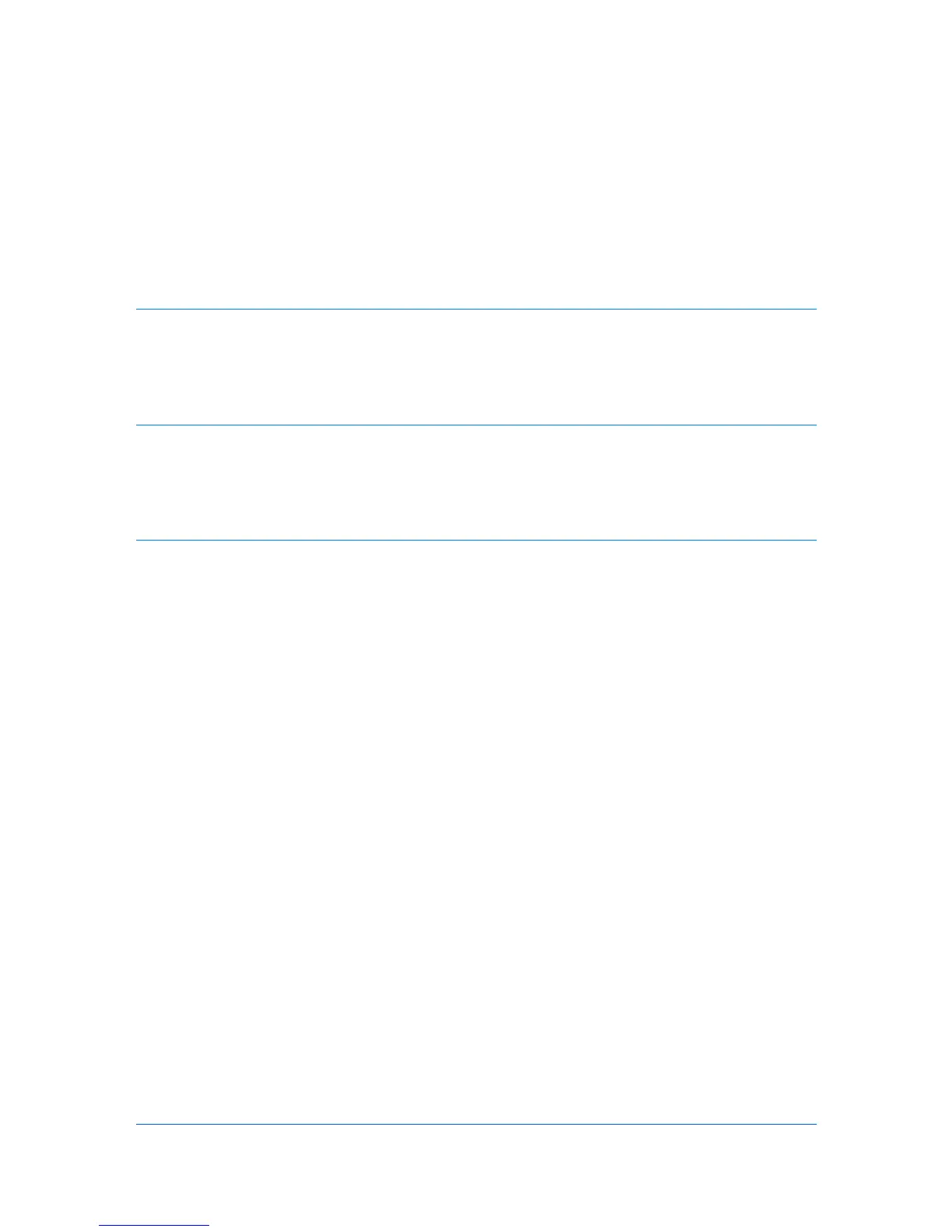Table of Contents
Chapter 1 Introduction
Using COMMAND CENTER ......................................................................................................... 1-1
System Requirements ................................................................................................................... 1-1
Protocols ................................................................................................................................. 1-1
Web browser ........................................................................................................................... 1-1
Chapter 2 Access
Accessing COMMAND CENTER .................................................................................................. 2-1
Admin password ..................................................................................................................... 2-1
Authentication .......................................................................................................................... 2-1
Encryption ............................................................................................................................... 2-2
Chapter 3 COMMAND CENTER Pages
Start Page ..................................................................................................................................... 3-1
Start > Start ............................................................................................................................. 3-2
Start > Status Pages ................................................................................................................ 3-3
Start > Information ................................................................................................................... 3-4
Start > Links ............................................................................................................................ 3-4
Basic Page .................................................................................................................................... 3-5
Basic > Defaults > Network ..................................................................................................... 3-5
Basic > Defaults > Time ........................................................................................................... 3-6
Basic > Defaults > Reset ......................................................................................................... 3-6
Basic > Defaults > Device Defaults ......................................................................................... 3-7
Basic > Defaults > Address Book > Contacts .......................................................................... 3-9
Basic > Defaults > Address Book > Groups ........................................................................... 3-10
Basic > Security > Account Settings ..................................................................................... 3-10
Basic > Security > Device Security > General ....................................................................... 3-11
Basic > Security > Device Security > Interface Block ............................................................ 3-11
Basic > Security > Device Security > Network Security ......................................................... 3-11
Basic > Security > User Login ............................................................................................... 3-12
Basic > Security > Certificates ............................................................................................... 3-12
Printer Page ................................................................................................................................ 3-14
Printer > Summary of Network Printer Access Methods ........................................................ 3-14
Printer > System .................................................................................................................... 3-15
Printer > System > APL.Filter ................................................................................................ 3-16
Printer > System > APL.Filter Parameters ............................................................................. 3-16
Printer > Media Input ............................................................................................................. 3-16
Printer > Document Output .................................................................................................... 3-17
Scanner Page ............................................................................................................................. 3-17
Scanner > Defaults ................................................................................................................ 3-17
Scanner > FTP ...................................................................................................................... 3-18
Scanner > SMB ..................................................................................................................... 3-18
Scanner > E-mail ................................................................................................................... 3-18
Scanner > Send and Forward ................................................................................................ 3-19
Scanner > i-FAX .................................................................................................................... 3-20
COMMAND CENTER
i
