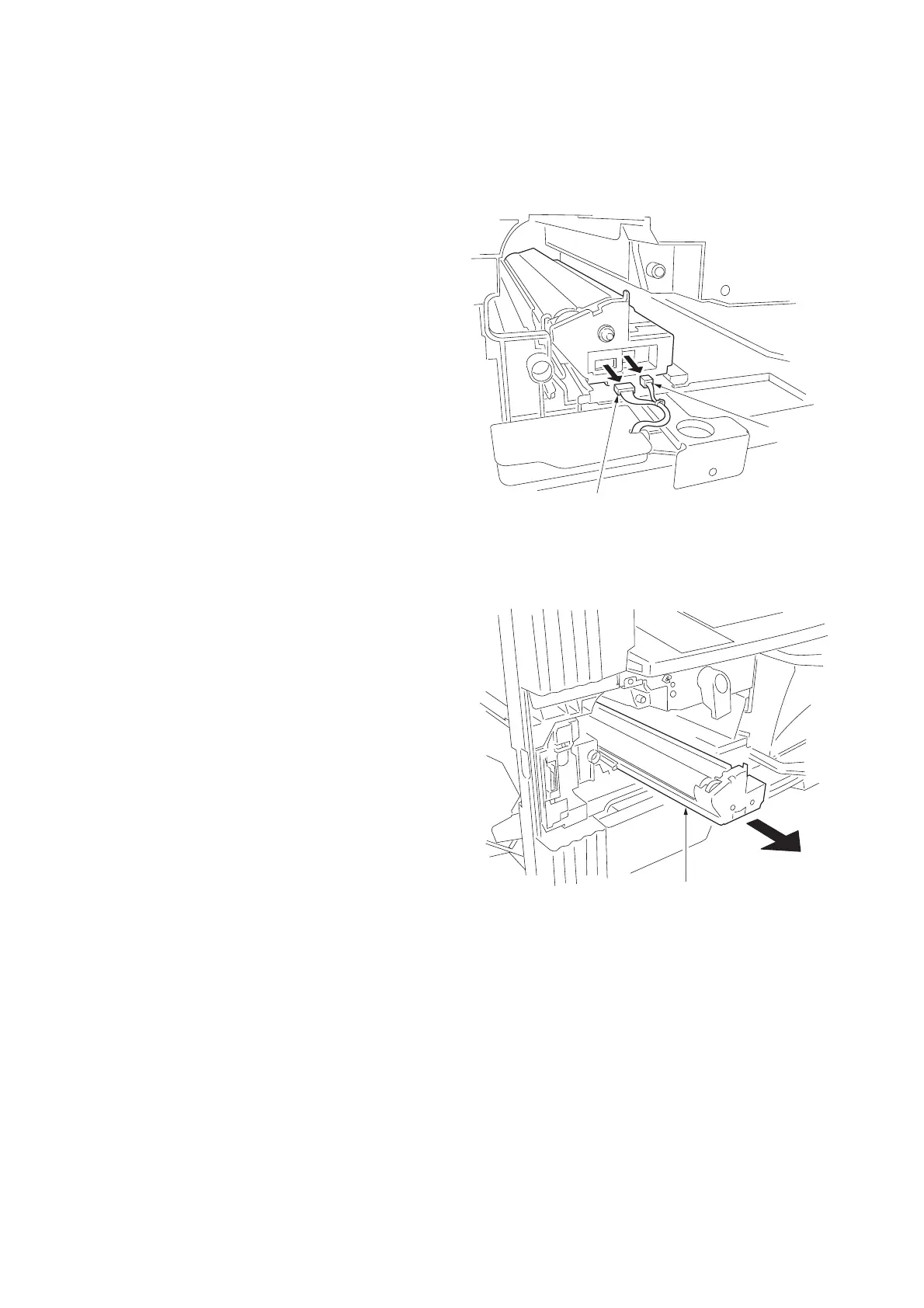2FT-3.0
1-6-41
1-6-5 Developing section
(1) Detaching and refitting the developing unit
Follow the procedure below to replace the developing unit.
Procedure
1. Remove the drum unit (see page 1-6-38).
2. Remove the two connectors from the devel-
oping unit.
Figure 1-6-73-1
3. While lifting the developing unit a little,
remove the unit from the MFP.
4. Replace the developing unit and refit all the
removed parts.
Figure 1-6-73-2
Connector
Connecto
Developing unit
