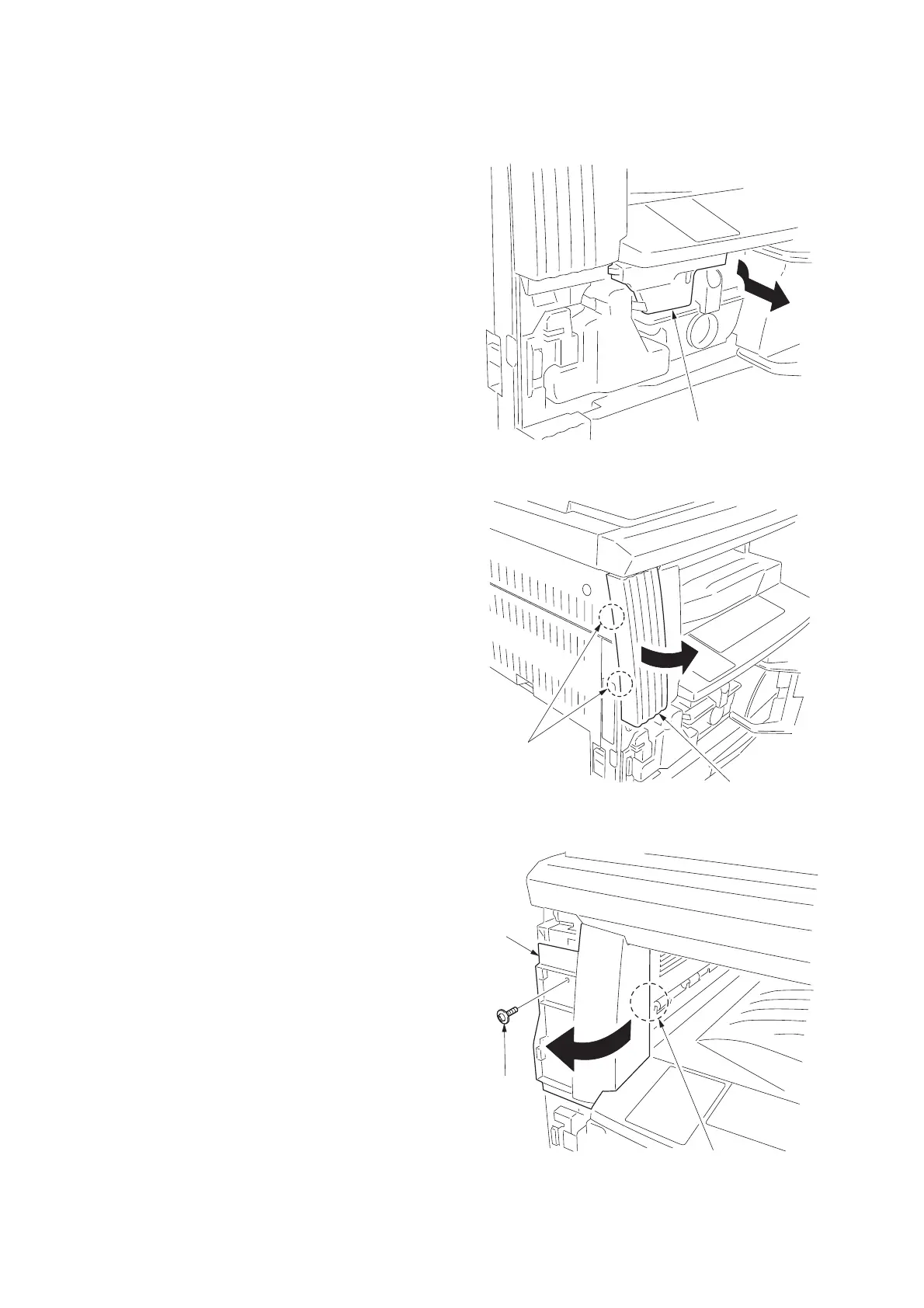2FT
1-3-30
1-3-9 Installing the job separator (option)
<Procedure>
Remove the covers.
1. Open the front cover.
2. Remove the inner cover.
Figure 1-3-54
3. Release the fitting parts using a small screw
driver or the like and remove the front side
cover.
Figure 1-3-55
4. Remove the screw and the fitting part
located on the right side and then remove
the left front cover.
Figure 1-3-56
Inner cover
Front side cover
Fitting parts
Screw
Fitting part
Left front
cover
