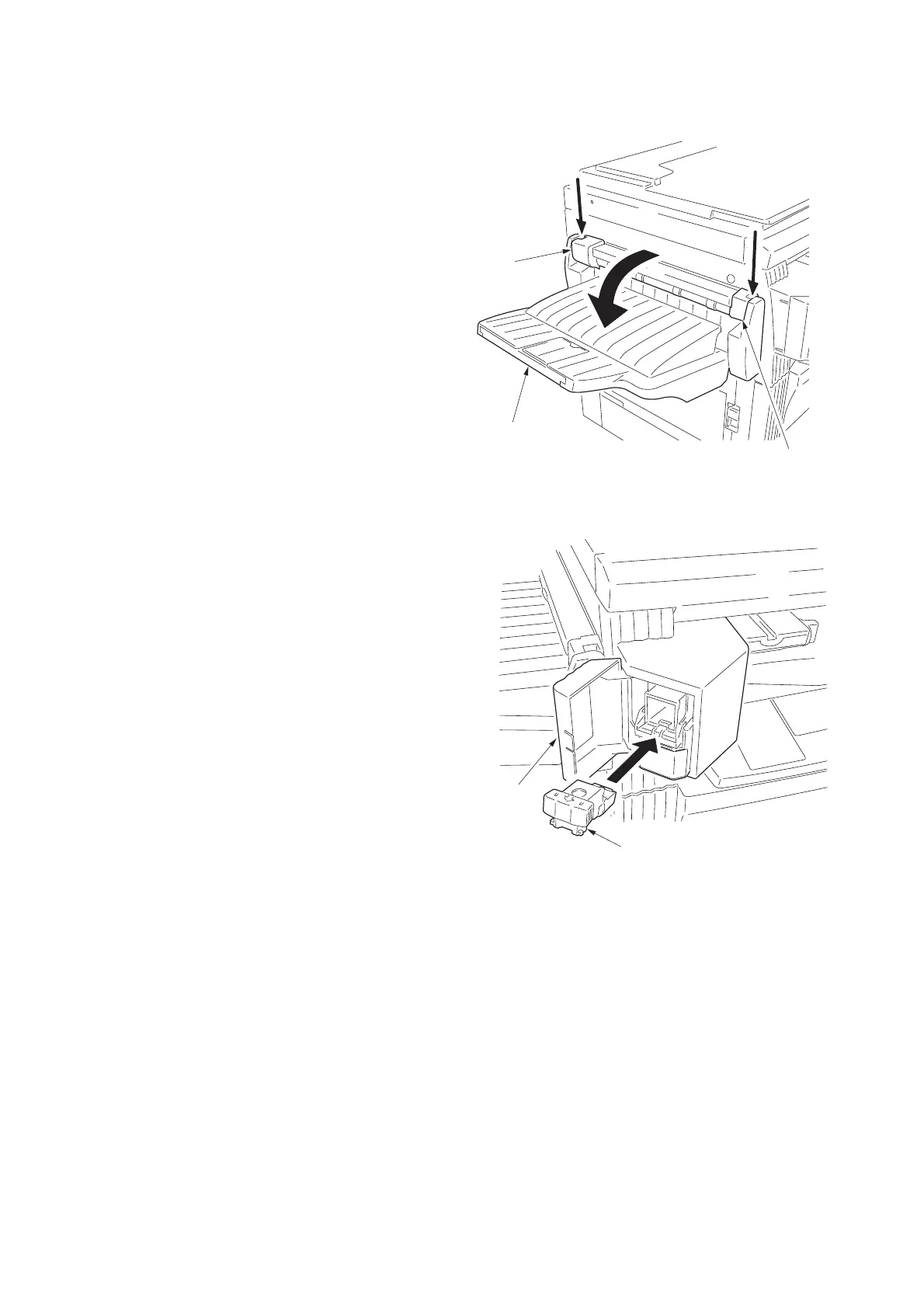2FT
1-3-29
26. Insert the front and rear hooks of the copy
tray into the front ejection cover and rear
ejection cover each and then attach the
copy tray.
Figure 1-3-52
27. Open the staple cover and then insert the
staple cartridge into the staple unit.
28. Close the staple cover.
Figure 1-3-53
Operation check
1. Insert the MFP power plug into an outlet and
then turn the power switch on.
2. Select the staple mode and check the staple
operation.
Copy tray
Front ejection cove
Rear ejection
cover
Staple cartridge
Staple cover
