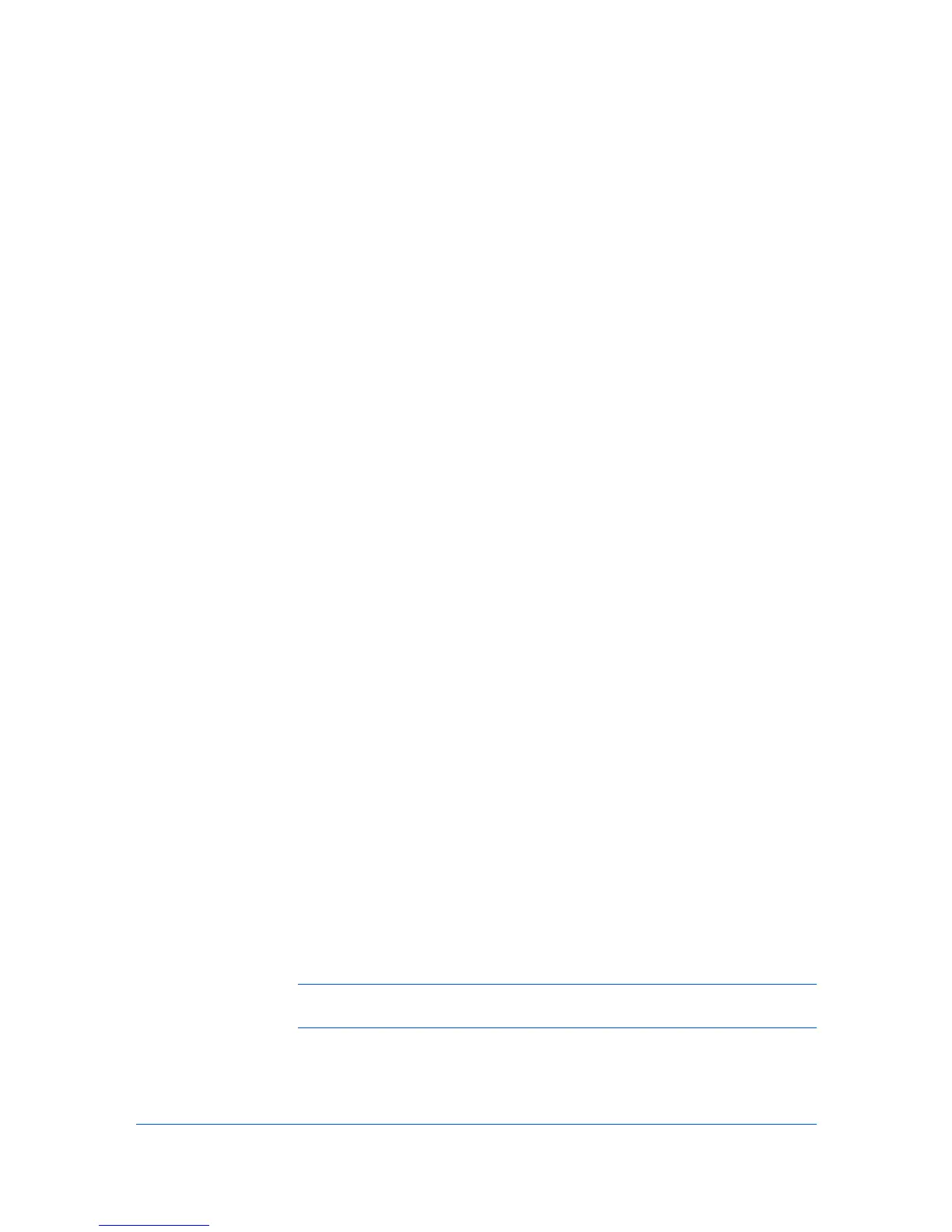5 Print Job Manager
Print Job Manager (PJM) is an optional console for KMnet Admin that gives
both administrators and users the ability to control print queues and print jobs.
The console provides real-time job monitoring, control and accounting functions
for most printers and multifunction printers (MFPs).
In contrast to device-based accounting, Print Job Manager is a server-based job
accounting system that extends to desktop and workgroup devices. Since
account codes are limited and must be programmed into devices, Print Job
Manager uses a more efficient method of tracking usage by domain user.
You can choose to install Print Job Manager at the same time as KMnet Admin,
or it can be installed later. It integrates seamlessly into the KMnet Admin
framework.
For proper functioning of Print Job Manager, you must install KM Host Agent
and configure print queues on the print server.
These tasks are available in Print Job Manager:
Opening Print Job Manager on page 5-1
Authentication and Purge Policy Configuration on page 5-4
Reports on page 5-5
Queues on page 5-7
Users on page 5-10
Hosts on page 5-12
Configuring Queues on page 6-6
Opening Print Job Manager
KMnet Admin requires that you enter a user name and password combination to
obtain access to its information resources.
The following default user names and passwords are provided for initial access
to KMnet Admin:
Administrator User
User name: admin
Password: admin
Read Only User
User name: guest
Password: guest
Note: An administrator can set user names and passwords. We strongly
recommend for the user to change assigned default passwords.
1
To open the Print Job Manager console, first log on to KMnet Admin. Open a
web browser, and navigate to http://hostname:port/kmnetadmin, where
hostname and port are placeholders for your server name and port number.
KMnet Admin 2.0
5-1
