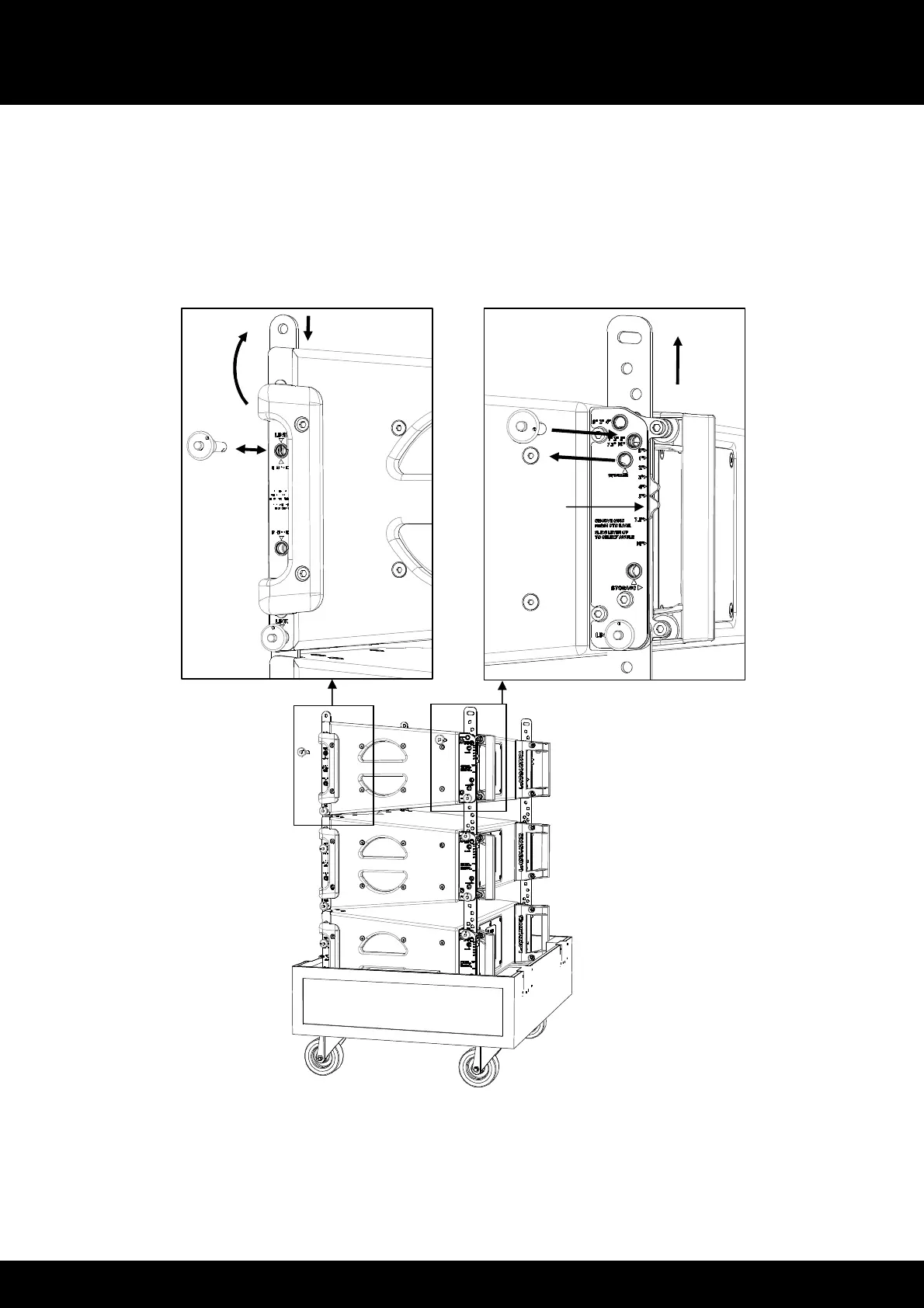KARA
KARAKARA
KARA
®
®®
®
M
MM
MO
OO
ODULAR
DULARDULAR
DULAR WST
WST WST
WST
®
®®
®
SYSTEM
SYSTEM SYSTEM
SYSTEM
rigging procedures using
rigging procedures using rigging procedures using
rigging procedures using
kara
karakara
kara-
--
-minibu
minibuminibu
minibu
VERSION 1.0
KARA_SRM_EN_1-0
w w w . l - a c o u s t i c s . c o m
34
3434
34
6. Open the four KARA#1 arms as follows (repeat on both sides of the enclosure):
a. Remove the front top R-BLP from its storage hole, rotate the front arm up, slide it down, and lock it in place
by re-inserting the R-BLP into its link hole. Note 1: A link hole is indicated by a yellow circle. Note 2: The
front top storage and link holes are the same.
b. Remove the rear top R-BLP from its storage hole, slide the angle arm so as to align the cursor with the chosen
angle label, and lock it in place by re-inserting the R-BLP into the corresponding angle hole (0°/2°/4° or
1°/3°/5°/7.5°/10°). Note: Refer to [9.3.2] to obtain the array site angle corresponding to the chosen angle
value.
Figure 37: Opening the KARA#1 arms
KARA#1
KARA#3
