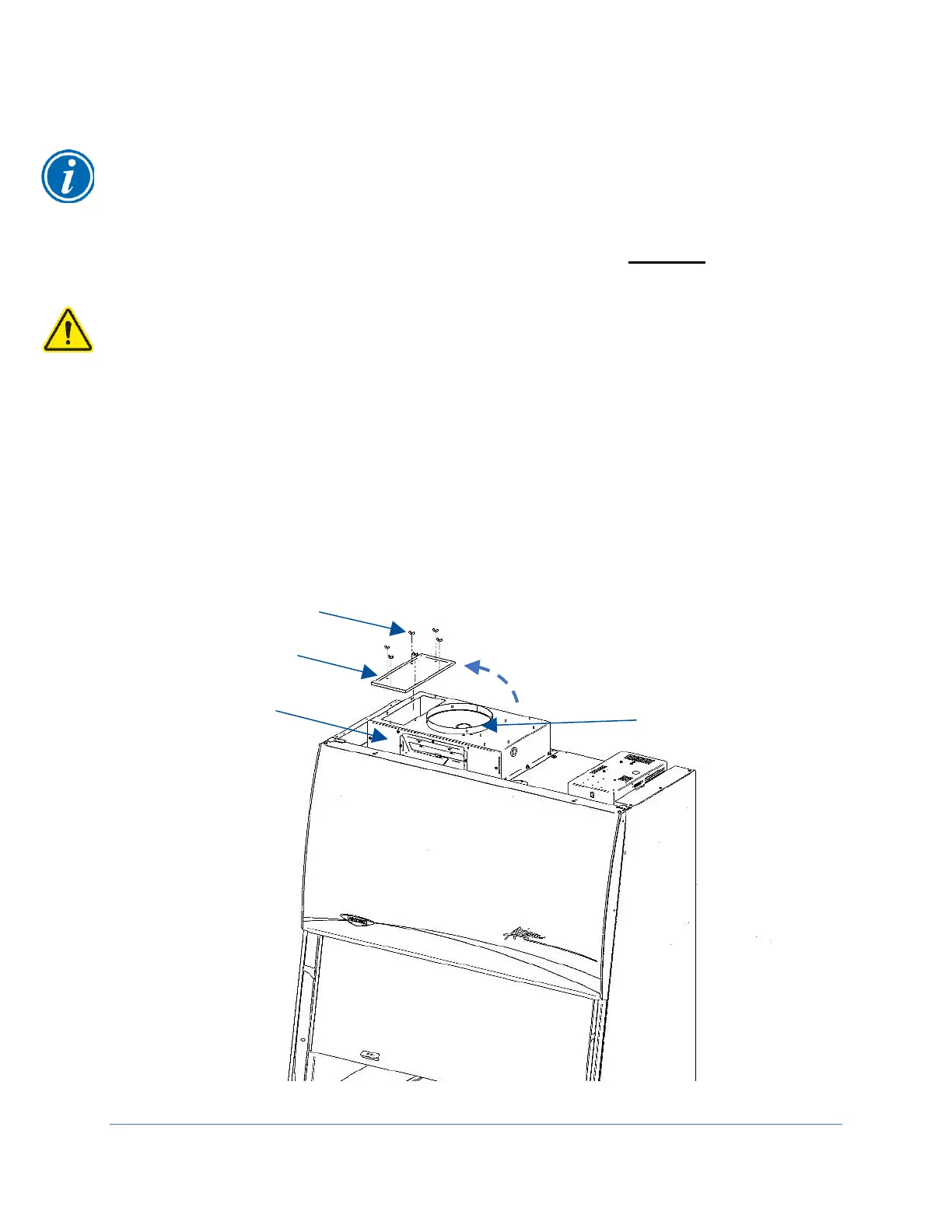28
Exhaust Connection
The Axiom Type C1 biosafety cabinet can operate in one of two modes: A-mode or B-
mode. When operating in A-mode, the HEPA-filtered exhaust air is recirculated back
into the room environment, and therefore does not require an Exhaust Connection. If
operating this product in A-mode, this section may be skipped.
The building exhaust system must be capable of exhausting a constant volume of air
as specified in Table 2-1.
The product ships in the default A-mode. If B-mode operation is desired, once
installation of the product is complete, a Certifier must reconfigure the product from A-
mode to B-mode in the MyLogic
TM
Operating System before beginning certification of
the product.
Step 1
Remove the exhaust cover panel(s) on the top side of the exhaust cover assembly, and
install the panel(s) over the large, rectangular cutout(s) on the exhaust cover. A 4-ft
model has one cover panel, a 6-ft model has two cover panels. See Figure 4-6 (4-ft
model shown). Reuse the wing nuts and hand-tighten them to secure the cover
panel(s).
