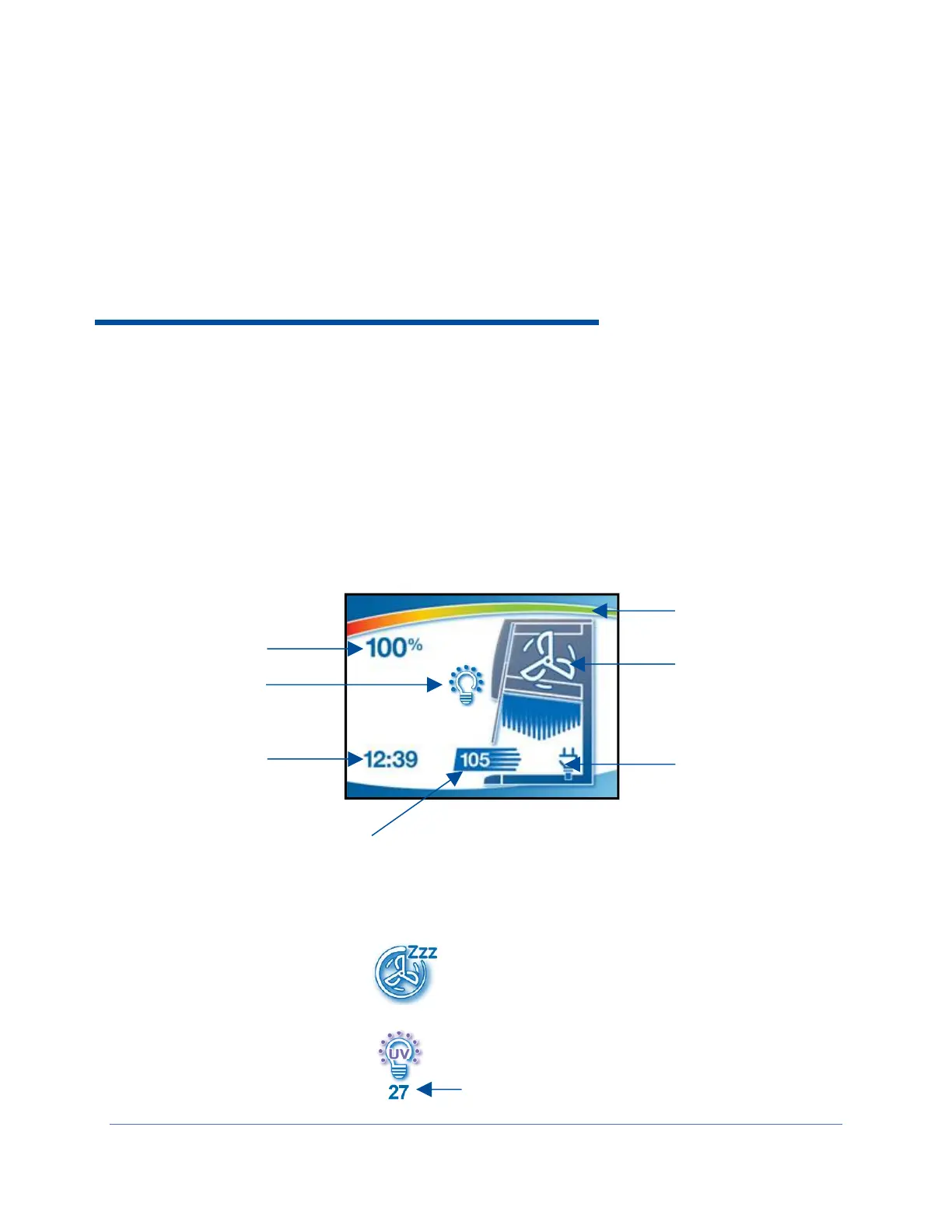38
6: MyLogic
TM
Operating System
The Axiom Type C1 biosafety cabinet features the MyLogic operating system, which
provides clear status information on the LCD display and user control with the keypad
(Figures 6-1 & 6-3). Read this section along with Section 7: Using Your Axiom Type C1
to fully understand the features and controls of this product.
Home Screen
The Home Screen will display the following information (Figure 6-1).
When the glass sash is closed, the blower and light icons may change as follows:
