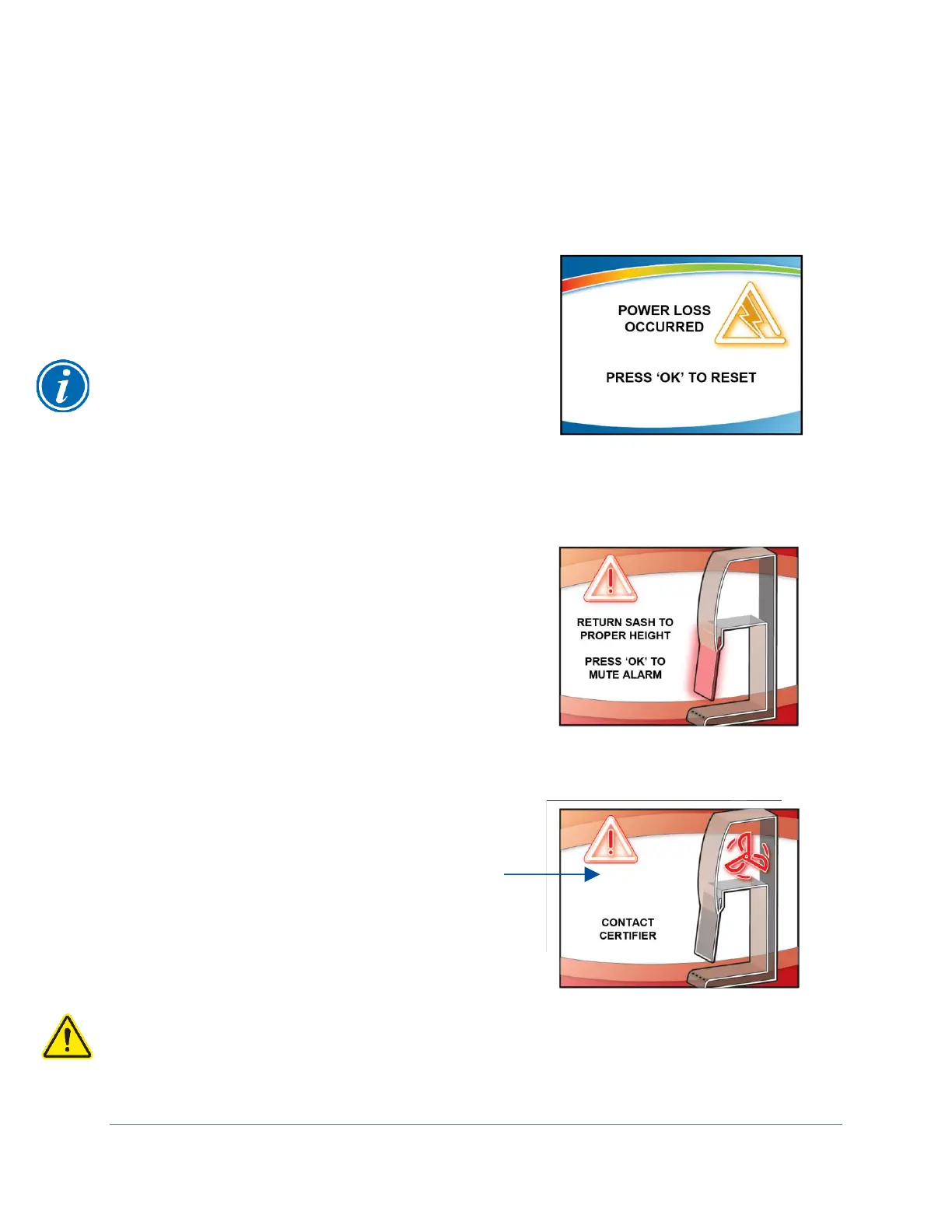48
Alarms
Any alarm that activates requires the user’s immediate attention, and some form of
actionable response to clear the alarm.
Power Loss Alarm
The cabinet has lost power. See Figure 6-24
Press [OK] on the keypad to acknowledge that
a power loss occurred.
Note: This alarm will activate any time power is
cycled, including turning the System Reset
Switch (see Figure 7-2) off and back on.
Sash Height Alarm
The sash is not at the proper operating height.
Return sash to proper working height.
Blower Failure Alarm
The blower motor has failed, or the motor and
display circuit board are not communicating
properly. Press [BLOWER] on the keypad to
clear the alarm.
The Axiom Type C1 has two internal blowers. If
the failed blower is the supply blower, SUPPLY will
display. If the failed blower is the exhaust blower,
EXHAUST will display.
DO NOT USE THE CABINET UNTIL THE PROBLEM HAS BEEN CORRECTED.
