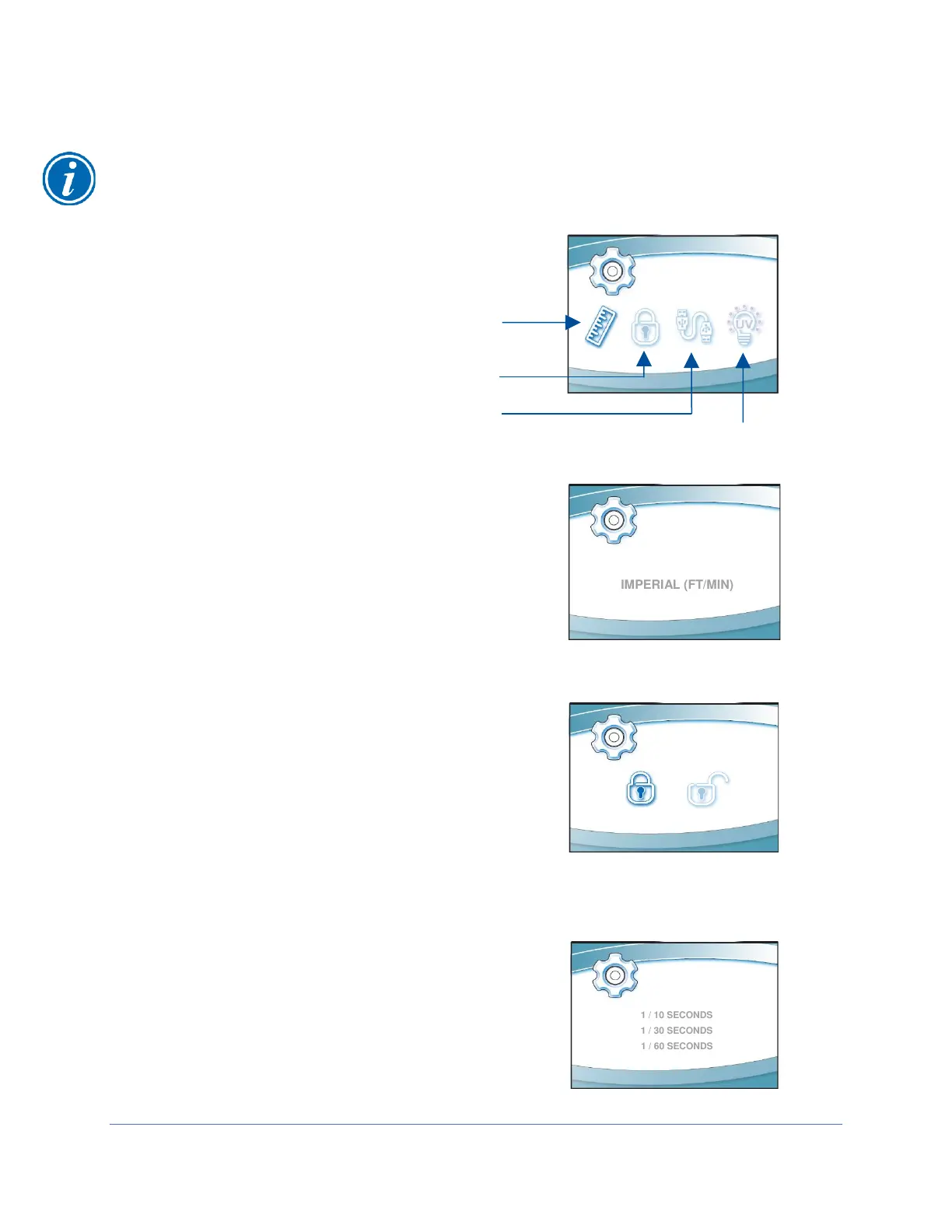44
Navigating the Settings Submenu
Keypad button presses are shown as [BLUE WITH BRACKETS]. Menu screen
selections are shown as green italics.
This submenu allows you to select: Units of
Measure, System Lock, Data Output, or UV
Parameters.
Selecting the Units of Measure
If your cabinet is equipped with an airflow sensor,
the units of measure can be set for FT/MIN (feet per
minute) or M/S (meters per second). Select the
appropriate units of measure, then [OK/Mute].
Activating the Security Lock
The Security Lock “locks” the keypad to prevent
unauthorized use of the cabinet. To enable / disable
select Protected / Unprotected, then [OK/MUTE].
When enabled, the keypad is locked immediately
after the blower is turned off. The security lock is
deactivated by holding [DOWN] for three seconds. If
blower is not turned on within 5 minutes of unlocking,
the keypad will relock. The feature remains enabled
until it is disabled in this screen.
Setting the USB Output Rate
This menu option selects the rate that cabinet status
data is exported out of the mini USB port on the side
of the top electrical box. Data can output at a rate of
once per second, once per 10 seconds, once per 30
seconds, or once per 60 seconds. Make the
appropriate selection, then [OK/MUTE].
