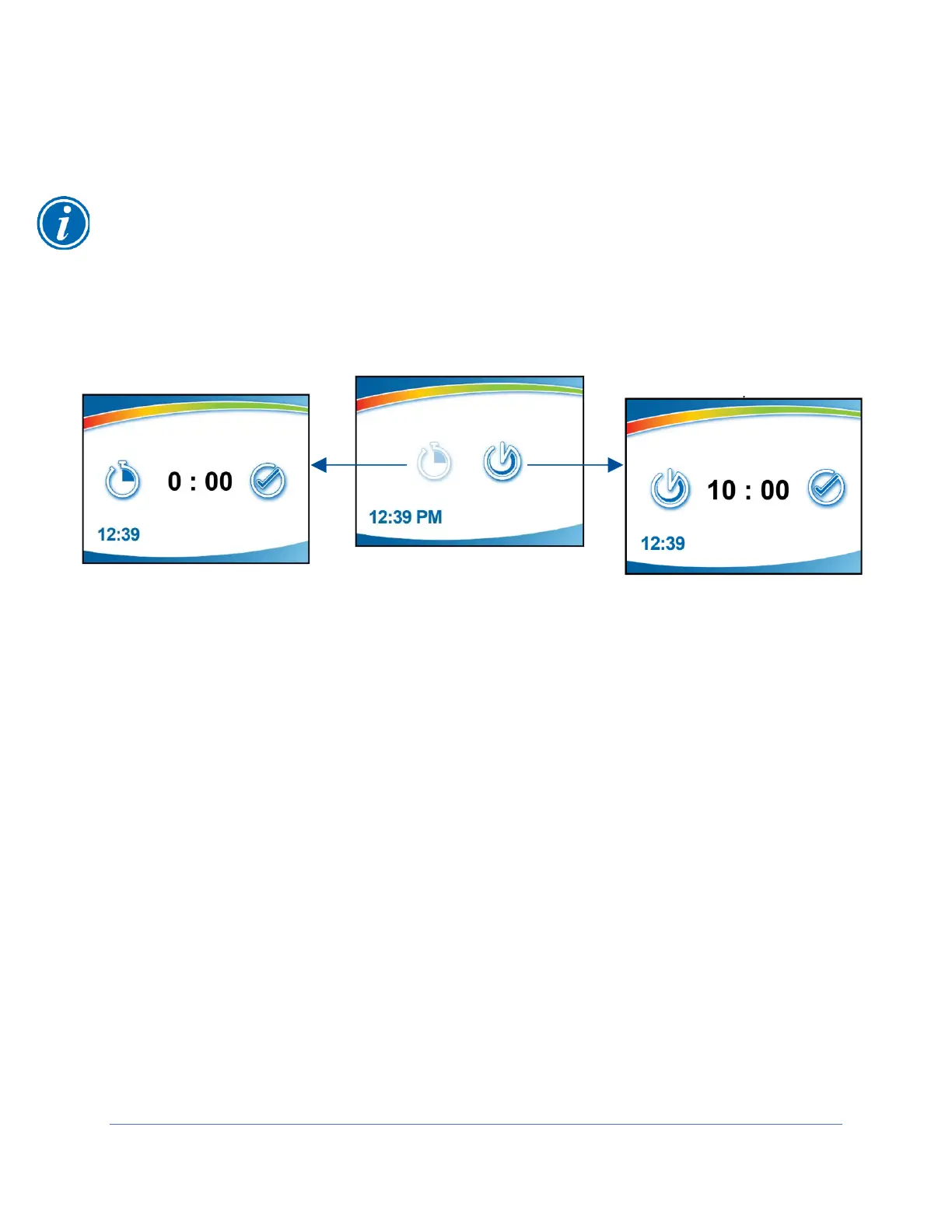46
Timer Operation
The timer allows activation of an interval (countdown) or elapsed (stopwatch) timer. The
timers cannot be operated simultaneously.
Keypad button presses are shown as [BLUE WITH BRACKETS]. Menu screen
selections are shown as green italics.
To access the Timer Menu, press [Timer] anytime during normal operation (from the
Home Screen). The Timer Menu is displayed (Figure 6-22). Select Interval or Stopwatch
Timer, then [OK/MUTE].
Interval Timer Operation
1. The interval timer defaults to 05:00 (minutes:seconds).
2. Press [UP] or [DOWN] to increase or decrease the timer interval.
3. When the proper interval is selected, press [OK/Mute] to start the timer.
4. When the timer reaches 00:00, an audible alarm will sound.
5. Press [OK/Mute] to pause the timer. Press [OK/Mute] while paused, and the
timer will reset to the previously selected interval.
6. Press [Menu] to clear the interval timer and return to the main timer menu.
Stopwatch Timer Operation
1. The stopwatch timer defaults to 00:00.
2. Press [OK/Mute] to start the timer.
3. Press [OK/Mute] again to pause the timer. Press [OK/Mute] while paused, and
the timer will reset to 00:00.
4. Press [Menu] to return to the main timer menu.
