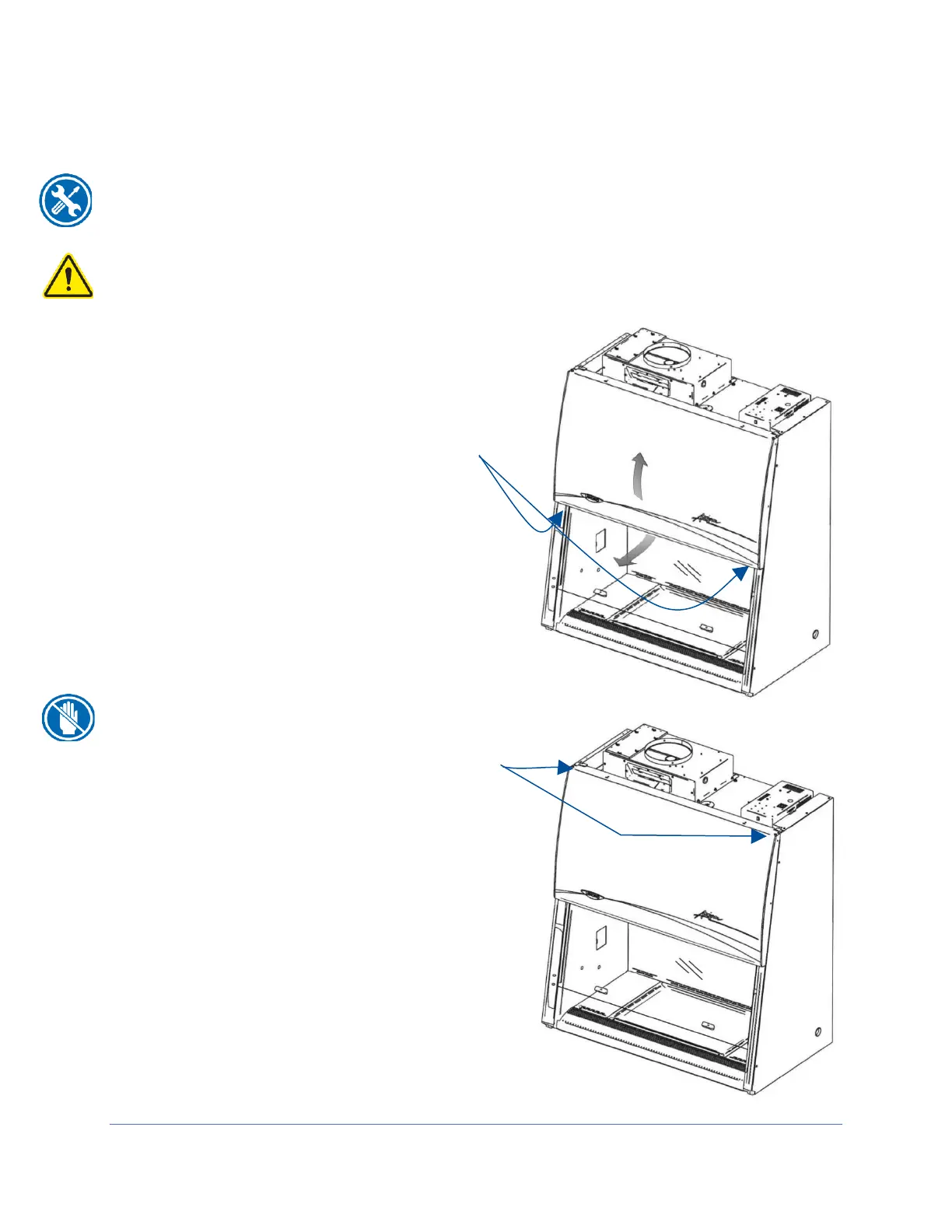65
Front Panel Removal
Removal of the front panel is only necessary to change the LED lamps.
Tools Required:
#2 Phillips Screwdriver
It is recommended to utilize at least two (2) persons to remove the front panel,
particularly for a 6-ft model. The front panel is heavy. Take care to use safe lifting
practices, and to set the panel where it cannot fall over while uninstalled from the
cabinet.
1. Locate and remove the two Phillips screws
that secure the front panel as shown in
Figure 8-4. They are located on the bottom
corners of the front dress panel.
2. Swing the bottom of the dress panel out to
clear the LED lamps and then lift the front
dress panel straight up and away from the
cabinet.
To reinstall the panel, reverse these steps,
ensuring that the plastic pins in the top
corners of the front dress panel are
properly engaged in the top of each corner
post.
Before removing the dress panel, remove
all electrical power to the cabinet by
disconnecting the power cord from the
cabinet.
