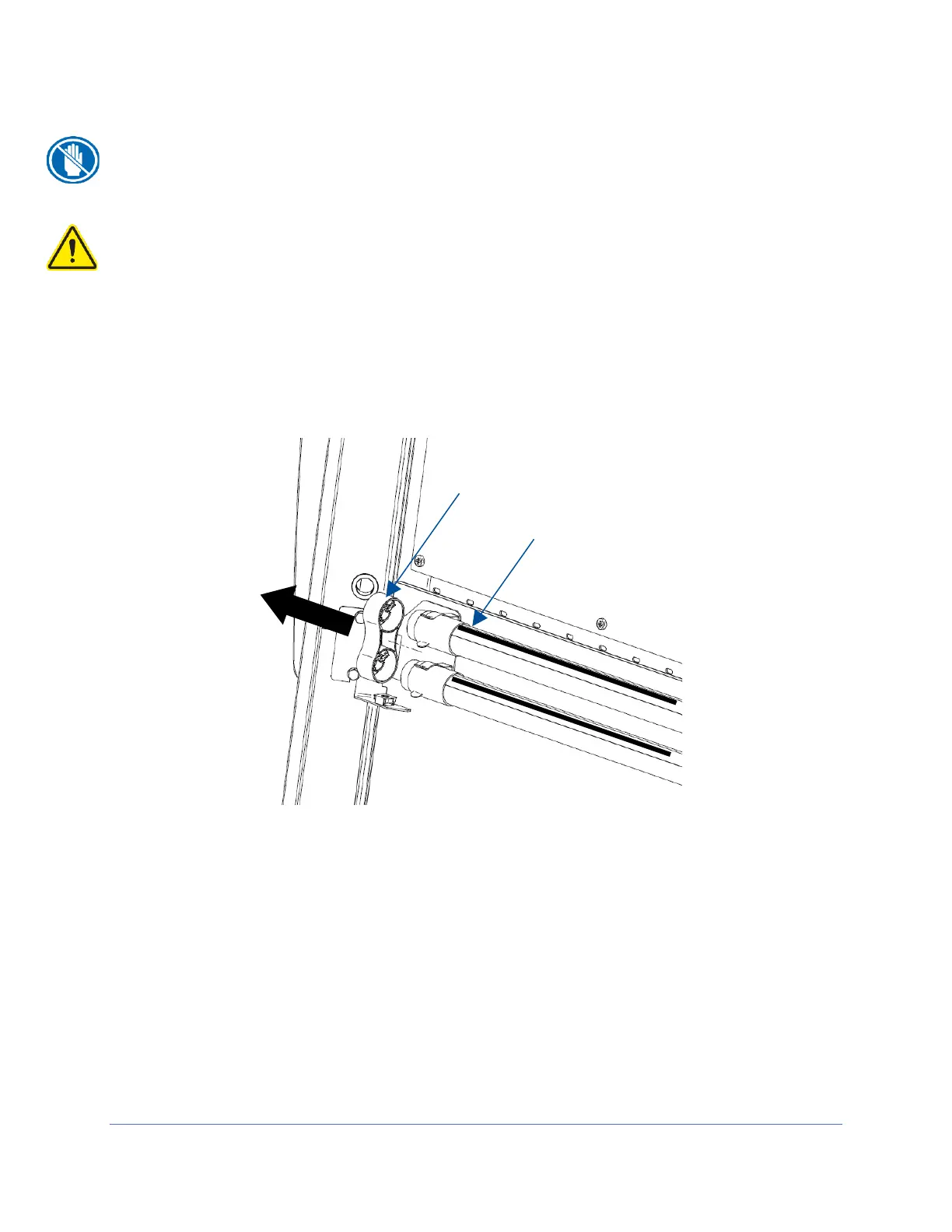66
Changing the LED Lamps
Before proceeding, make sure all electrical power has been removed from the cabinet
by disconnecting the main electrical connection, which is the power cord.
This product uses only LED direct drive lighting. Do NOT install fluorescent bulbs.
1. Remove the dress panel as noted in Figure 8-4.
2. Locate the Left End Cap that aligns both LED lamps (Figure 8-6), remove the Left
End Cap by pulling it away from the lamp ends.
3. Remove both Socket Caps (on the right end of each LED lamp) by pulling each
Socket Cap straight off the right end of the lamp one at a time (Figure 8-7).
