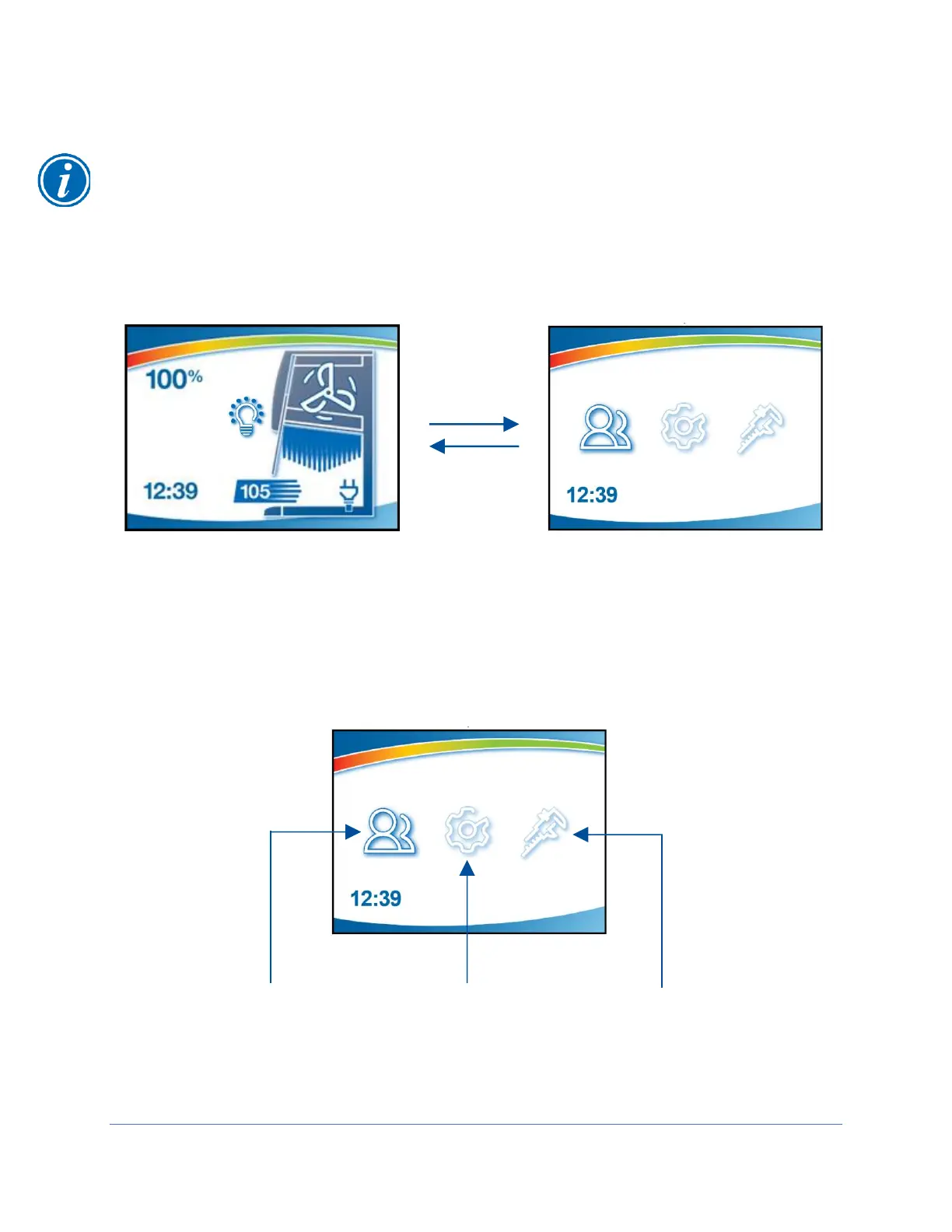Main Menu
Keypad button presses are shown as [BLUE WITH BRACKETS]. Menu screen
selections are shown as green italics.
To access the Main Menu from the Home Screen, press [MENU] on the keypad. See
Figure 6-4. The display will change to the Main Menu. To return to the Home Screen,
press [MENU].
The Main Menu displays three submenu options, as shown in Figure 6-5. To select from
the various submenu options, press the [UP] or [DOWN] buttons until the selected
option is highlighted. Press [OK/MUTE] to accept that option, or press [MENU] to return
to the Home Screen.
