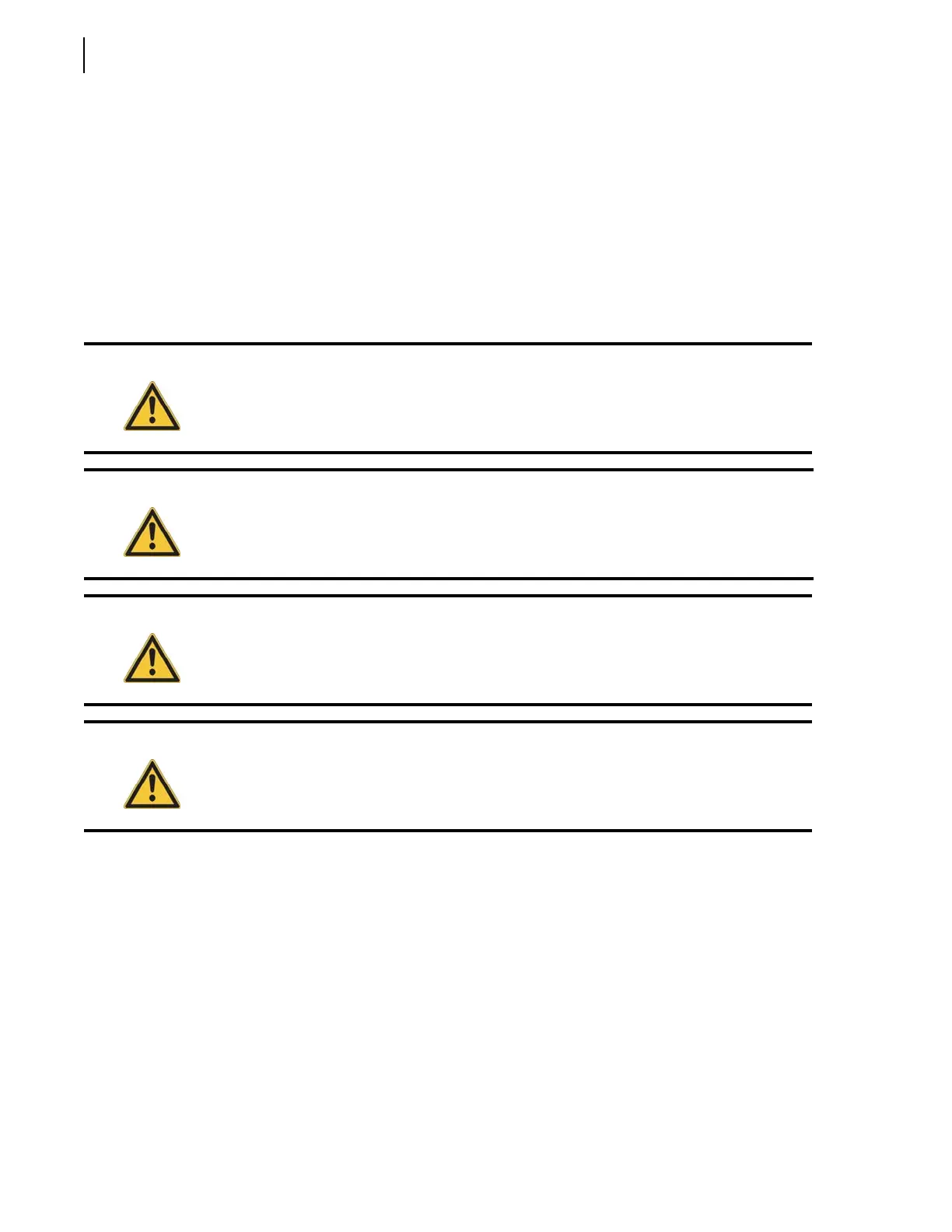92 Operating the MINIMAX
TM
Loading and Packing
Planning your Route
It is important to plan your route in order to be efficient. Planning your route will shorten your
collection time and prevent you from being caught in a traffic jam. Remember that the M
INIMAX
TM
was designed exclusively to pick up roller carts.
Safety while Using the Packing System
Hopper Description and Loading
The MINIMAX
TM
side loader truck has a packer swept volume of 0.84 cubic yards (see Figure 4-6).
The packer swept volume is reached by using an 17-inch high packer blade with a 7-inch penetration
inside the body.
Using the arm to load the hopper, fill up garbage as high as the packer and then press the green button
to get a complete packer cycle. Be careful of explosive projectile objects and watch for overspills. See
Pack on the Go on page 96.
The optional auto-packing function may be used while collecting roller carts. This function starts the
packer cycle 2 seconds after the gripper reached the mid-height position on its way up. You can also
start the packer cycle every time a cart is emptied in the hopper. See Loading Procedure on page 94.
Warning!
Always keep the warning lights and/or four-way flashers on when collecting refuse.
Danger!
Never attempt to reach inside the hopper area when either the packer blade or the arm is
in motion. Severe injury or death may occur.
Warning!
Wear protective safety equipment (e.g. safety glasses and gloves) when you are working
close to the hopper area.
Warning!
Always apply the lockout/tagout procedure before entering the hopper area. See Locking
Out and Tagging Out the Vehicle on page 35.