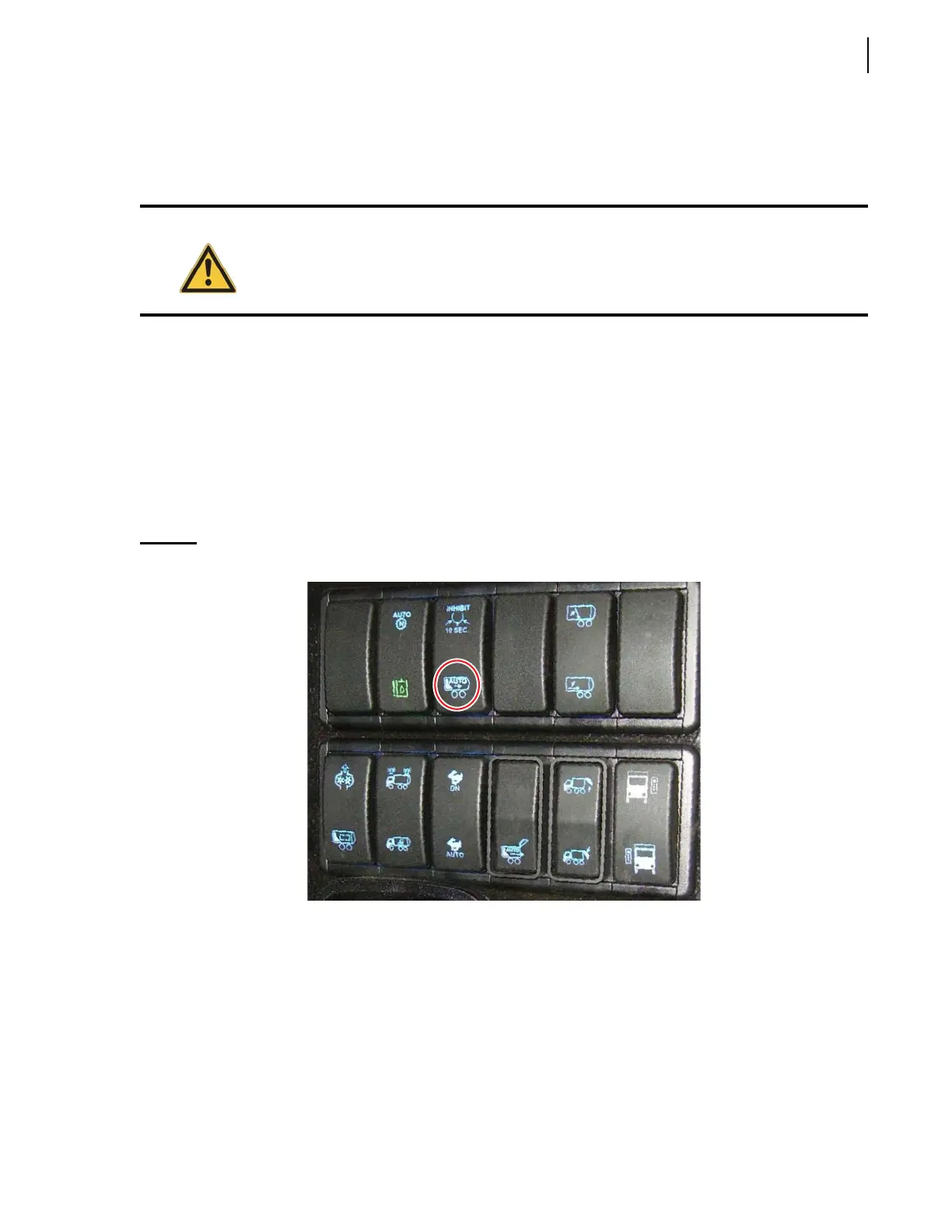Controls and Indicators 67
When pressing this switch, the gripper opens for 10 seconds, then closes automatically.
To enable this feature, press the Inhibit switch. This switch will then turn from blue to green.
A blue-lighted switch means that the corresponding feature is disabled.
Auto-Packing Switch
The Auto-Packing switch (see Figure 3-28) enables the packer to automatically start cycling about
2 seconds after the gripper reached the mid-height position on its way up. If the packer is performing
a cycle while the lifting arm carries a rolling cart towards the hopper, the packer will immediately stop
and return to its home position, no matter where it was in the hopper. This is to prevent refuse from
falling directly on the packer. However, there is one exception to this: if, after 3 consecutive packing
cycles, the packer fully extend proximity switch has not been activated, the packer will not return to its
home position.
Figure 3-28
Auto-packing switch
When the Auto-Packing feature is used simultaneously with the Multicycle feature, the packer will
then perform a preset number of cycles unless a new rolling cart is carried towards the hopper by the
automated arm. In such a case, the Multicycle feature will then be reset to zero.
When a packing cycle has been interrupted and the packer has returned to its home position, a new
cycle will begin 2 seconds after the gripper reached the mid-height position on its way up.
A blue-lighted switch means that this feature is disabled.
A green-lighted switch means that this feature is enabled.
Caution!
The inhibit feature overrides all safety features. The operator must be aware of all
applicable safety instructions and all potential consequences related to its misuse. Major
equipment damage and/or injury may occur.