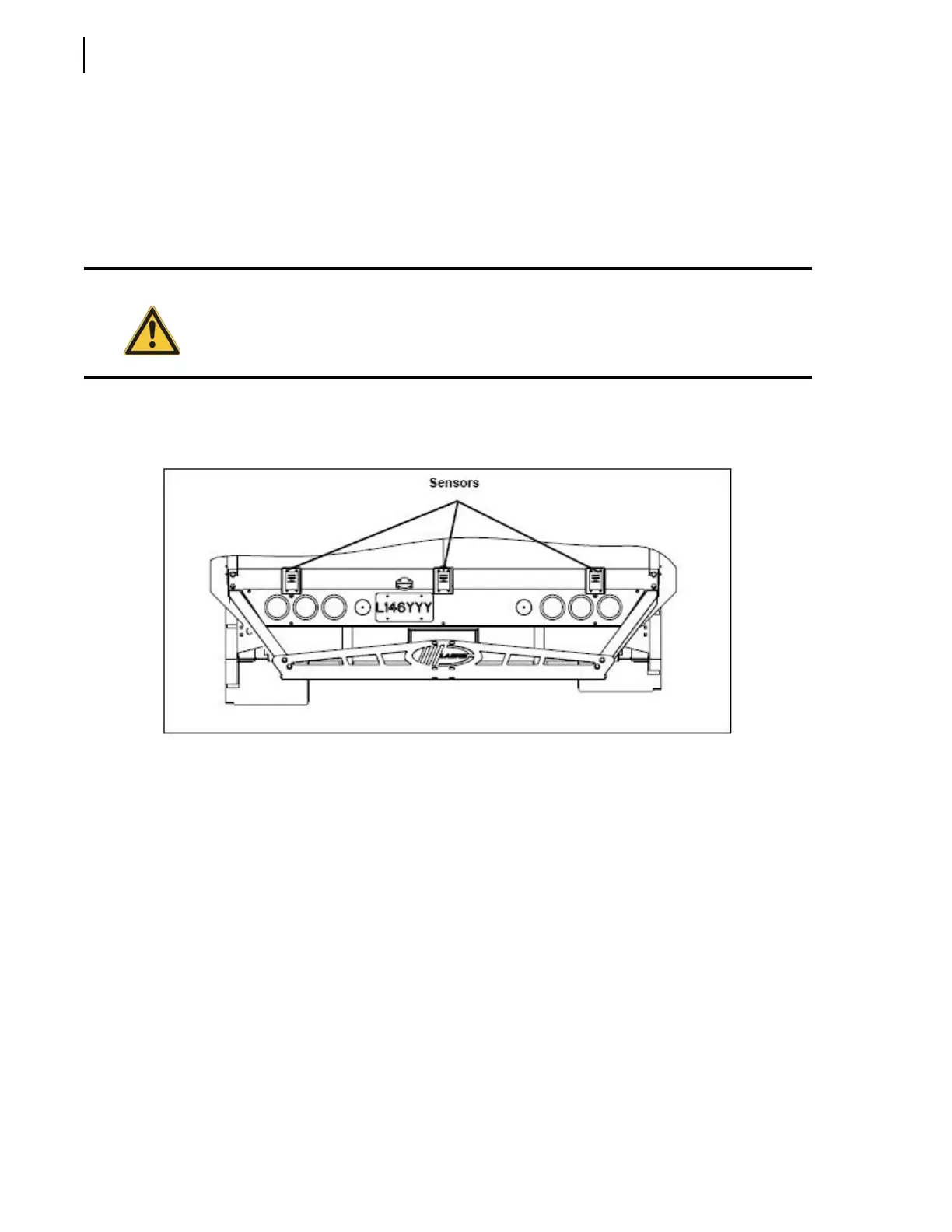24 Safety
Safety Features
Global Motion Sensors (Optional)
This OPTIONAL safety system is used to detect objects located behind the truck. This system is
turned on when placing the transmission in reverse.
The main components of this system are a control box located in the cab, the sensors located on the
rear bumper, and the solenoid valve located on the chassis.
When the system is turned on, a green light on the cab control box should light up to indicate that the
system is operating. When an object is detected, a yellow light comes on and an audible alarm is
heard. The vehicle brakes are automatically applied. The brakes can be disabled by pressing the A
UTO
BRAKE OFF switch on the control box. This will cause a red warning light to turn on indicating the
brakes will not automatically engage. The yellow light and audible alarm will still operate in this mode
as a safety precaution.
Warning!
The operator must read the installation manual of the system manufacturer before using
this optional feature.