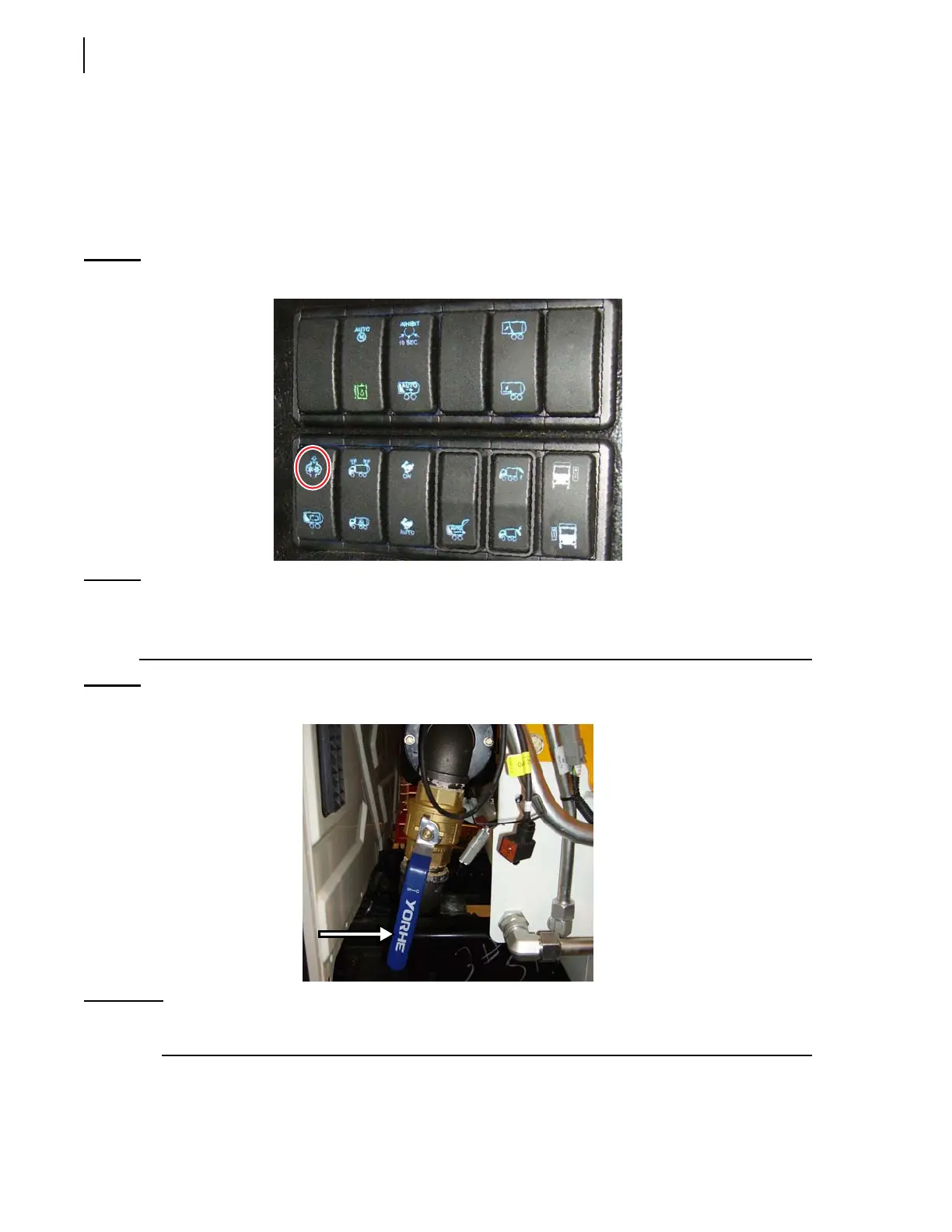62 Controls and Indicators
Pump Switch
The pump switch, which is also called PTO switch, engages and disengages the hydraulic pump, all
the body functions (packer, tailgate, crusher panel) and the joystick that controls the automated arm.
Press this switch to engage the hydraulic pump (switch turns from blue to green).
Press this switch again to disengage the hydraulic pump (switch turns from green to blue).
Figure 3-20
Pump switch
NOTE: Do not close the main valve (ball valve) on the suction line even if the PTO switch is turned off.
The pump is always turning whatever the engine RPM. It is very important not to let the pump
run dry or without oil. Otherwise, the pump will be seriously damaged or even destroyed.
Figure 3-21
Main valve on suction line
IMPORTANT: In case of a leak in the hydraulic system, call your maintenance facility and refer to the
maintenance manual.