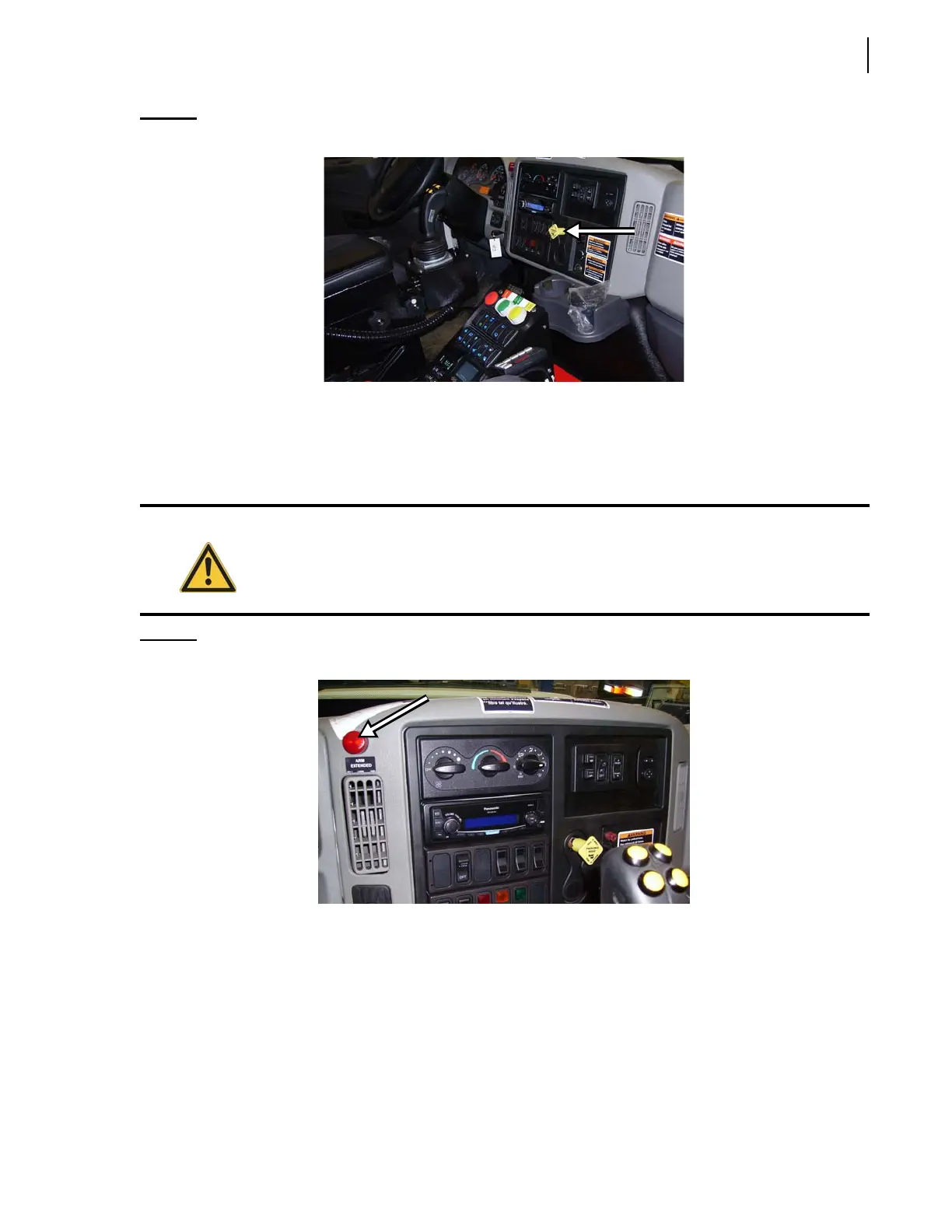Controls and Indicators 81
Figure 3-50
Parking brake button
Arm Extended Warning Light
A warning light on the dashboard informs the operator that the arm is out. Do not move the vehicle
until this light stops flashing.
Figure 3-51
Arm extended warning light
Danger!
Never drive this vehicle if the automated arm is not parked alongside the truck. The unit
would be too high or too wide to be driven safely. Failure to retract the arm will result in
unit and/or property damage, personal injury or even death. Warning lights on the
dashboard start flashing as soon as the arm begins to extend.